Configuring the first client computer – Toshiba Magnia SG30 User Manual
Page 32
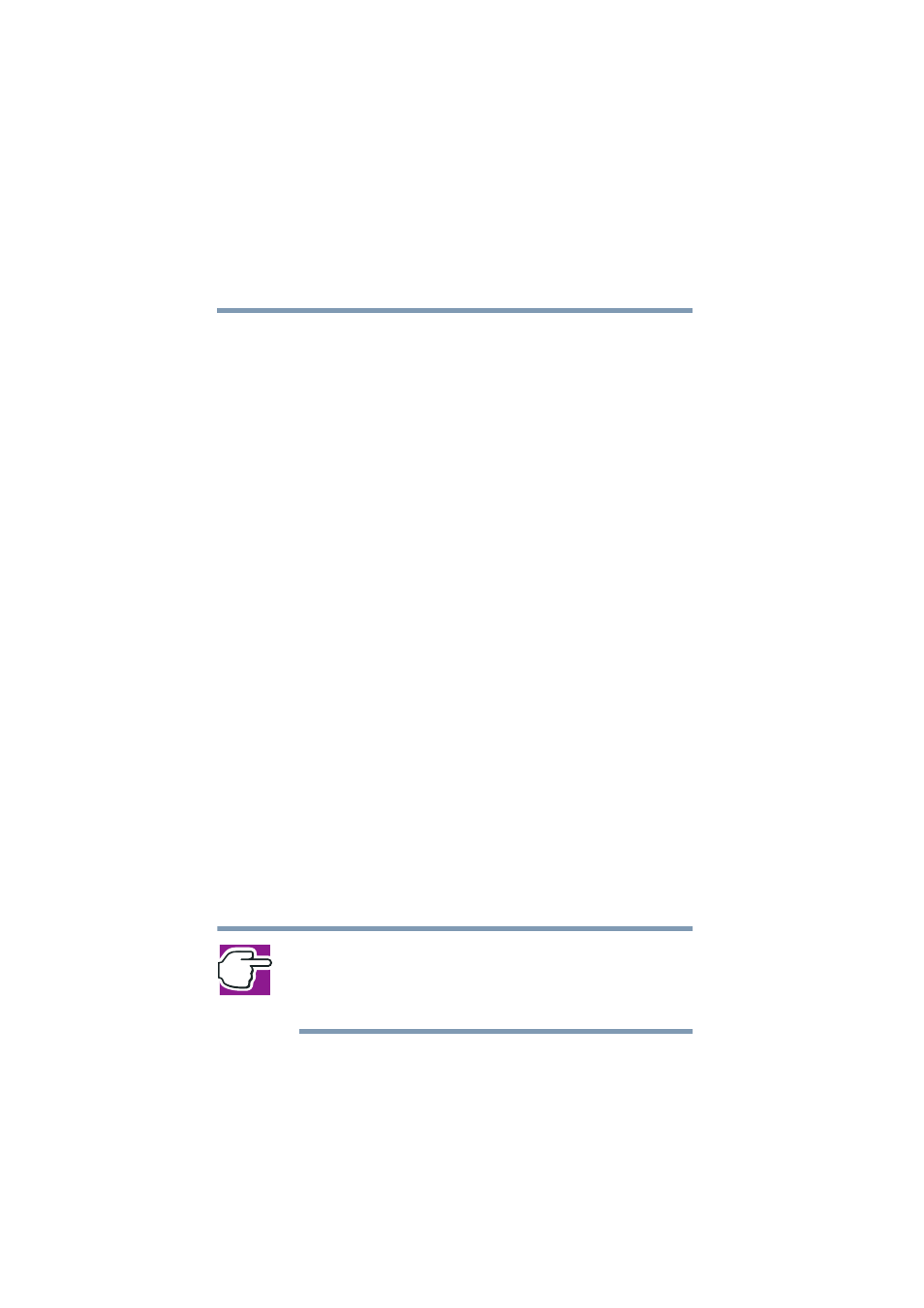
34
Getting Started
Configuring the first client computer
5.375 x 8.375 ver 2.1
Configuring the first client computer
The Magnia SG30 "Client Setup- and Documentation CD"
automatically sets up your client computer to access the
Magnia SG30. Specifically, it:
❖
Sets up the network configuration
❖
Creates a user account on your PC and the server
❖
Maps drive G: on the PC to your personal directory on
the Magnia SG30
❖
Maps drive H: on your PC to the public directory on the
Magnia SG30
❖
Adds icons to the desktop on your PC for accessing the
built-in intranet and Digital Central Intranet
Follow these steps:
1
If it’s not on already, turn on the client computer. If it is
on, close all other applications to avoid a potential loss of
data.
2
Insert the Magnia SG30 "Client Setup- and
Documentation CD" into the CD-ROM drive on the
client computer.
The Magnia SG30 "Client Setup- and Documentation
CD" menu appears.
3
Select Connect this PC to your Magnia SG30.
The setup wizard runs automatically and displays the
Welcome screen. This wizard automatically configures
your computer for access to the Magnia SG30.
NOTE: The Client Setup- and Documentation CD will automatically
change your client computer’s networking configuration. If you do
not want to have your configuration modified by the “Client Setup-
and Documentation CD", click Cancel.
