Toshiba Magnia SG30 User Manual
Page 276
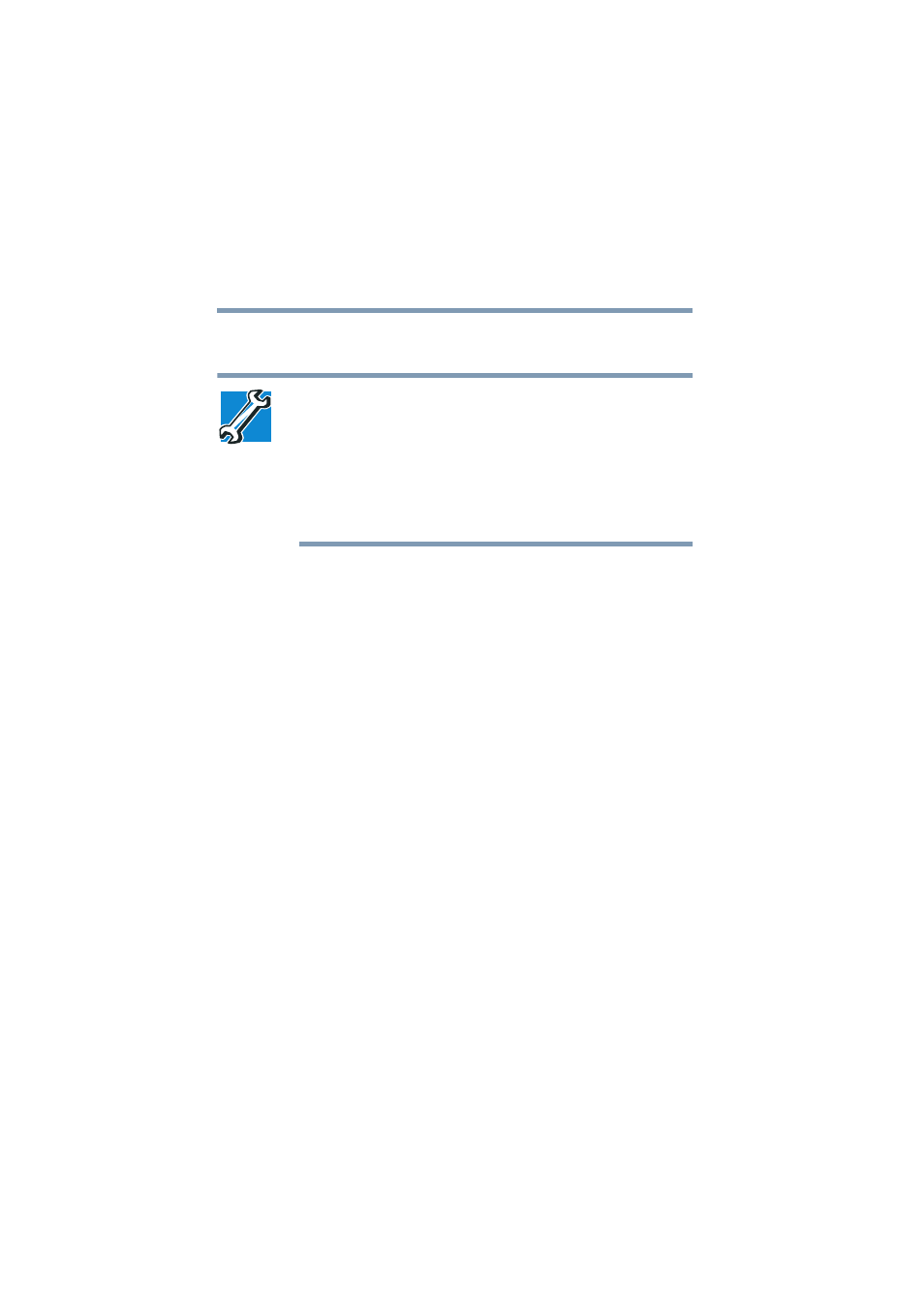
288
Configuring a Macintosh as a Client
Configuring a Macintosh client
5.375 x 8.375 ver 2.1
If the name of your Magnia SG30 has been changed from
the default Myserver, substitute the new name.
TECHNICAL NOTE: If you are using “Dave” peer-to-peer
networking software available from Thursby Software Systems,
Inc., you may also connect to the Magnia SG30 by selecting Dave
Client.
This software allows Macintosh computers to communicate with
computers running Microsoft Windows. It also works with the
Magnia SG30. Dave will not interfere with the networking.
4
Click OK.
5
When the Connect to file server dialog box appears, click
Registered User: and type your user name and password
in the spaces provided.
6
Click Connect to continue.
7
When the Select the items you want to use: dialog box
appears, click Public and the one listed with your user
name.
8
Click OK and close the Chooser dialog box.
- Bluetooth USB Adapter (PA3710) (20 pages)
- Dynadock U10 (44 pages)
- Slim Port Replicator III (31 pages)
- JournE Air800-801 (829 pages)
- JournE Air800-801 (706 pages)
- JournE F800-F801 (244 pages)
- JournE F800-F801 (178 pages)
- Camileo X450 (47 pages)
- External SuperMulti Drive (533 pages)
- Satellite Pro P100 (PSPA4) (172 pages)
- Satellite P100 (PSPAA) (170 pages)
- Qosmio G20 (PQG20) (264 pages)
- Portege R200 (PPR21) (184 pages)
- Camileo P100 (51 pages)
- Satellite Pro 4310 (248 pages)
- Satellite Pro 4310 (238 pages)
- Satellite Pro 4310 (230 pages)
- Satellite Pro 4310 (238 pages)
- Camileo X400 (55 pages)
- Satellite 2650 (208 pages)
- Satellite 2650 (222 pages)
- Satellite M60 (168 pages)
- Equium A210 (170 pages)
- Camileo P25 (47 pages)
- Equium 8000 S-D (80 pages)
- Equium M40 (190 pages)
- Satellite Pro L100 (PSLA4) (186 pages)
- Equium L30 (162 pages)
- Satellite Pro A100 (PSAA3) (162 pages)
- Portege R400 (198 pages)
- Satellite A100 (PSAA8) (187 pages)
- Equium A80 (176 pages)
- Satellite M40X (170 pages)
- Qosmio G30 HD-DVD (PQG31) (272 pages)
- Qosmio F30 (PQF30) (276 pages)
- Equium L20 (178 pages)
- Dynadock W20 (62 pages)
- Satellite Pro U200 (236 pages)
- Satellite M40 (PSM40) (201 pages)
- Gigaframe L80-81 (870 pages)
- Satellite L30 (PSL30) (150 pages)
- Satellite L10 (170 pages)
- V1100 (76 pages)
- Satellite P30 (165 pages)
- Equium A100 (PSAAQ) (171 pages)
