Advanced topics, Setting up automated email retrieval, Direct email delivery – Toshiba Magnia SG30 User Manual
Page 139
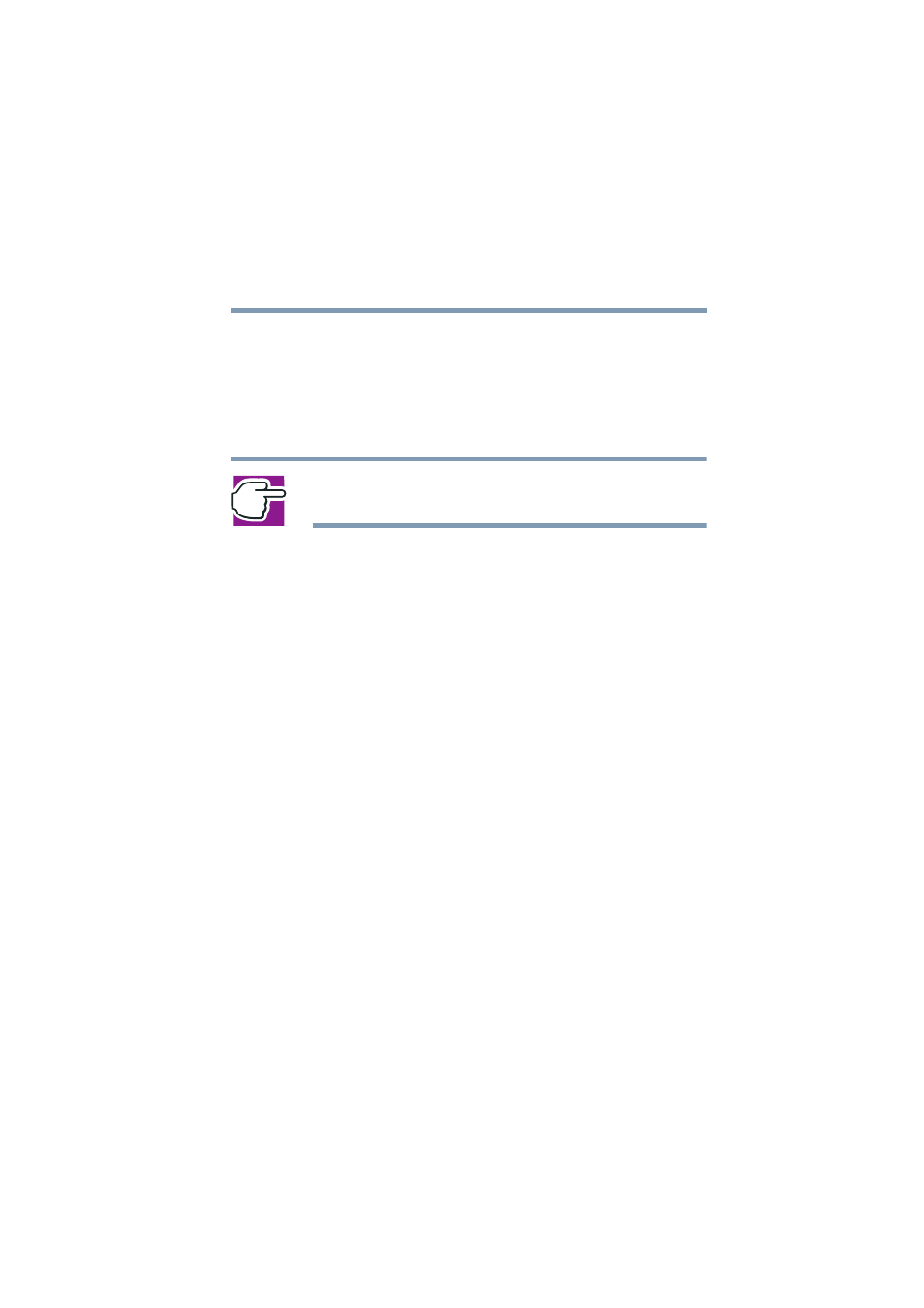
145
Setting up Email Services
Advanced topics
5.375 x 8.375 ver 2.1
Advanced topics
This section contains additional topics dealing with email
delivery and hosting.
Setting up automated email retrieval
NOTE: If you have a broadband connection to your ISP, such as cable or
DSL, skip this section.
If you are using the modem in the Magnia SG30 to provide a
phone-based connection to your ISP, the email clients in your
network can initiate a dial-up connection every time they ask
for new email. To minimize the number of dial-ups, you can
specify a time interval between checks for new email.
1
Start Outlook
®
Express.
2
From the Tools menu, select Options.
3
Select the General tab.
4
Select Check for new messages every …. Minutes.
Because you can always refresh your list of email by
selecting Send/Receive, Toshiba recommends that you
increase the interval at which the clients check for mail to at
least 60 minutes.
Direct email delivery
The Magnia SG30 is capable of delivering email directly to
the target user. The configurations described earlier in this
chapter all have the Magnia SG30 direct mail to another
server (either the domain host’s email server or the ISP’s
email server) for relaying to the final recipient.
If you leave the SMTP server field blank, as shown in the
example below, the Magnia SG30 will attempt to deliver
