Disabling snmp, Snmp values – Toshiba Magnia SG30 User Manual
Page 210
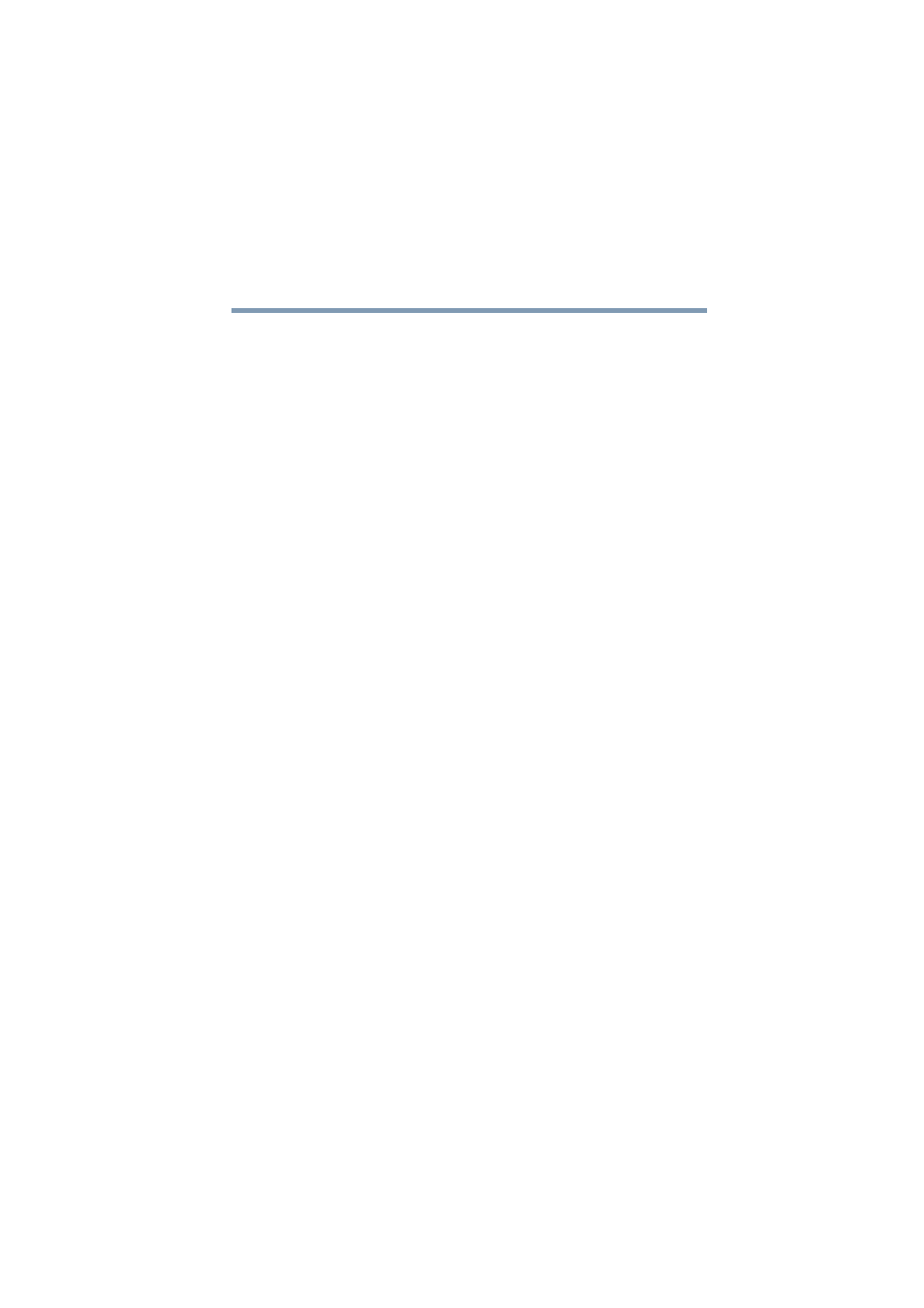
219
Advanced Networking Features
5.375 x 8.375 ver 2.1
After configuring all SNMP options, click the Apply button
to save the changes.
If the firewall is enabled when you save your changes, the
configured port (161 by default) will be opened in the
firewall. When the Magnia SG30 user interface has finished
applying your changes, a pop-up message displays.
Disabling SNMP
To disable SNMP services, go to the Administration Web
site, click on the Network tab, and select the SNMP menu
item. On this screen, select the SNMP Off option, and click
Apply.
When you save these changes, the Magnia SG30 will stop the
SNMP daemon. If the firewall is enabled, the configured port
(161 by default) will be closed in the firewall. When the web
server has finished applying your changes, a pop-up message
displays.
SNMP Values
The general values supported by the SNMP agent are those
defined in SNMP v.2c that defines the protocol and MIB
structure elements using the existing SNMP v.1
administration structure. This is the agreed SNMP v.2
standard.
The standard SNMP values that can be queried are grouped
as follows:
❖
System information: Overall information about the
system
❖
Interfaces: information about each of the interfaces from
the system to a sub network.
❖
IP: information related to the implementation and
execution experiences of IP on this system.
❖
TCP: information related to the implementation and
execution experiences of TCP on this system.
