Hanging up or disabling the modem – Toshiba Magnia SG30 User Manual
Page 110
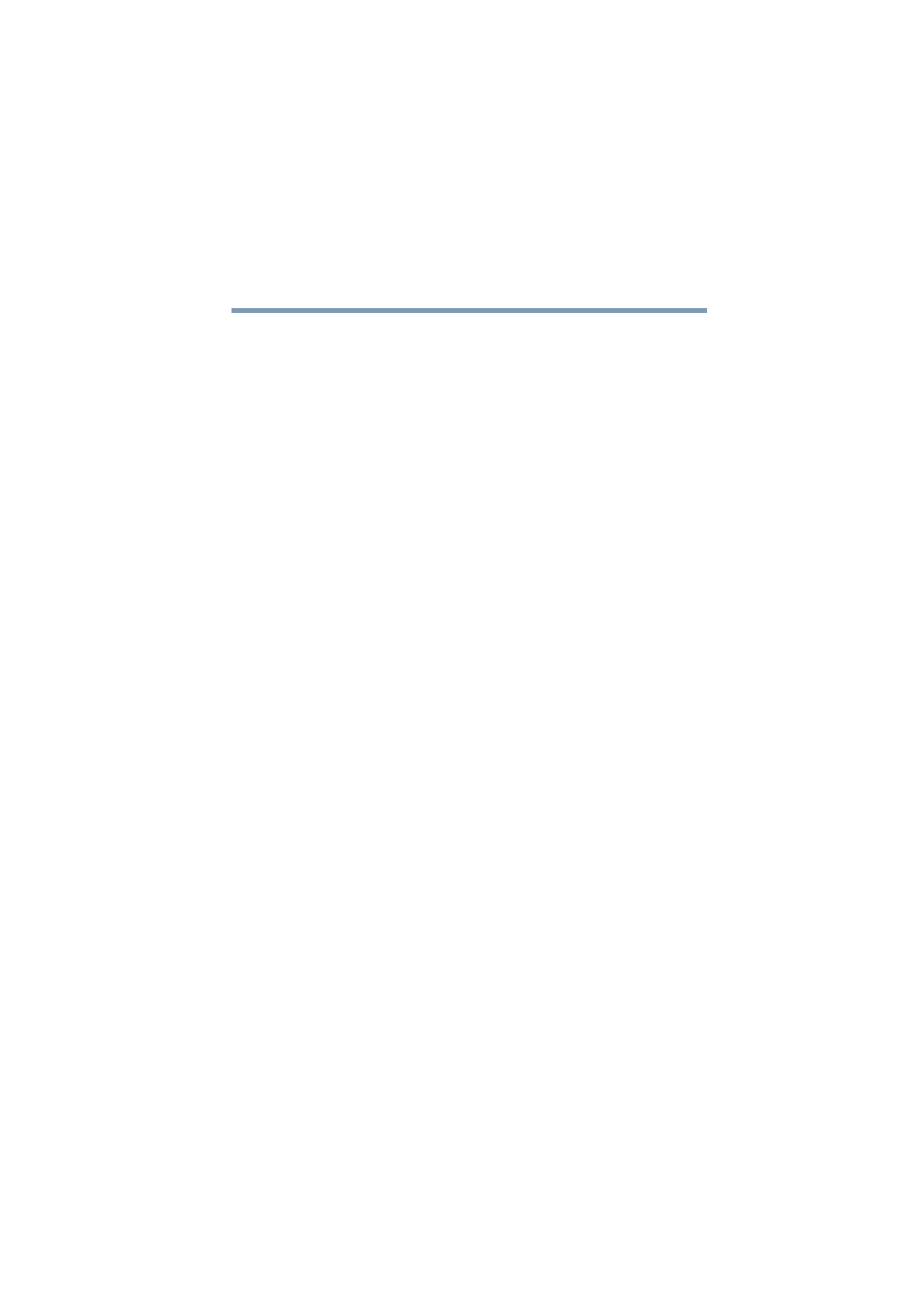
115
Establishing an Internet Connection
Client configuration to access the Internet
5.375 x 8.375 ver 2.1
You can also view the current status of the modem or the
ISDN adapter from the Administration Web site. From a
client computer, click the Admin icon, click the Network
tab, and select the Internet menu item. The current status is
displayed on the Internet page just above the Hangup and
Connect buttons.
You can also view a history of the modem by clicking the
View Log hyperlink to the right of the modem status item.
This log can be helpful if you are having difficulty connecting
to an ISP and wish to see what happened during a connection
session.
Hanging up or disabling the modem
The modem can be connected to the Internet for a variety of
reasons. Any client computer attached to the local network
can cause a dial out when it accesses the Internet through a
Web browser, email, FTP or other programs (including
running programs like RealPlayer). Also, some internal
server programs can cause a dial-out to the Internet to
manage the internal server cache of Internet information used
to speed client access.
Once connected to the Internet, the modem generally waits
for 20 minutes after the last Internet access before hanging up
automatically.
Failed to log in
When the Magnia SG30 attempted to
log in to the ISP’s network, the log in
failed. Check the account/password.
Alternatively, the ISP’s network may
be down.
Remote Hangup
The ISP’s host computer discon-
nected the line.
Dialin
The modem is currently connected to
a dial-in networking session.
Message
Explanation
