Changing the appliance / workgroup name – Toshiba Magnia SG30 User Manual
Page 195
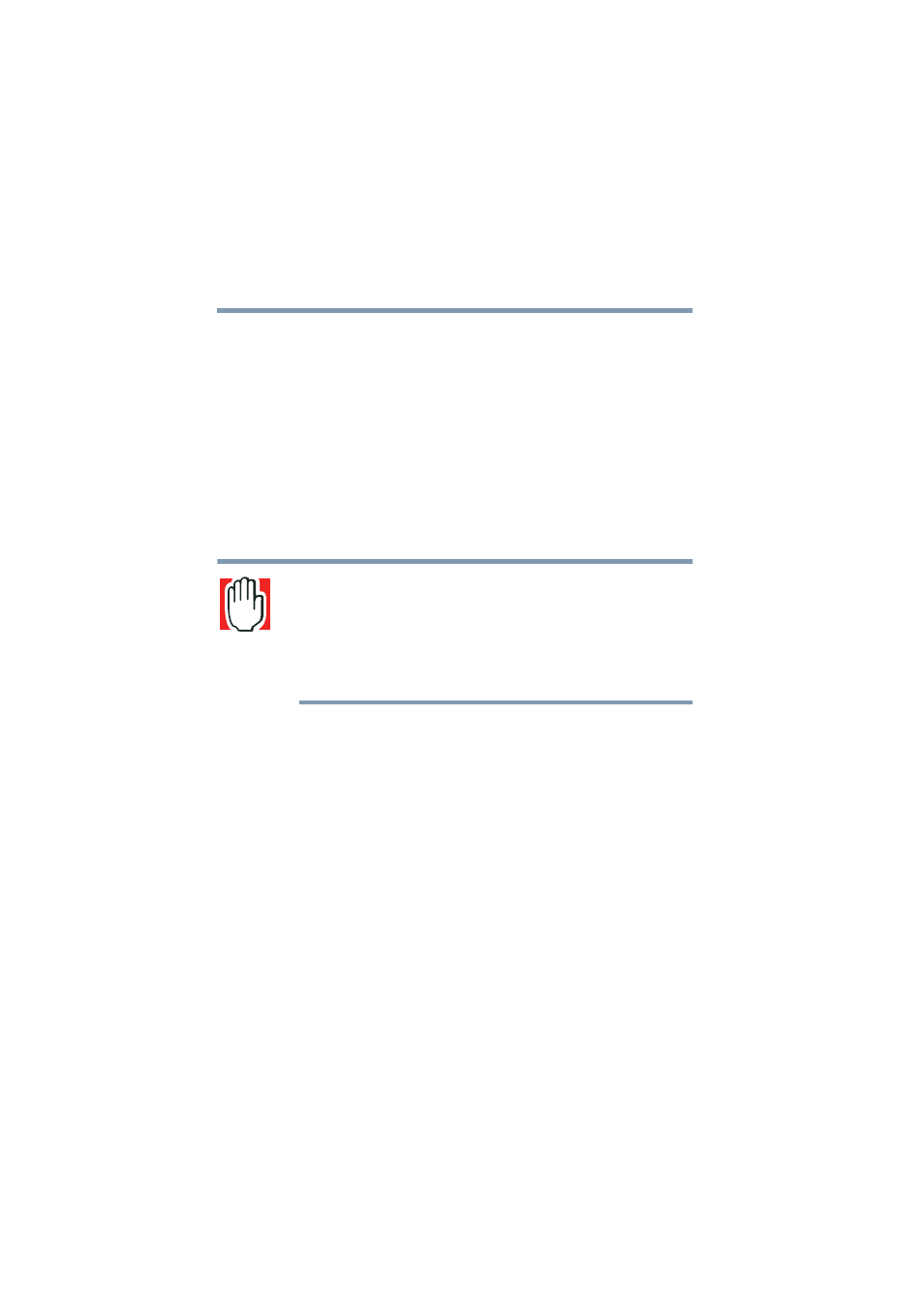
204
Advanced Networking Features
5.375 x 8.375 ver 2.1
❖
Using the SG30 as a component in a corporate network
❖
Using the SG30 as a router / local workgroup server
Making some of these adjustments is recommended only for
users experienced in advanced networking techniques. Some
of these changes may create situations where your client
computers can no longer communicate with the Magnia SG30
using their default networking configuration. You can also
create configurations where the "Client Setup- and
Documentation CD" will not longer be able to create
matching client configurations. Use care in making changes
as described in this chapter.
WARNING: Changing networking options and configurations will
restart the networking connections to all clients connected to the
Magnia SG30. Ongoing work may be interrupted, and data could
be lost. To avoid this, reconfigure networking options only when
the Magnia SG30 is not being actively used by client computers or
for other system operations, such as backups.
Changing the Appliance / Workgroup Name
The Magnia SG30 comes preconfigured with the internal
server name of “myserver”. This server name is used when
accessing the server by browsing the network, or when
accessing the server’s Web Administration site or Intranet
sites. Changing the server name will allow you to access the
server using a different name. This may be necessary when
connecting more than one Magnia SG30 to the same network.
To change the server name:
