Toshiba Magnia SG30 User Manual
Page 100
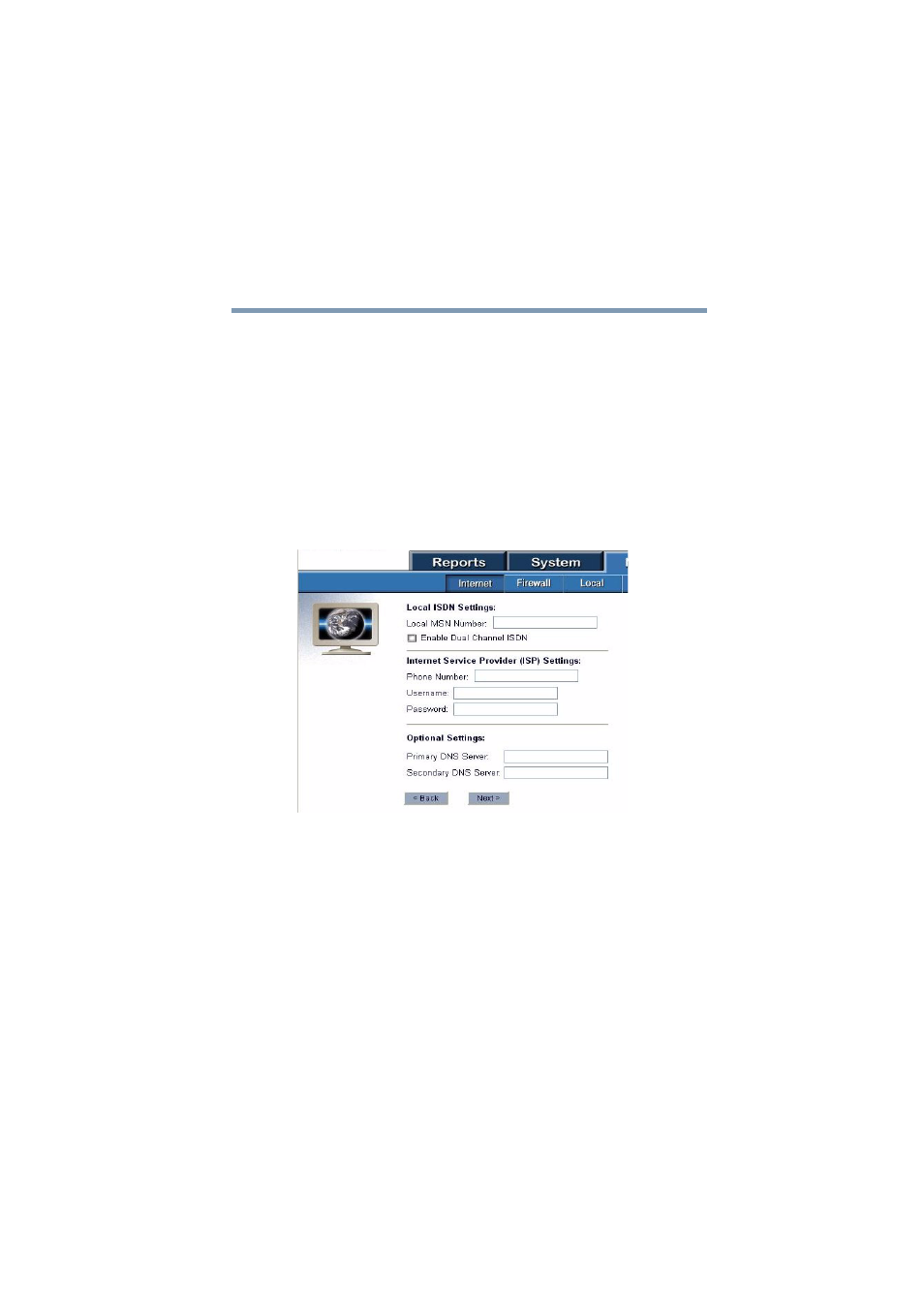
105
Establishing an Internet Connection
Connecting the Magnia SG30 to the Internet
5.375 x 8.375 ver 2.1
1
Connect your phone line to the modem card at the back
of the Magnia SG30.
2
From a client computer, click the Admin icon to start the
Administration Web site. Select the Network tab. A
screen describing your current configuration appears.
3
Click the Configure hyperlink next to the Internet
Connection section. This takes you to the screen where
you can select the type of Internet connection to use.
4
Select the Phone Modem option and click Next.
The ISP information screen appears.
Sample ISP information screen
5
Type in your ISP's phone number, account, and password.
The optional setting section allows you to enter your
ISP's DNS server information. This is not usually
required, because most phone-based ISPs provide this
information to your server automatically when it
connects. However, if your ISP gives you this
information, type it here. The check box to log in to
network is used only in rare circumstances.
- Bluetooth USB Adapter (PA3710) (20 pages)
- Dynadock U10 (44 pages)
- Slim Port Replicator III (31 pages)
- JournE Air800-801 (829 pages)
- JournE Air800-801 (706 pages)
- JournE F800-F801 (244 pages)
- JournE F800-F801 (178 pages)
- Camileo X450 (47 pages)
- External SuperMulti Drive (533 pages)
- Satellite Pro P100 (PSPA4) (172 pages)
- Satellite P100 (PSPAA) (170 pages)
- Qosmio G20 (PQG20) (264 pages)
- Portege R200 (PPR21) (184 pages)
- Camileo P100 (51 pages)
- Satellite Pro 4310 (248 pages)
- Satellite Pro 4310 (238 pages)
- Satellite Pro 4310 (230 pages)
- Satellite Pro 4310 (238 pages)
- Camileo X400 (55 pages)
- Satellite 2650 (208 pages)
- Satellite 2650 (222 pages)
- Satellite M60 (168 pages)
- Equium A210 (170 pages)
- Camileo P25 (47 pages)
- Equium 8000 S-D (80 pages)
- Equium M40 (190 pages)
- Satellite Pro L100 (PSLA4) (186 pages)
- Equium L30 (162 pages)
- Satellite Pro A100 (PSAA3) (162 pages)
- Portege R400 (198 pages)
- Satellite A100 (PSAA8) (187 pages)
- Equium A80 (176 pages)
- Satellite M40X (170 pages)
- Qosmio G30 HD-DVD (PQG31) (272 pages)
- Qosmio F30 (PQF30) (276 pages)
- Equium L20 (178 pages)
- Dynadock W20 (62 pages)
- Satellite Pro U200 (236 pages)
- Satellite M40 (PSM40) (201 pages)
- Gigaframe L80-81 (870 pages)
- Satellite L30 (PSL30) (150 pages)
- Satellite L10 (170 pages)
- V1100 (76 pages)
- Satellite P30 (165 pages)
- Equium A100 (PSAAQ) (171 pages)
