Toshiba Magnia SG30 User Manual
Page 106
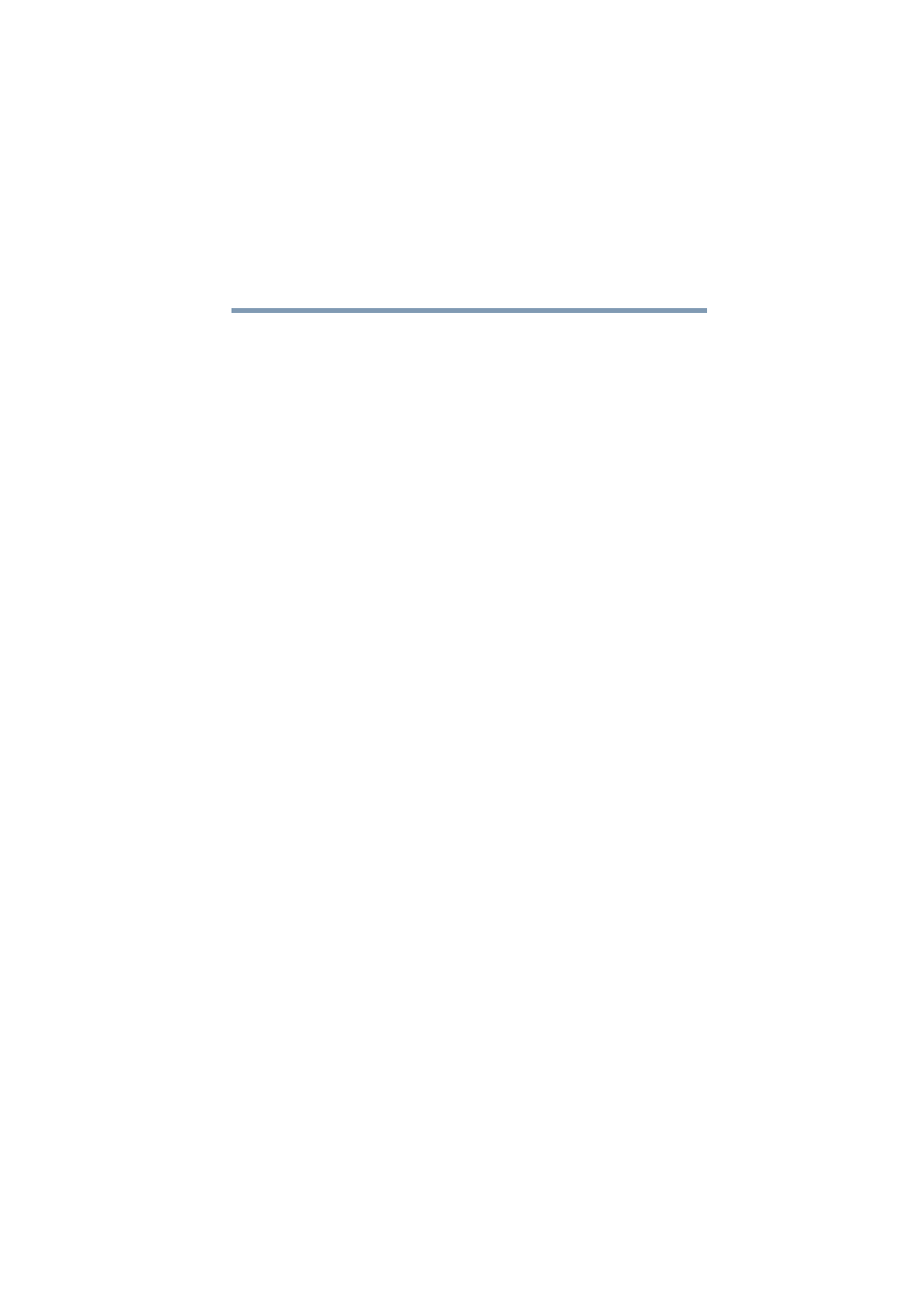
111
Establishing an Internet Connection
Connecting the Magnia SG30 to the Internet
5.375 x 8.375 ver 2.1
5
If your ISP assigns an IP address each time you connect,
select the DHCP option. If your ISP has assigned you a
specific IP address, select Static IP Address, and type in
the additional information. You will need to determine
whether your ISP requires PPPoE to connect to its
network and, if so, obtain an account name and password.
The Magnia SG30 will automatically assign a computer
name. You can change this if your ISP requires a specific
name for your computer.
6
When you have finished entering the information, click
Next.
A screen displays allowing you to modify some DSL
specific configuration items.
You may specify an idle connection timeout value. By
default, the timeout is “Never”, which means your DSL
connection will not be dropped unless your ISP
disconnects it or you shut down the Magnia SG30.
Selecting a timeout value tells the Magnia SG30 to
disconnect from your ISP when there has been no
Internet access for the specified time. It is recommended
that you leave the default of “Never” unless you are using
a DSL connection with an ISP that charges based on
connection time.
You may also specify the MTU (maximum transmission
unit) for the connection. This number specifies the size of
the data packets being sent out across the broadband
connection. Accept the default for this value and do not
change it unless you are familiar with broadband network
performance tuning.
7
When you have finished entering the information, click
Next.
A confirmation screen showing your new settings
appears.
