Toshiba Magnia SG30 User Manual
Page 122
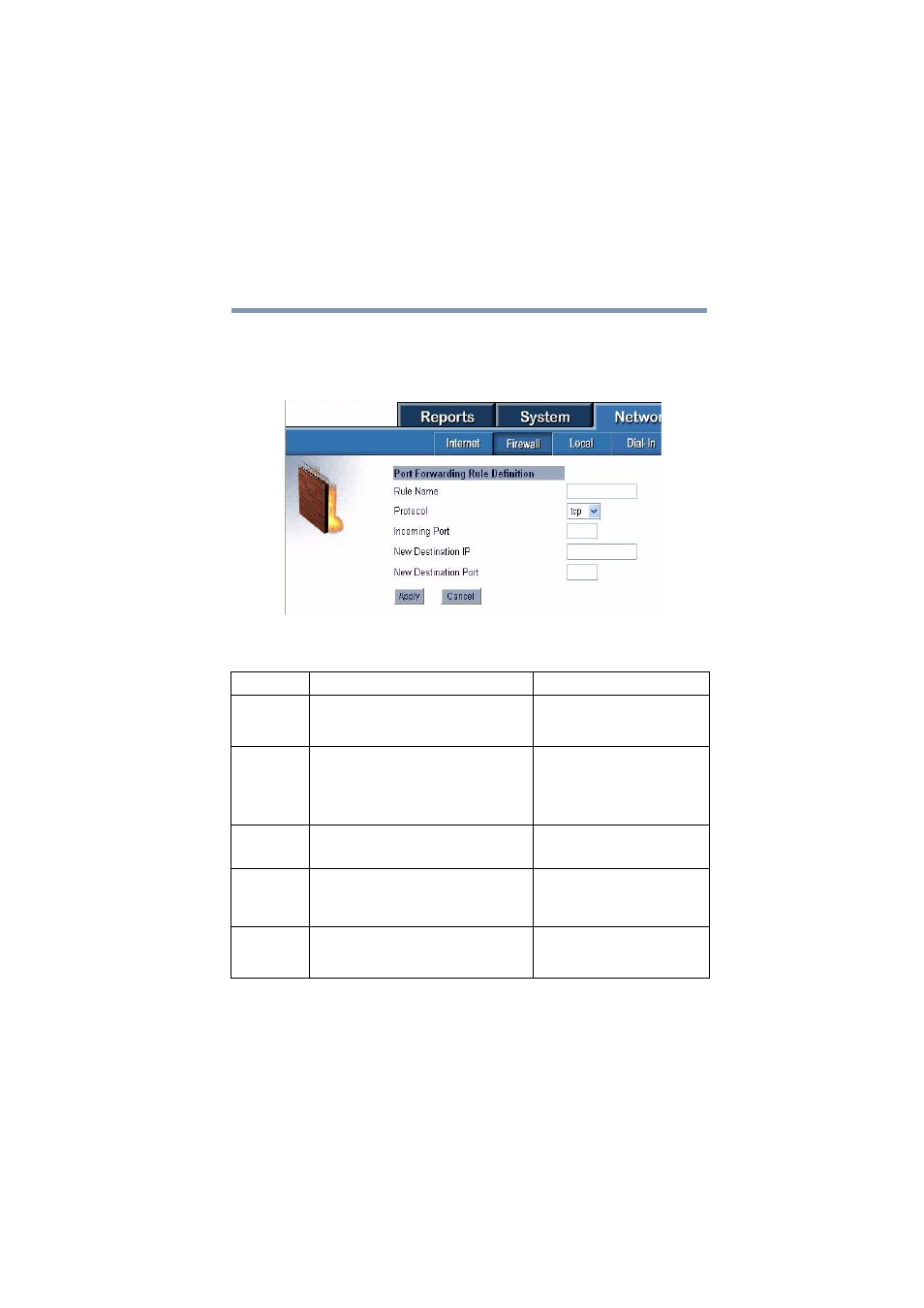
127
Establishing an Internet Connection
Internet security and the firewall
5.375 x 8.375 ver 2.1
Port Forwaring rules require slightly different information.
When you click the Add button on the Port Forwarding Rule
list, a screen allowing you to create a new Port Forwarding
firewall rule displays.
Sample Add Port Forwarding Rule screen
The Change Order hyperlink is used to change the relative
sort order of the rules. Port forwarding and I/O rules are
Field
Description
Possible Values
Rule Name
This is a unique name for the custom
rule that will be displayed on the main
customization page.
Any string up to 30
characters.
Protocol
A firewall rule is applied to specific
types of network traffic, such as TCP,
UDP, and other protocols. Select the
protocol for this rule from the
drop-down list.
tcp, udp
Incoming
Port
This is the port that the incoming
packets are originally destined for.
1-65535
New
Destination
IP
This is the IP address that these
packets will be forwarded to.
Any private IP address
behind the firewall.
New
Destination
Port
This is the port on the new destination
IP where the packets will be sent.
1-65535, if this entry is blank
then the port will be the same
as the incoming port.
