Chapter 10: if something goes wrong 239, Appendix a: specifications 251 – Toshiba Magnia SG30 User Manual
Page 13
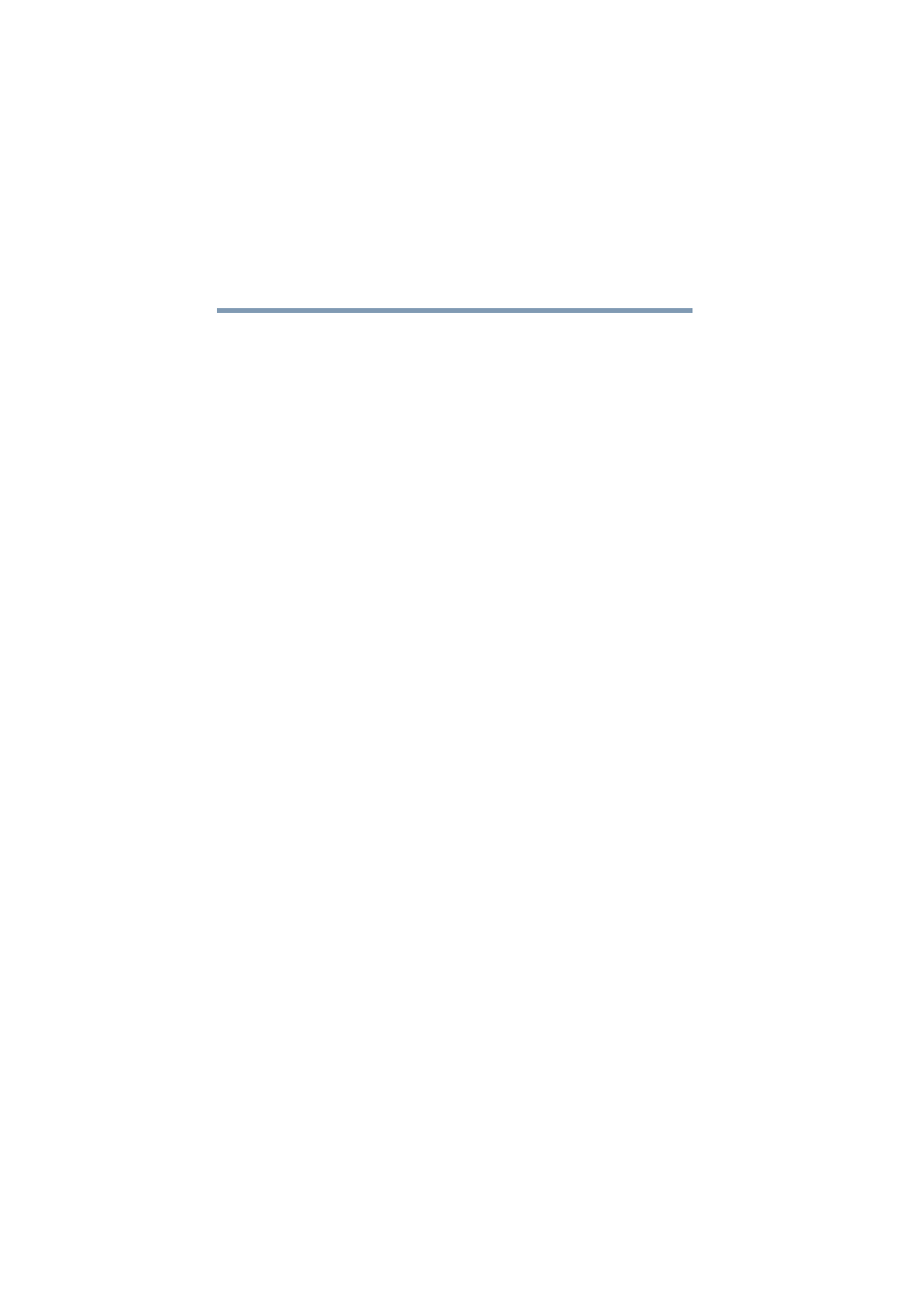
14
5.375 x 8.375 ver 2.1
Chapter 10: If Something Goes Wrong ..................................... 239
Problems when you turn on the Magnia SG30 ...................... 239
Problems when you turn on a client computer ...................... 241
Internet problems .................................................................. 243
Other system problems ......................................................... 245
Email problems ................................................................ 247
If you need further assistance ............................................... 249
Appendix A: Specifications ....................................................... 251
Basic overview ...................................................................... 252
Operating systems supported................................................ 254
Linux components............................................................ 254
Manually configuring clients using the Windows 95, 98 and
(NIC) ......................................................................... 256
Configuring the PCMCIA socket ....................................... 259
Installing the network card using Windows 95 or 98
operating systems .................................................... 260
Installing the NIC using the Windows Me
operating system ...................................................... 261
Operating system networking settings ............................. 261
Configuring Internet Explorer to connect to the
Magnia SG30 ............................................................ 265
User accounts .................................................................. 266
Adding links to the desktop .............................................. 269
Manually configuring clients with
Windows NT 4.0, Windows 2000 and Windows XP
operating systems ............................................................ 271
Determining if your system has a network interface
card (NIC) ................................................................. 272
Networking settings ......................................................... 275
Configuring Internet Explorer to connect to the
Magnia SG30 ............................................................ 278
User accounts .................................................................. 279
Adding links to the desktop .............................................. 282
