Stand-alone with broadband connection – Toshiba Magnia SG30 User Manual
Page 78
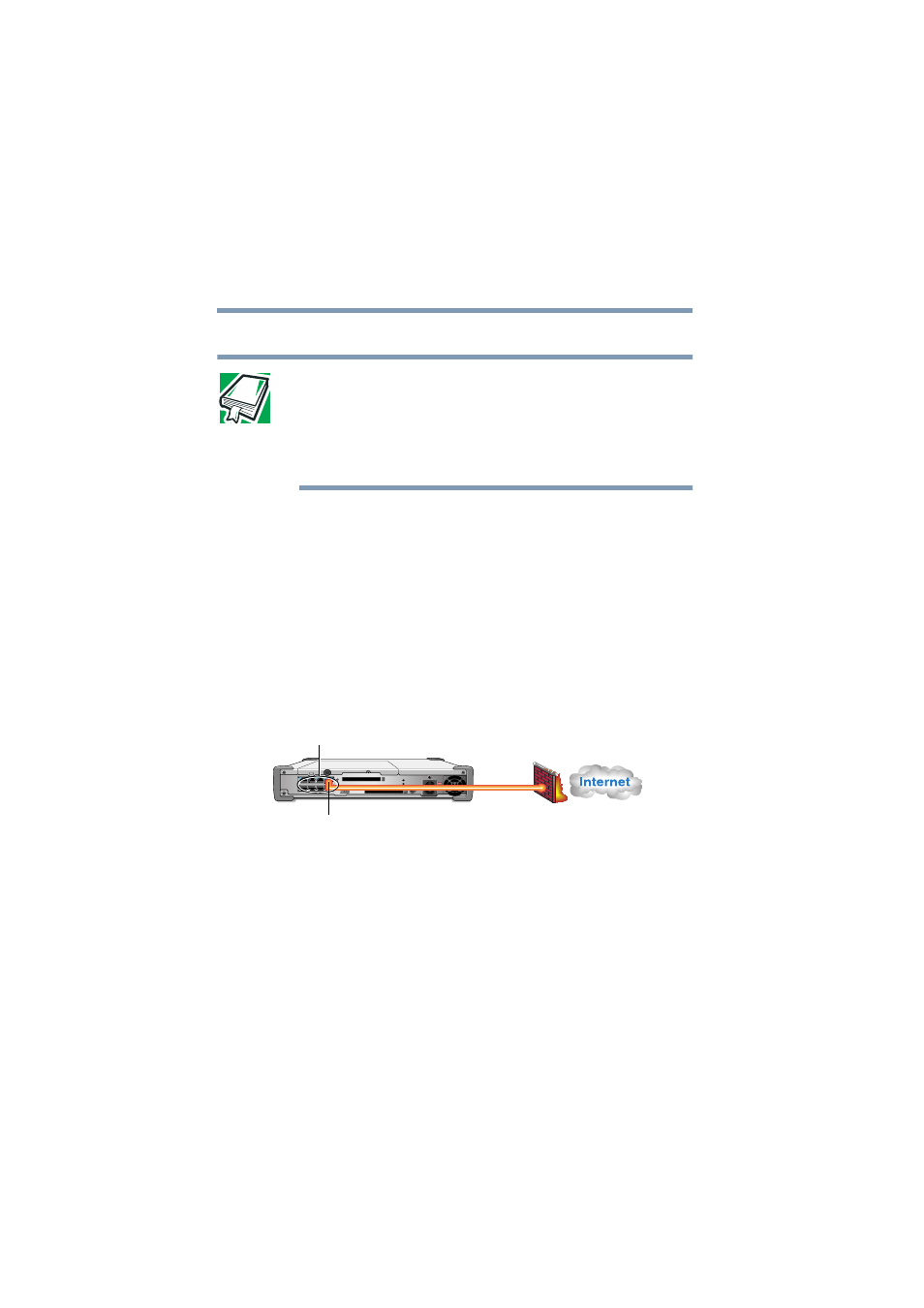
82
Setting Up Your Local Area Network
Planning your network
5.375 x 8.375 ver 2.1
❖
The firewall is automatically on, but can be turned off.
DEFINITION: Firewall is a term for the security procedures used to
prohibit unauthorized users from gaining access to the resources
on the network.
For more information about firewalls, see
.
For this topology, connect a standard telephone cable to the
modem port and to the RJ11 port on the telephone or wall
jack.
Once you have configured the Magnia SG30 with your
Internet Service Provider’s dial-up settings, any client
computer can request Internet content, such as a Web page or
email, and the Magnia SG30 will automatically dial out to the
Internet.
Stand-alone with broadband connection
Broadband connection
The Magnia SG30 can connect to broadband communications
through the public Ethernet port.
Using an RJ45 cable, connect the Magnia SG30’s public
Ethernet port to a cable modem or Digital Subscriber Line
(DSL) modem.
Cable modem / DSL connection
Up to seven computers
