Toshiba Magnia SG30 User Manual
Page 76
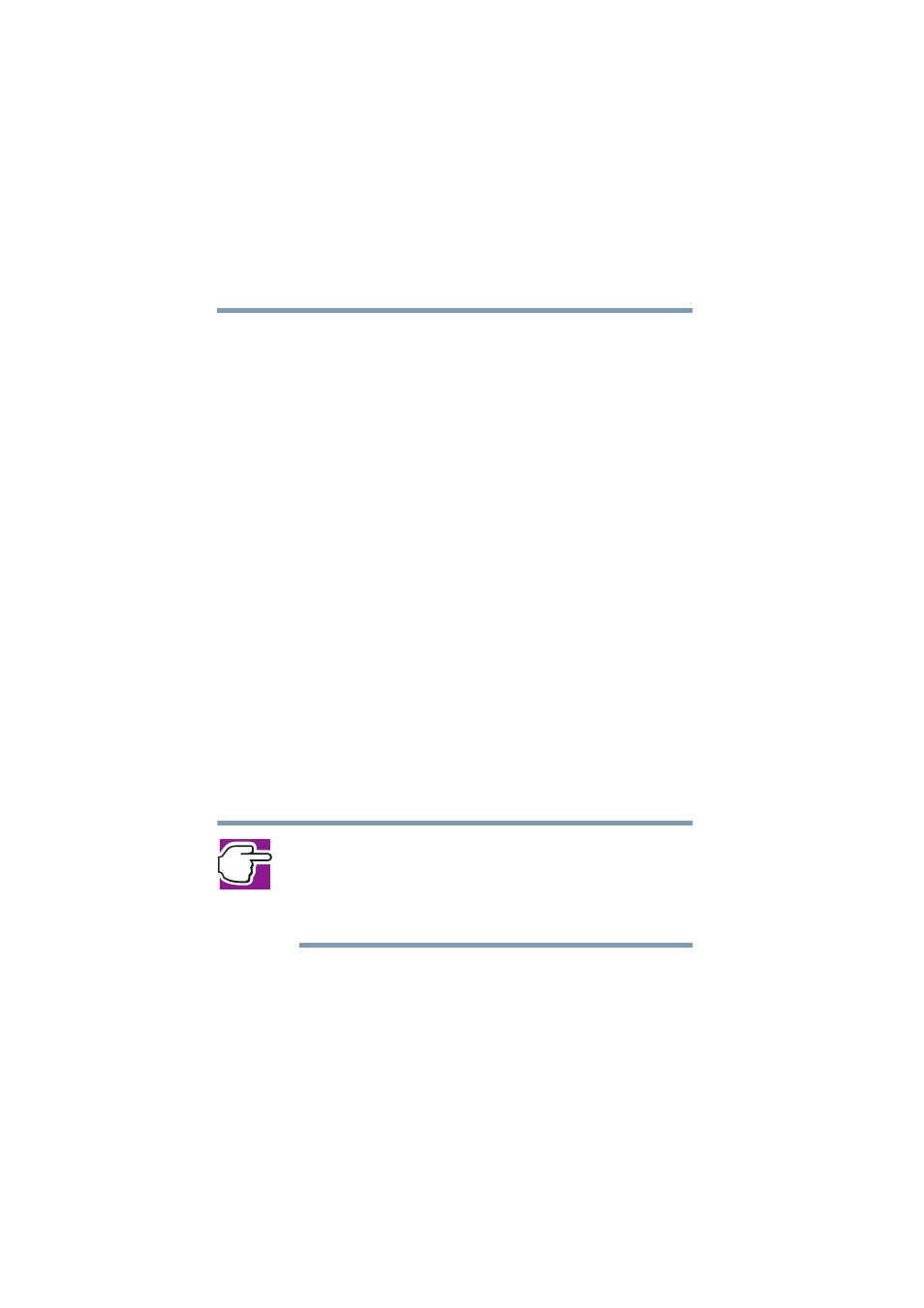
80
Setting Up Your Local Area Network
Planning your network
5.375 x 8.375 ver 2.1
Before you can actually connect your network, you need to:
❖
Plan what equipment to use, including any wireless
accessories that may be needed
❖
Select appropriate locations for the Magnia SG30 and
client computers
❖
Plan and route cabling to the locations of each client
device. (Ethernet cable length and path is key to planning
the physical location)
❖
Plan and execute wireless area coverage (optional).
❖
Ensure that adequate power is available to run the
equipment
❖
Consider making standby power available for the
Magnia SG30 (optional)
❖
Take into consideration the location of connections to the
telephone or cable system for access to the Internet
If wireless is used, consider distances of the Magnia SG30 to
wireless clients. Wireless access may be usable up to 300
feet, though the usable distance can be greatly reduced by
walls and other interference caused by machinery or other
electronic devices. For best results, the Magnia SG30 should
be located in a central position as close to wireless client
computers as practical.
NOTE: Wireless security should be taken seriously. The Magnia SG30
supports WEP as well as MAC address filtering. You should also
consider enabling SSL for the Administration Web site and Digital
Central. For more information, refer to
.
A single Magnia SG30 supports up to seven client computers
directly connected to its internal LAN ports. Additional client
computers can be connected using an additional hub
accessory or through the wireless option.
