Advanced wireless configuration – Toshiba Magnia SG30 User Manual
Page 50
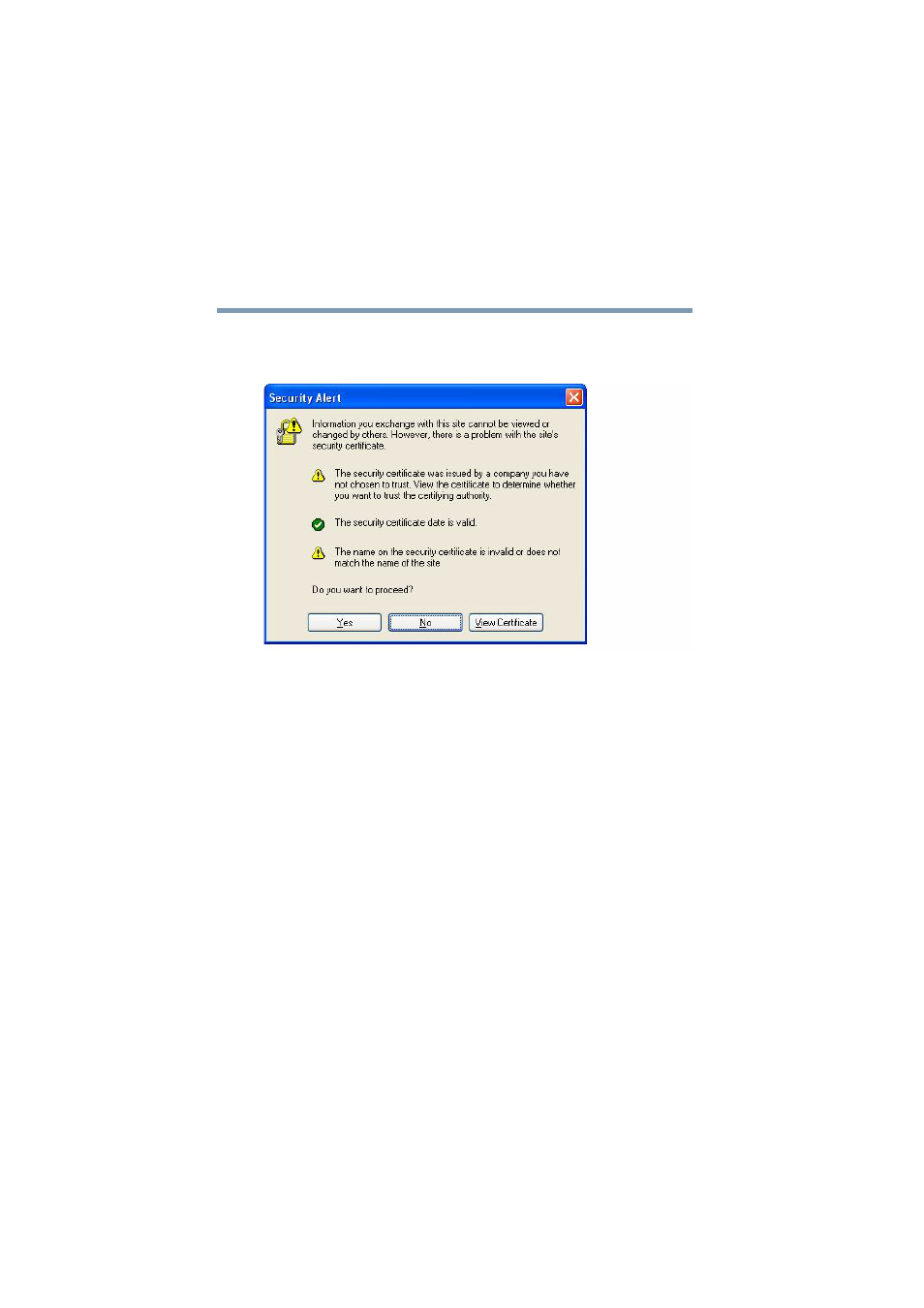
52
Getting Started
Configuring wireless access
5.375 x 8.375 ver 2.1
You will also be presented with a second security alert which
indicates that the Magnia SG30 is not on your list of trusted
certificate authorities.
Security Alert - your Magnia SG30 is not on your trusted list
You can simply click Yes to proceed to the Web site.
However, to avoid this alert in the future, the Microsoft
Internet Explorer browser will allow you to click View
Certificate, and then click Install Certificate... and follow
the wizard instructions from there. See your browser’s
documentation or help text for help with this on your
browser.
Advanced wireless configuration
The wireless access point feature provides several advanced
configuration options. These options should not typically be
modified. However, if you are an experienced wireless
network administrator managing a multiple access point
environment, you may wish to modify these settings.
1
Open the Administration Web interface, click the
Network tab, select Wireless, then click the Advanced
Settings link.
