Mapping drives using the windows 95 and windows 98, Operating system – Toshiba Magnia SG30 User Manual
Page 65
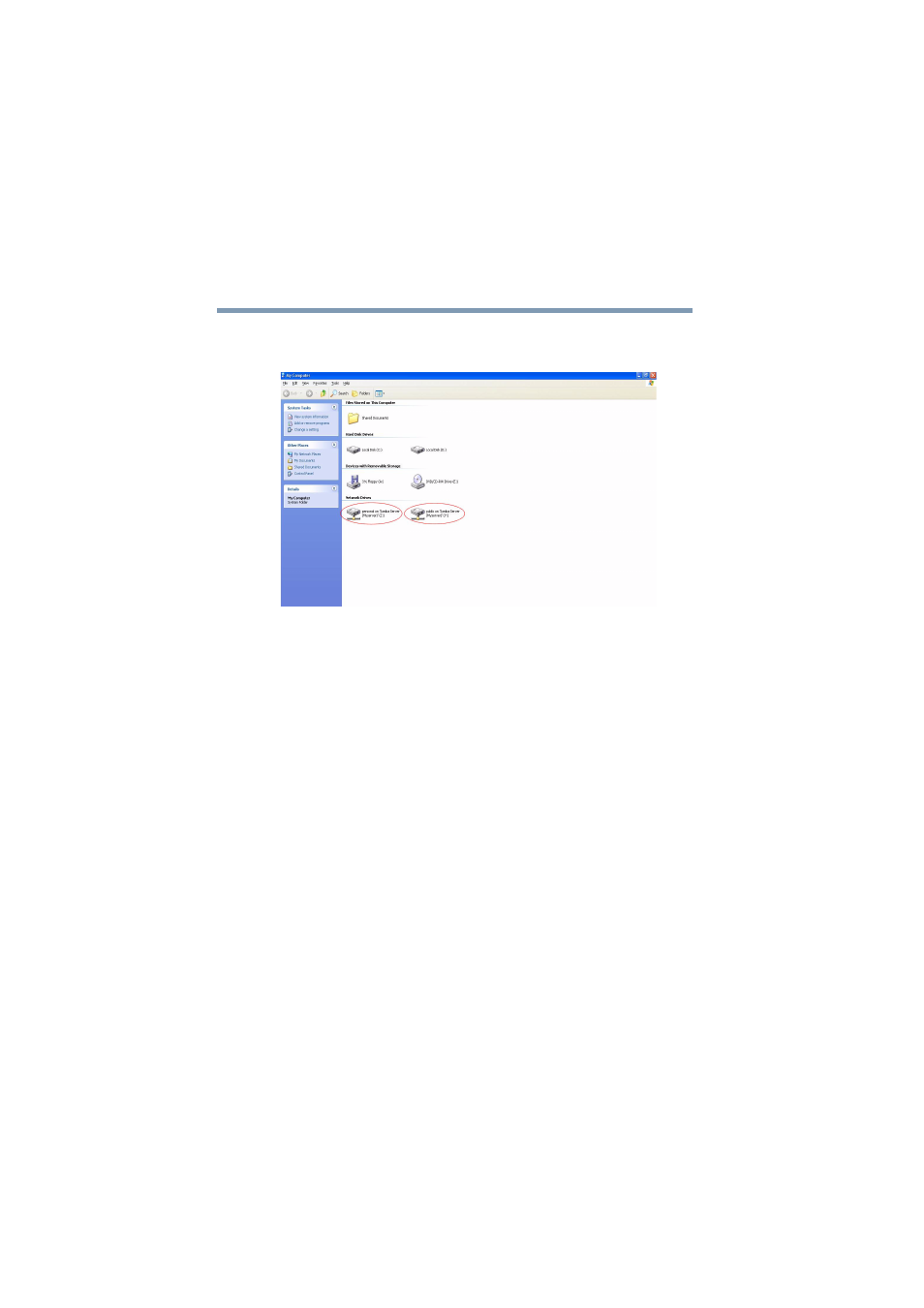
68
Using the Network
Sharing files
5.375 x 8.375 ver 2.1
These folders are mapped drives that point to an area on
the Magnia SG30.
Sample My Computer screen
To map drives to these areas without using the Magnia SG30
"Client Setup- and Documentation CD", follow the
instructions based on your operating system.
Mapping drives using the Windows 95 and Windows 98
operating system
1
Double-click the Network Neighborhood icon on the
Desktop.
2
In the Network Neighborhood window, double-click the
Magnia SG30 icon (usually labeled “Myserver”).
3
Click the folder labeled Personal.
4
From the File menu, select Map Network Drive….
5
Select from the drop-down list the drive letter you wish to
map to your personal folder on the Magnia SG30, select
the Reconnect at logon check box, and click OK.
6
Repeat steps 3-5 to map the folder labeled Public.
- Bluetooth USB Adapter (PA3710) (20 pages)
- Dynadock U10 (44 pages)
- Slim Port Replicator III (31 pages)
- JournE Air800-801 (829 pages)
- JournE Air800-801 (706 pages)
- JournE F800-F801 (244 pages)
- JournE F800-F801 (178 pages)
- Camileo X450 (47 pages)
- External SuperMulti Drive (533 pages)
- Satellite Pro P100 (PSPA4) (172 pages)
- Satellite P100 (PSPAA) (170 pages)
- Qosmio G20 (PQG20) (264 pages)
- Portege R200 (PPR21) (184 pages)
- Camileo P100 (51 pages)
- Satellite Pro 4310 (230 pages)
- Satellite Pro 4310 (238 pages)
- Satellite Pro 4310 (248 pages)
- Satellite Pro 4310 (238 pages)
- Camileo X400 (55 pages)
- Satellite 2650 (208 pages)
- Satellite 2650 (222 pages)
- Satellite M60 (168 pages)
- Equium A210 (170 pages)
- Camileo P25 (47 pages)
- Equium 8000 S-D (80 pages)
- Equium M40 (190 pages)
- Satellite Pro L100 (PSLA4) (186 pages)
- Equium L30 (162 pages)
- Satellite Pro A100 (PSAA3) (162 pages)
- Portege R400 (198 pages)
- Satellite A100 (PSAA8) (187 pages)
- Equium A80 (176 pages)
- Satellite M40X (170 pages)
- Qosmio G30 HD-DVD (PQG31) (272 pages)
- Qosmio F30 (PQF30) (276 pages)
- Equium L20 (178 pages)
- Dynadock W20 (62 pages)
- Satellite Pro U200 (236 pages)
- Satellite M40 (PSM40) (201 pages)
- Gigaframe L80-81 (870 pages)
- Satellite L30 (PSL30) (150 pages)
- Satellite L10 (170 pages)
- V1100 (76 pages)
- Satellite P30 (165 pages)
- Equium A100 (PSAAQ) (171 pages)
