Internet performance enhancements – Toshiba Magnia SG30 User Manual
Page 112
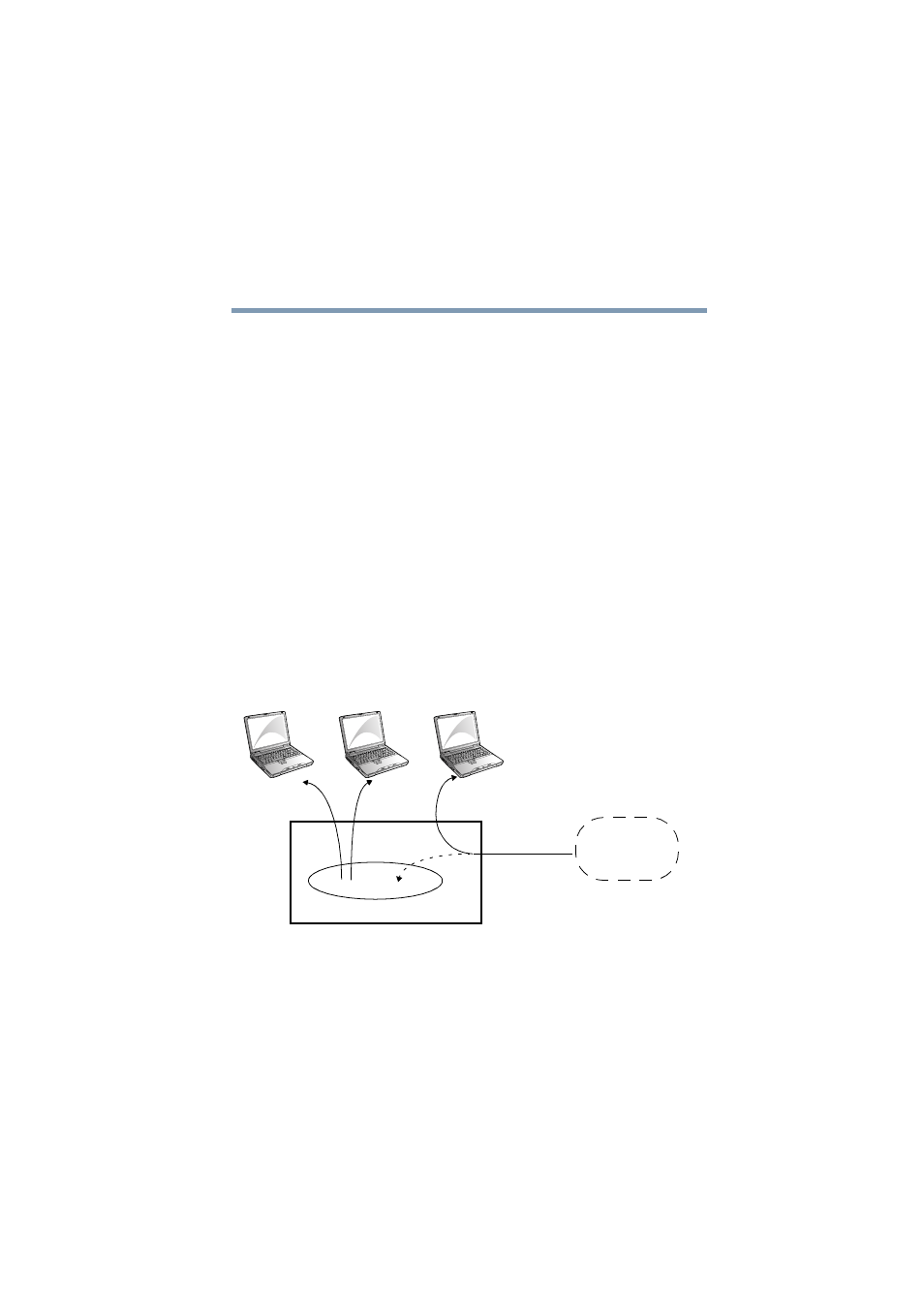
117
Establishing an Internet Connection
Client configuration to access the Internet
5.375 x 8.375 ver 2.1
To manually force a dialout to your ISP, go to the
Administration Web site, click the Network tab, and select
the Internet menu option. Click Connect. This will cause the
modem to dial out and connect to your ISP using the current
configuration.
Internet performance enhancements
The Magnia SG30 includes special caching software that
helps improve Internet access performance. It does this by
keeping copies of frequently accessed Web pages and
graphics locally. Delivering Web content to your browser
from this cache is much faster than downloading the content
from the Internet each time. This can help improve
performance by removing much of the effect of slow Internet
connections and slow Web site response. In addition, because
this cache is shared with all local network users, content
saved because of one client computer’s Web site access can
be used to improve access to that site for all client computers
across the entire local network.
Internet performance enhancements
By default, the local caching of Web pages is turned on to
increase Internet access performance.
To turn on Internet Caching:
WebSite.com
cache
Magnia SG30
