Managing events, Adding an event – Toshiba Magnia SG30 User Manual
Page 222
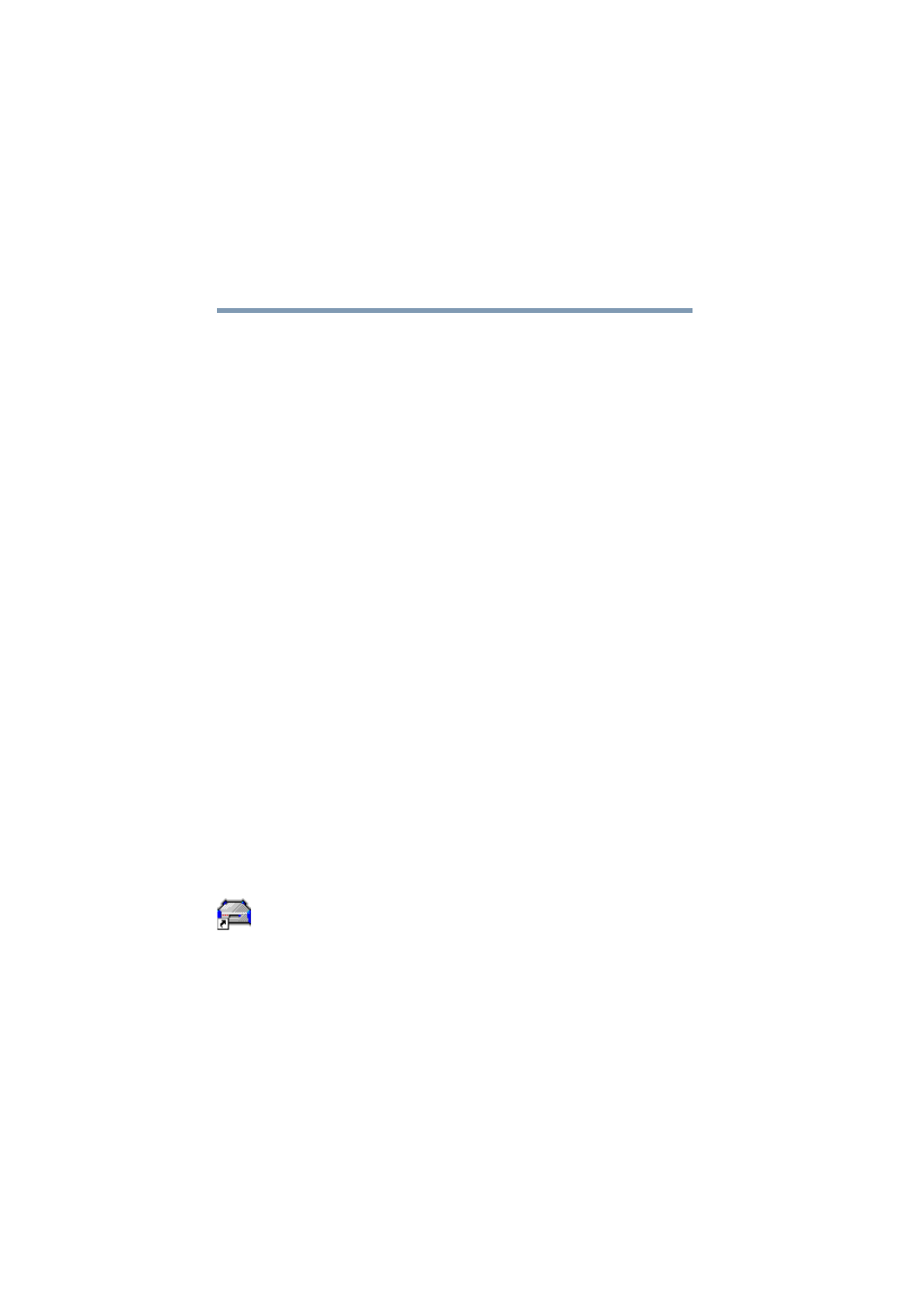
232
Using Your Preinstalled Intranet Site
Managing the intranet site
5.375 x 8.375 ver 2.1
Managing events
Your preinstalled intranet has a button or link called
Upcoming Events (or just Events for some styles). You can
add, remove, and modify events on this page of your intranet.
Start by going to the Events page under the Intranet tab of
the Magnia SG30 Administration Web site.
Adding an event
1
Click New.
A page appears that allows you to create your own event
notice for your intranet.
2
Change the date for your event.
Today’s date appears as the default date.
3
Type the title of your event in the box under Event Title.
4
Type or paste your event information into the multi-line
box under Event Text.
It’s all right if you have more text than will fit in this box.
5
Click Apply.
The message “Operation completed successfully”
appears.
6
Click OK.
The notice of your event will appear on your intranet’s
Events page.
To view the event, click the Intranet desktop icon from a
client computer that was set up using the Magnia SG30
"Client Setup- and Documentation CD".
