15 text chat (sd5, sd7), 15 text chat (sd5, sd7) -55, Chapter 2 - the master screen – DiGiCo SD Series User Manual
Page 89
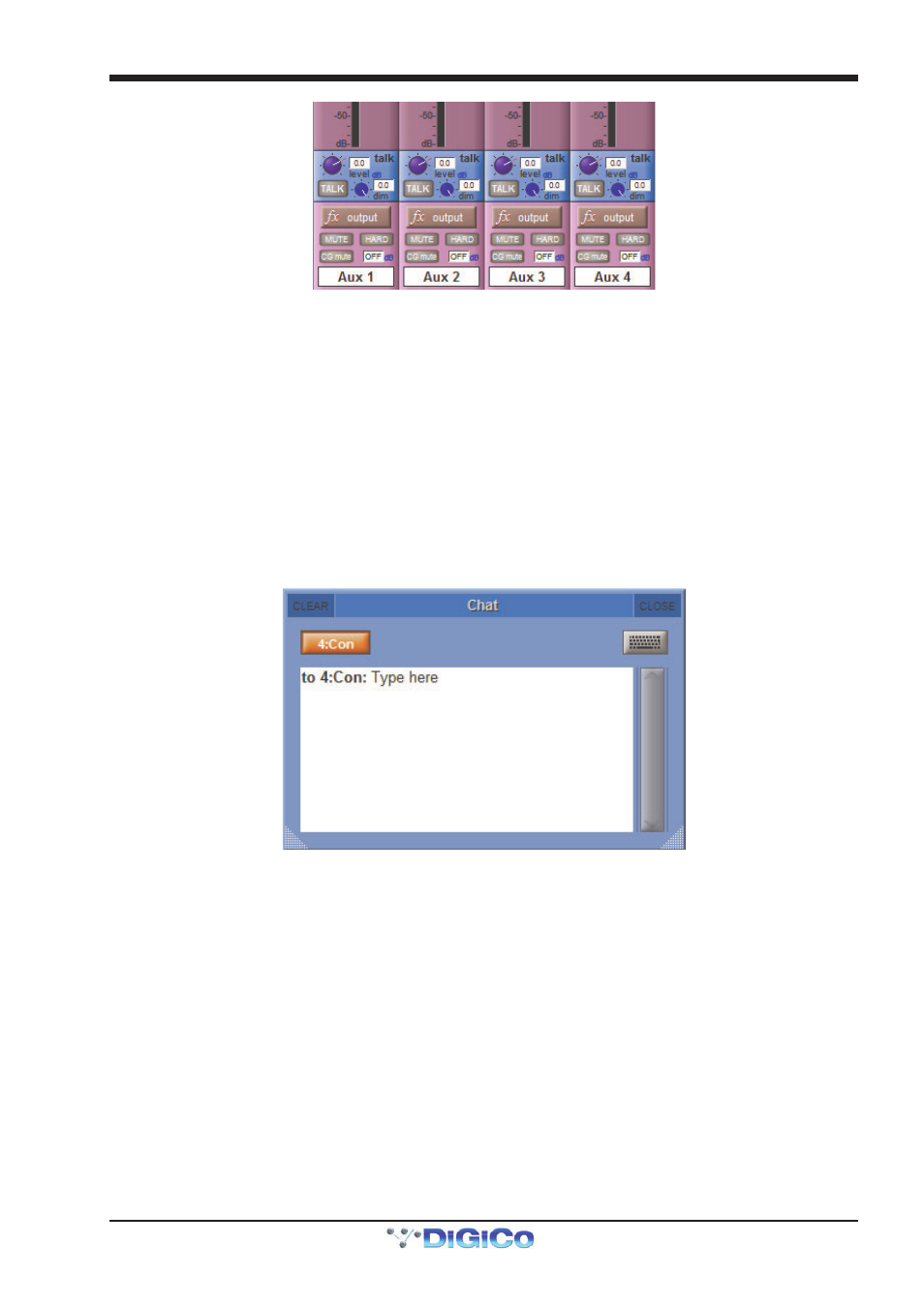
Chapter 2 - The Master Screen
2-55
On the Aux Output channels, hold one of the Assign buttons next to the row of assignable controls and then touch the talk area
of the screen. This will assign the selected rotary control and switch to the talk level and talk on/off.
These are used to switch Talk to Aux On/Off, control the level of talkback signal and set the level of dim when the talk is active. A
dim function is available for reducing the level of aux programme while the talk function is active. This is set using the 2nd
Function of the assigned controls.
The worksurface talk buttons can also be programmed to activate the Talk function on single or multiple user defined channels.
Open the Setup/Talkback panel and touch the label above the talk button, then select any combination of Mono and Stereo
Auxes to activate with that button.
2.13.15 Text Chat (SD5, SD7) ........................................................
Text messages can be sent from console to console on any MADI Port that is defined as "Console". This definition uses the last
8 audio inputs and outputs on the port to send text or video communications. The default setup of the SD7 defines MADI Port 4 as
"Console". With MADI connections from one SD7's Port 4 In/Out to another SD7's Port 4 In/Out, open the Setup>Text Chat panel,
press the 4:Con button to activate the link on that port and then type a message. When you press the keyboard Enter key, the
message will be transmitted and will appear in the other console's Text Chat panel. This process is bidirectional so the other
console can send messages back in a similar way. This communication can also be achieved across an optocore connection.
