Digico optocore v221 – DiGiCo SD Series User Manual
Page 107
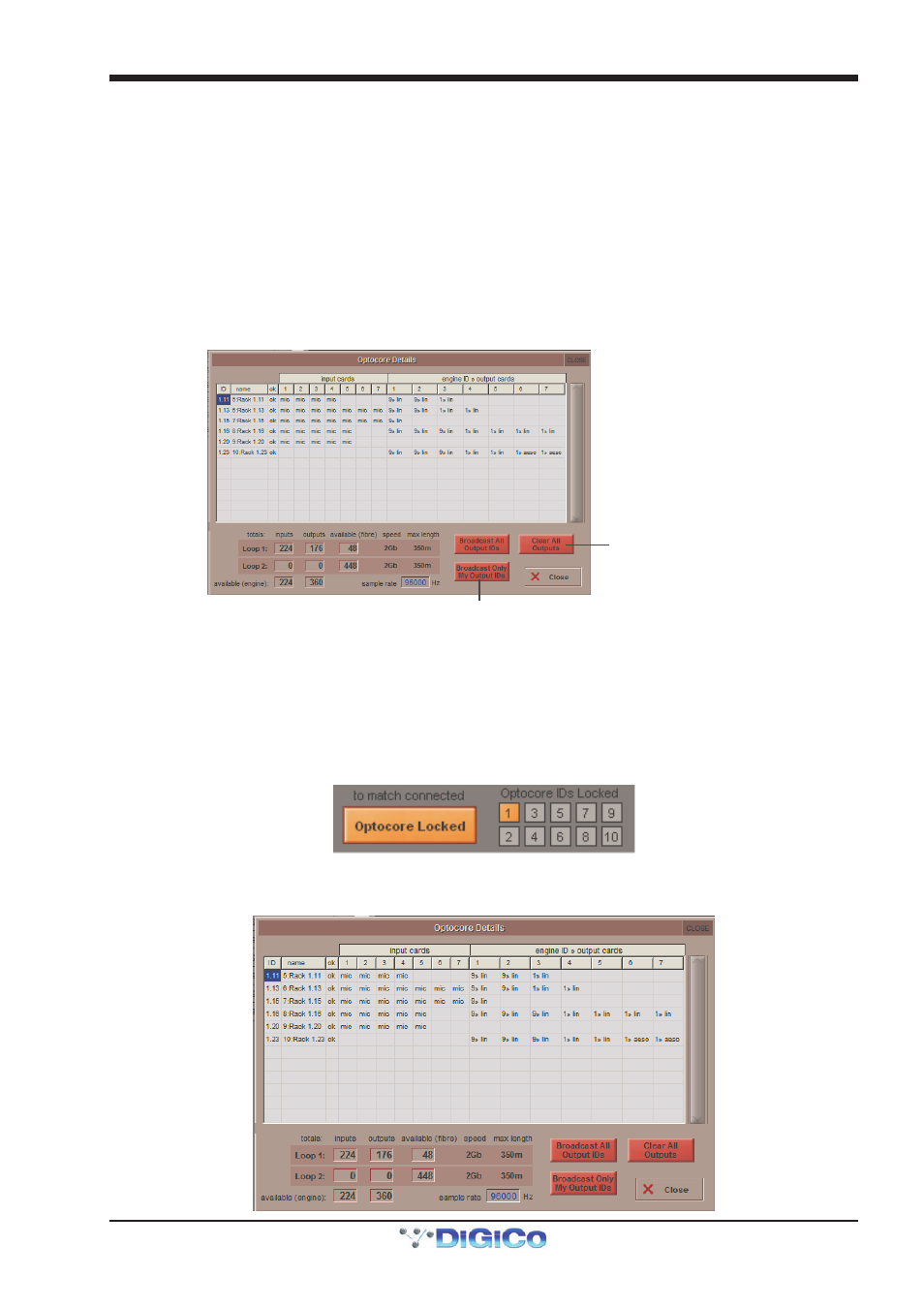
DiGiCo Optocore V221
A1-11
NOTE: Changing card allocations with these buttons is only possible if the Optocore Setup button is pressed first
NOTE: You may choose to remove all existing output card allocations before making new ones but please be
aware that this will affect all allocations on all connected consoles thus potentially removing allocations already
made by other users.
To do this press the Optocore Details button in the Optocore Setup panel and then press the Clear All Outputs button.
The Broadcast All Output ID’s button will broadcast all the output allocations for all consoles from the current console to all other
consoles in the system and overwrite their allocations. Once this operation is initiated, there is no way to recover the other consoles
original allocations.
The Broadcast Only My Output ID’s button will broadcast all the output allocations for the local console from the current console to
all other consoles in the system and overwrite their allocations. Once this operation is initiated, there is no way to recover the other
consoles original allocations.
IMPORTANT: Only use these functions if absolutely necessary as their action is non recoverable.
Clear all Output allocations
on all connected consoles
Options to send output
allocation information
to other consoles
Once you have made your output allocations, the Optocore Map needs to created. This is done by pressing the Remap All Optocore
button. This requires a confirmation and will cause a small interruption to any audio passing through the system. The pressing of Remap
All Optocore will instruct all connected consoles and racks to update their own Maps. Any change in Output allocations or the addition of
any optically connected equipment will require the Map to be updated. When this is required, The background of the Remap All Optocore
button will go bright red and Remap Required will appear underneath the button.
NOTE - If any console in the system has its Lock Optocore button pressed, the re-allocation of output cards and Remap
Optocore Functions are disabled.
Within the Setup Optocore panel is Optocore Details. This Panel will give an overview of all connected audio I/O, output card allocations,
available fibre channels (on both Loop 1 & loop 2) and available engine/Optocore interface channels. It also shows the current system
Fibre speed and Sample rate.
