7 matrix menu, 1 the matrix panel, Matrix inputs – DiGiCo SD Series User Manual
Page 69: Touch-turn assignment, 7 matrix menu -35, 1 the matrix panel -35, Chapter 2 - the master screen
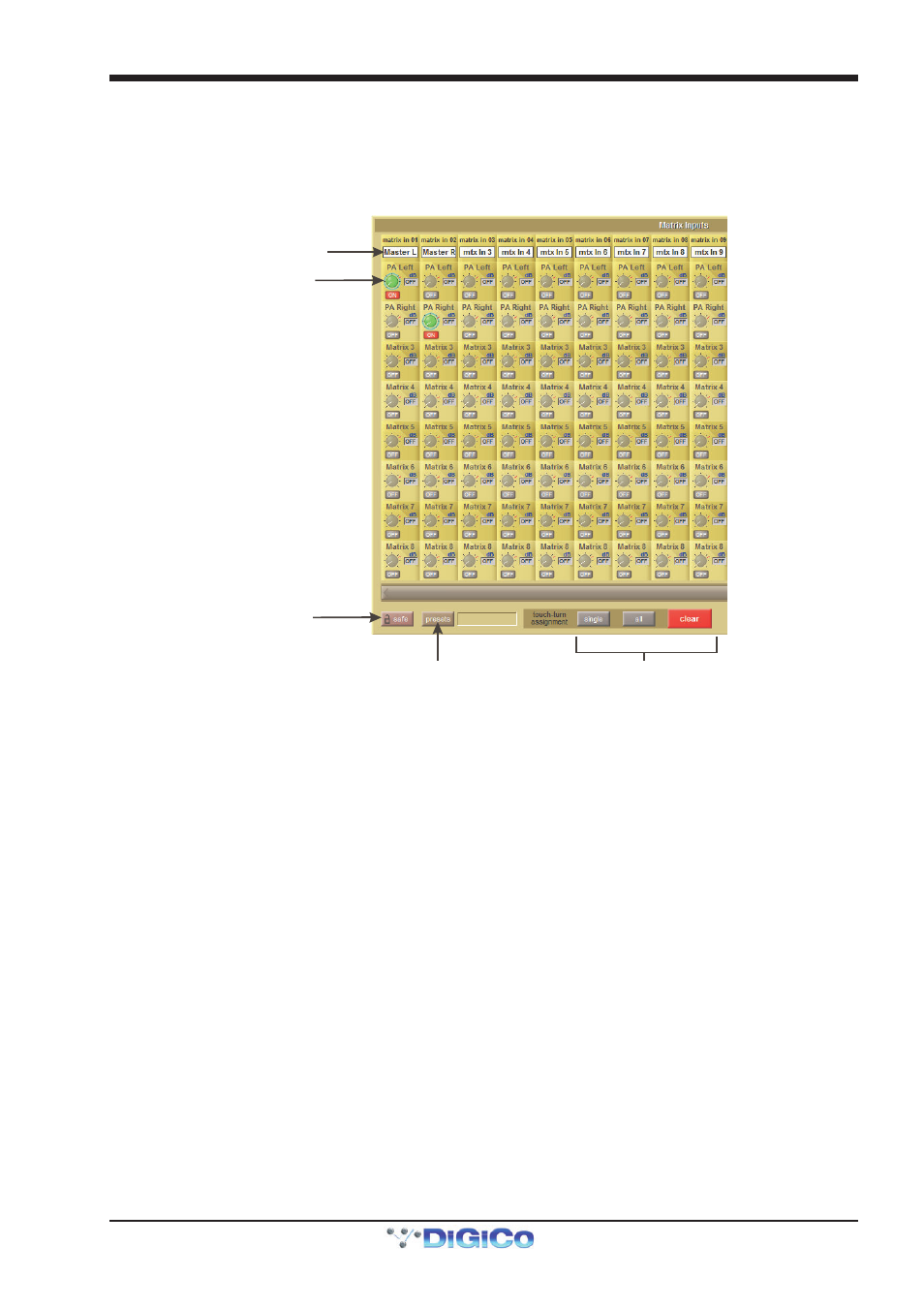
Chapter 2 - The Master Screen
2-35
2.7 Matrix Menu
2.7.1 The Matrix Panel ..................................................................
Touching the Matrix menu opens the Matrix Inputs panel, which allows matrix inputs to be selected and the level of each input
to each output to be set. Each column of the display represents an input to the matrix, and each row represents an output. Each
pot within the display trims the signal coming from the input for that column, going to the output for that row.
Matrix Input Routing
Matrix Crosspoint
Level Control
Matrix Snapshot
Safe control
Matrix Preset Control
Touch-turn assignments
The top of each input column displays the input’s name, and the label above each trim pot displays the pot’s output. Touching any
trim pot assigns it to the Touch-Turn encoder; pots lighten and are ringed green to indicate that they have been assigned. Multiple
pots can be assigned simultaneously, in which case the encoder alters all assigned pots by the same amount, regardless of each
pot’s position. The value of each pot is displayed in dB to its right. Sends are switched on using the Touch Turn control's button;
the display shows OFF in grey when it is off, and ON in red when switched on. Turning a pot automatically switches it on.
There are three touch-turn assignment buttons at the bottom of the display. The all button assigns all the trim pots to the
Touch-Turn encoder; individual pots can then be deselected by touching them. The clear button clears all the pots from the
touch-turn encoder. Activating the single button prevents multiple trim pots from being assigned to the encoder simultaneously.
Note that the all function can still be triggered when the single function is active.
