7 lcd functions, 1 introduction to lcd functions, Gate key route – DiGiCo SD Series User Manual
Page 29: Key listen, Lcd functions, Module 2: ducker, 7 lcd functions -22, 1 introduction to lcd functions -22, Chapter 1 - channel types
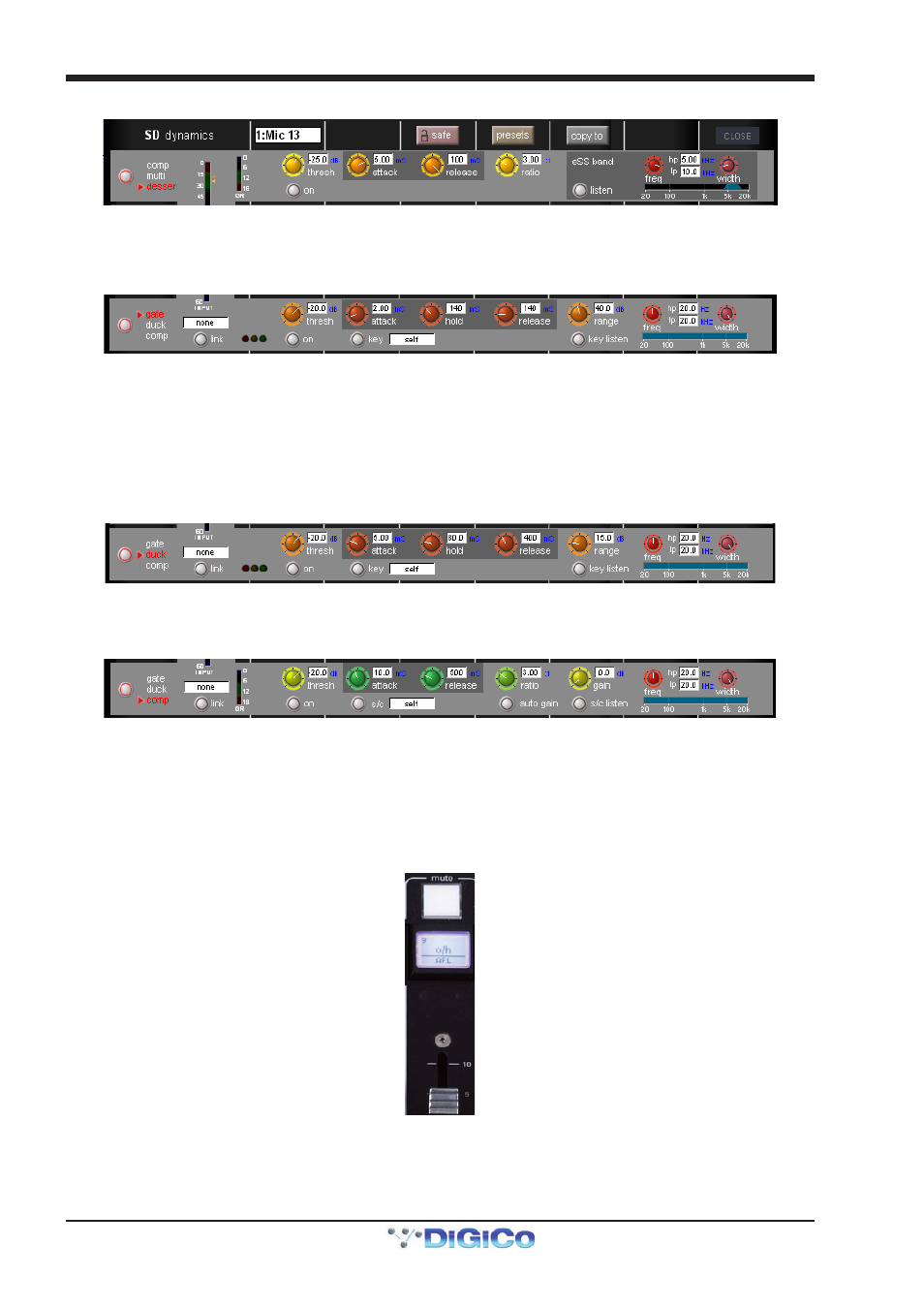
Chapter 1 - Channel Types
1-22
Module 1: De-esser
The de-esser's controls are similar to those of the compressor, with the following exceptions: In the right side of the module, there
is a band-pass filter control for the de-esser sidechain, with pots provided for the centre frequency and filter width. The -3dB
points for the hi-pass (hp) and lo-pass (lp) frequencies are shown. The filtered sidechain can be auditioned by pressing the
listen button. Note that there is no makeup gain included.
Module 2: Gate
Gates can be keyed by a different signal by pressing the key button below the attack pot. This brings up a Gate Key Route
display from which a key input can be selected. Consecutive channel gates can be keyed by consecutive input signals using the
ripple channels function. The key button is ringed red and displays the key input in the text box to its right to indicate that
another signal is keying the gate. The key input signal can be auditioned by pressing the key listen button underneath the range
pot.
There is a band-pass filter available: the width control adjusts the width of the band being passed, and the freq control moves
that band through the frequency range. The hi- and lo-pass sidechain filter frequencies are displayed.
To the right of the link button, there are red, amber and green status indication 'traffic lights'.
Module 2: Ducker
The ducker has exactly the same controls as the gate, though the sidechain performs the opposite function of ducking the signal
rather than gating it.
Module 2: Compressor
Module 2's compressor is identical to the single band mode of Module 1, with the addition of the band-pass filter described above,
and a sidechain input function (S/C) which functions exactly like the key function of the gate.
1.7 LCD Functions
1.7.1 Introduction to LCD Functions .............................................
The LCD button/display is located above the channel fader, and is included in every channel in both the centre section and side
sections of the consoles. The channel number is displayed in the top half and the current function mode of the button is displayed
in the bottom half of the display and is also indicated by its colour.
LCD buttons (SD5,7) or Select Buttons (SD8,9,10,11) are able to fulfil a number of different functions, and are even involved in
selecting their own function. These functions are accessed by pressing the lcd function button, located above the bank buttons
on each section of the desk. When this button is pressed, LCD displays for the channels associated with it turn yellow, indicating
that they have become function mode selectors:
