Chapter 2 - the master screen – DiGiCo SD Series User Manual
Page 53
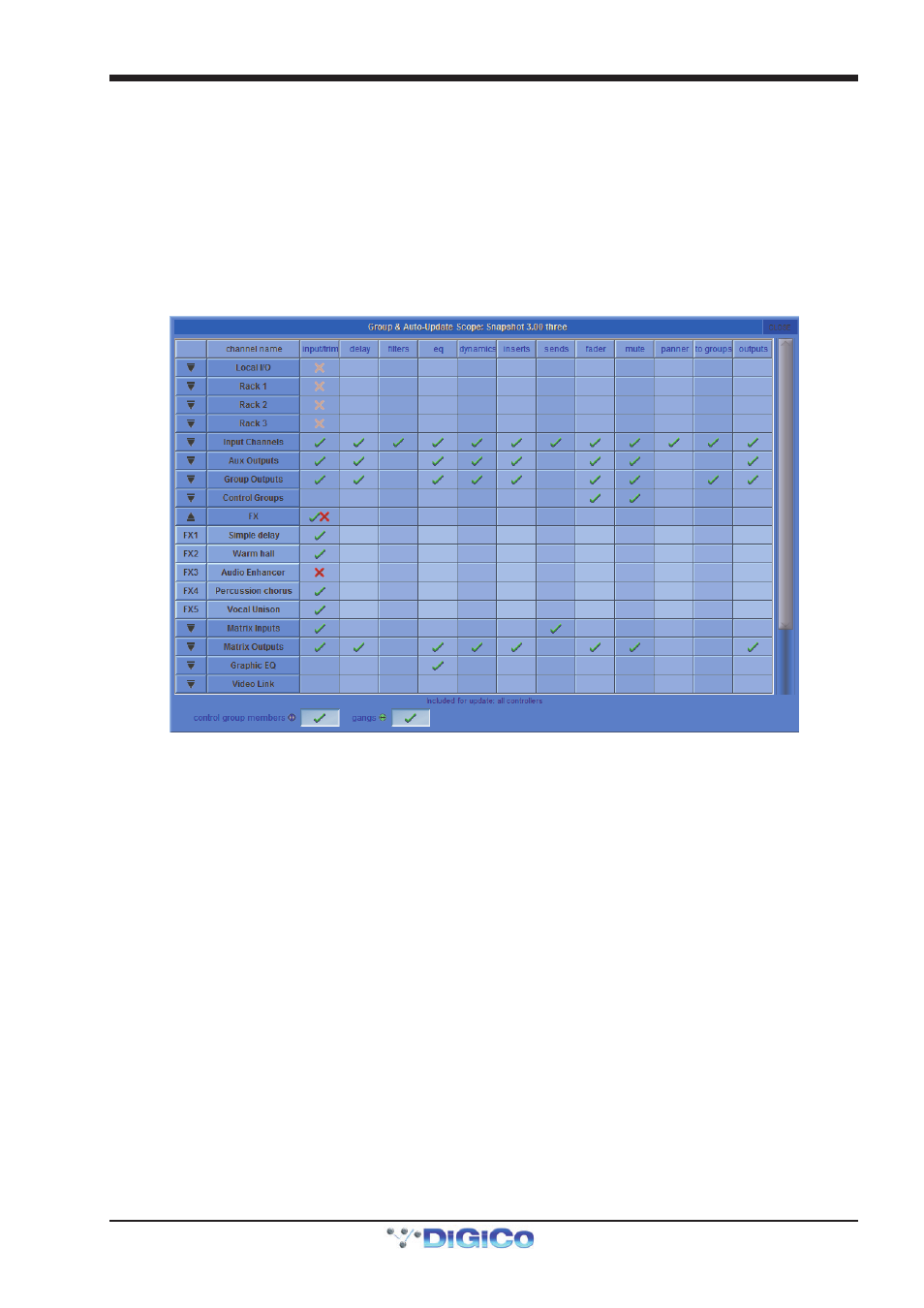
Chapter 2 - The Master Screen
2-19
Horizontal rows show the different sections of the console and the vertical rows show the Recall and Auto Update status for
each of the different types of control. A red X indicates not included and a green tick indicates included. These settings can be
changed individually by touching the X or tick symbols or by touching the name of a row or column to change all of its contents.
Recall Scope is dealt with in the next section but the Auto scope columns determine which controls will be included in the
automatic group update. Any elements that have a red X will not be updated in any snapshots when Update Group is pressed.
In the picture above the Input Devices (rack and local input sockets) are not included in the Auto scope so none of their gains or
phantom power can be updated using the Update Group function. All other elements are ticked and therefore can be included in
the Update Group function.
Note - If elements are included in the Global Auto Scope they can still be prevented from Group Updating by
the individual Snapshot's Group and Auto Update Scope.
Selecting a Snapshot in the list and pressing the Group & Auto Update Scope button opens the following panel:
This is similar to the Global Scope panel but represents the Group and Auto Update Scope for one individual snapshot which is
indicated by its name and number at the top of the panel.
The down arrows on the left of the panel can be clicked to expand the list to show and edit the status of individual sockets and
channels for each Snapshot.
Changes in Control Group membership and ganging can also be included or excluded using the tick boxes at the base of the panel.
In the picture above the Audio Enhancer input trim has been excluded from the Group Update in this particular Snapshot.
Note - When using Snapshot Groups it is advisable to set the Global Auto Update scope before attempting to
change the update settings for each individual Snapshot. Use of the Global Scope alone probably offers
quite sufficient control for most common applications.
