Default all, Chapter 2 - the master screen – DiGiCo SD Series User Manual
Page 40
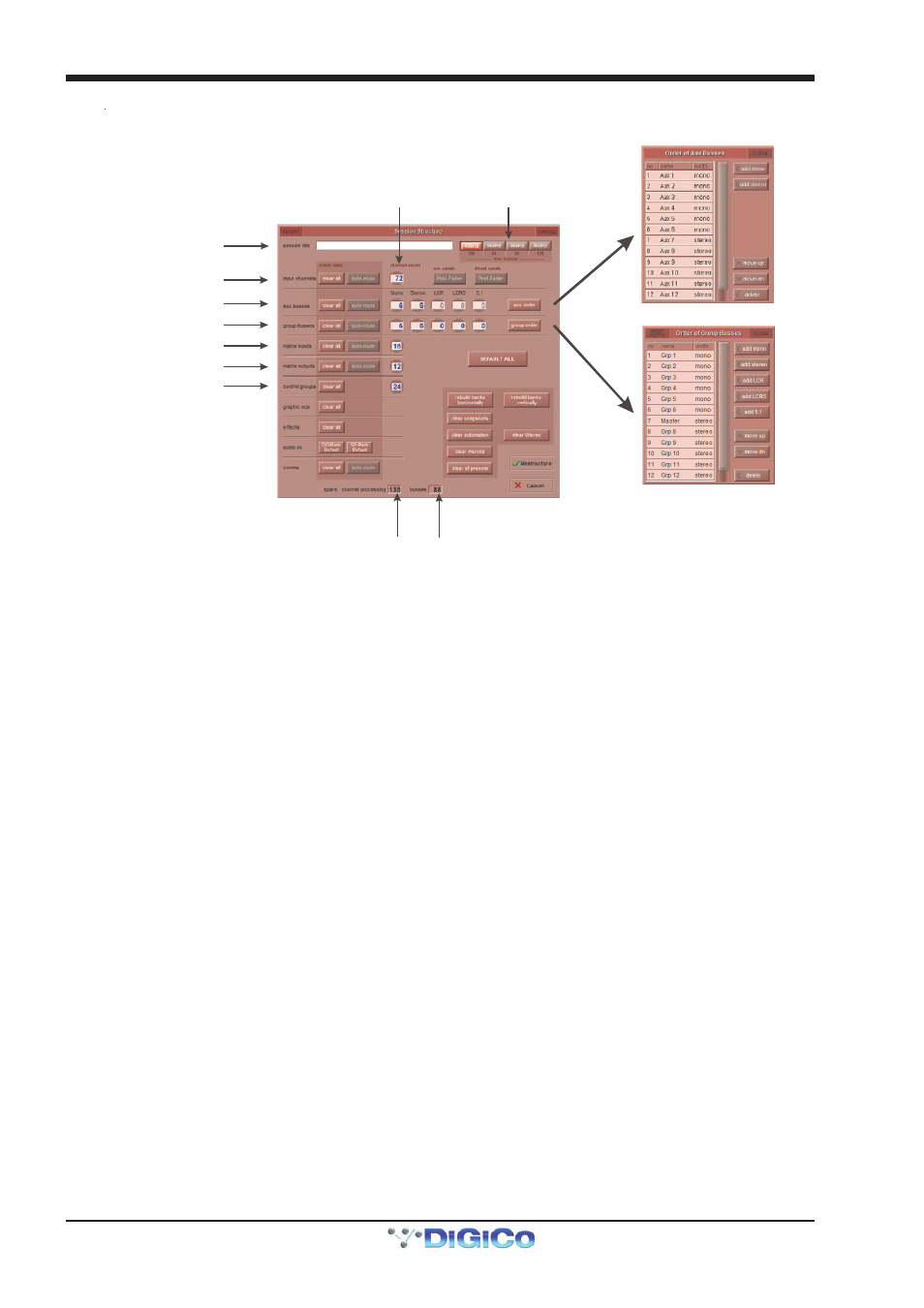
Chapter 2 - The Master Screen
2-6
Total number
of unallocated
processing
Total number
of spare
busses
Touch number’s to
edit with pop-up
keypad or touchturn
Set number of Input Channels
Set number and type of Aux
Set number and type of Group
Set number of Matrix Inputs
Set number of Matrix Outputs
Set number of Control Groups
Set Order of Aux and
Group busses
Enter Session title
Select session
sample rate
Note - The Above picture shows the SD7 Session Structure Panel. Pressing the Default All button followed by
the Restructure button will automatically configure a new session with the following setup where the inputs
from Port 1 are routed to input channels and the Master Buss is routed to Local outputs 1 & 2 and also to
Port 1 rack outputs 1 & 2. All input channels will be routed to the Master Buss and the console headphones
will be fed by the Master Buss when nothing else is soloed.
If the clear all button is pressed, any non-default routing or processing (EQ, dynamics etc) will be cleared from the channels in
the session when the Restructure button is pressed. This is especially useful when restructuring an existing session to make a
new session.
The auto-route button automatically routes the physical inputs and outputs in the rack to the inputs and output channels in the
session when the Restructure button is pressed, thus saving the operator from manually routing them in the channel Setup and
Output displays. For example, auto-routing 48 inputs will route the first physical input (eg 1:Mic 1) to input channel 1, the second
physical input (1:Mic 2) to input channel 2 until you either run out of inputs or channels. Auto-routes are as follows:
-
Input Channels auto-route with physical inputs
-
Aux, Group and Matrix Channels auto-route to physical outputs
-
Matrix Inputs auto-route with group outputs
Note that auto-routing can only be used in conjunction with the Clear All button, and is not available for
input channel direct outs.
Important Note: auto-routing overwrites any previous input and output routing.
Note also that the outputs of Aux, Group and Matrix channels are auto-routed in sequence: Aux outputs
followed by Group outputs, followed by Matrix outputs.
The send point for input channel direct outs can be set globally using the direct sends button toward the top right-hand corner
of the display. The button is made active by touching the input channels Clear All button. The direct sends button then toggles
between Post-Fader, Pre-Fader and Pre-Mute.
Similarly, the send point for aux channel outputs can be set globally using the aux sends button to the left of the direct sends
button. The button is made active by touching the aux busses Clear All button. The aux sends button then toggles between
Post-Fader, Pre-Fader and Pre-Mute.
