8 console, Auto-save recovery session, Default positions – DiGiCo SD Series User Manual
Page 66: Enable console network, Enable waves multirack, Load startup session, Mirroring mode, Save startup session, Single engine only, 8 console -32
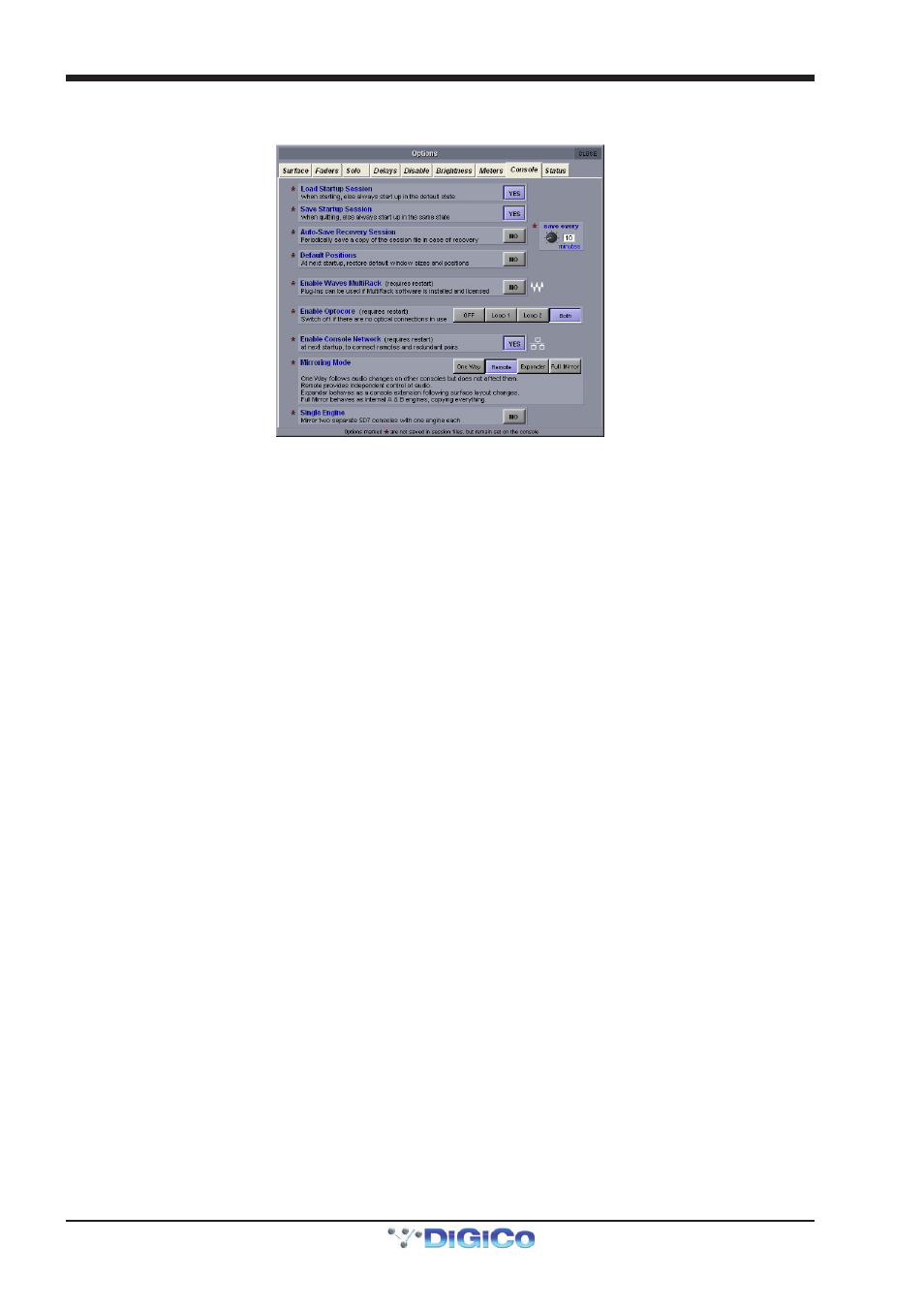
Chapter 2 - The Master Screen
2-32
2.5.8 Console ..................................................................................
The Console tab includes settings related to the console’s startup procedure:
Load Startup Session
This option allows the startup session to be automatically loaded on system start up. When not selected, the desk will always
start up in the default state.
Save Startup Session
This option allows the startup session to be automatically saved when quitting. When not selected, the desk will always start up in
the same state.
Auto-Save Recovery Session
This option enables an auto-save function, which saves the active .ses file regularly, in case it needs to be recovered. The time
between auto-saves is defined using the save every pot to the right of the option's button.
Default Positions
This option allows all windows to be set to their default positions on next launch.
Enable Waves MultiRack
This option enables Waves features. Waves is an optional extra which provides a set of Waves plug-ins in addition to the
console's own fx units.
Note: This option should not be enabled unless the console has Waves hardware and software installed.
Contact DiGiCo if you are interested in purchasing Waves.
Enable Optocore
This option allows optocore connections to be switched off if not in use. You can have both optocore loops OFF, or you can
enable Loop 1, Loop 2 or Both.
Enable Console Network
This option activates networking for remote control PCs and consoles and is explained in the Network and Mirroring section
Note that Enable Waves MultiRack and Enable Console Network both require a restart for changes to take effect.
Mirroring Mode
This option defines the way control is assigned between networked consoles and is explained in the Network and Mirroring
section.
Single Engine Only (SD7 Only)
When active, this option allows two SD7's with only one engine to be mirrored together.
