4 security, Console security, Live – DiGiCo SD Series User Manual
Page 37: Security, Set live restrictions, Unattended, 4 security -3, Chapter 2 - the master screen
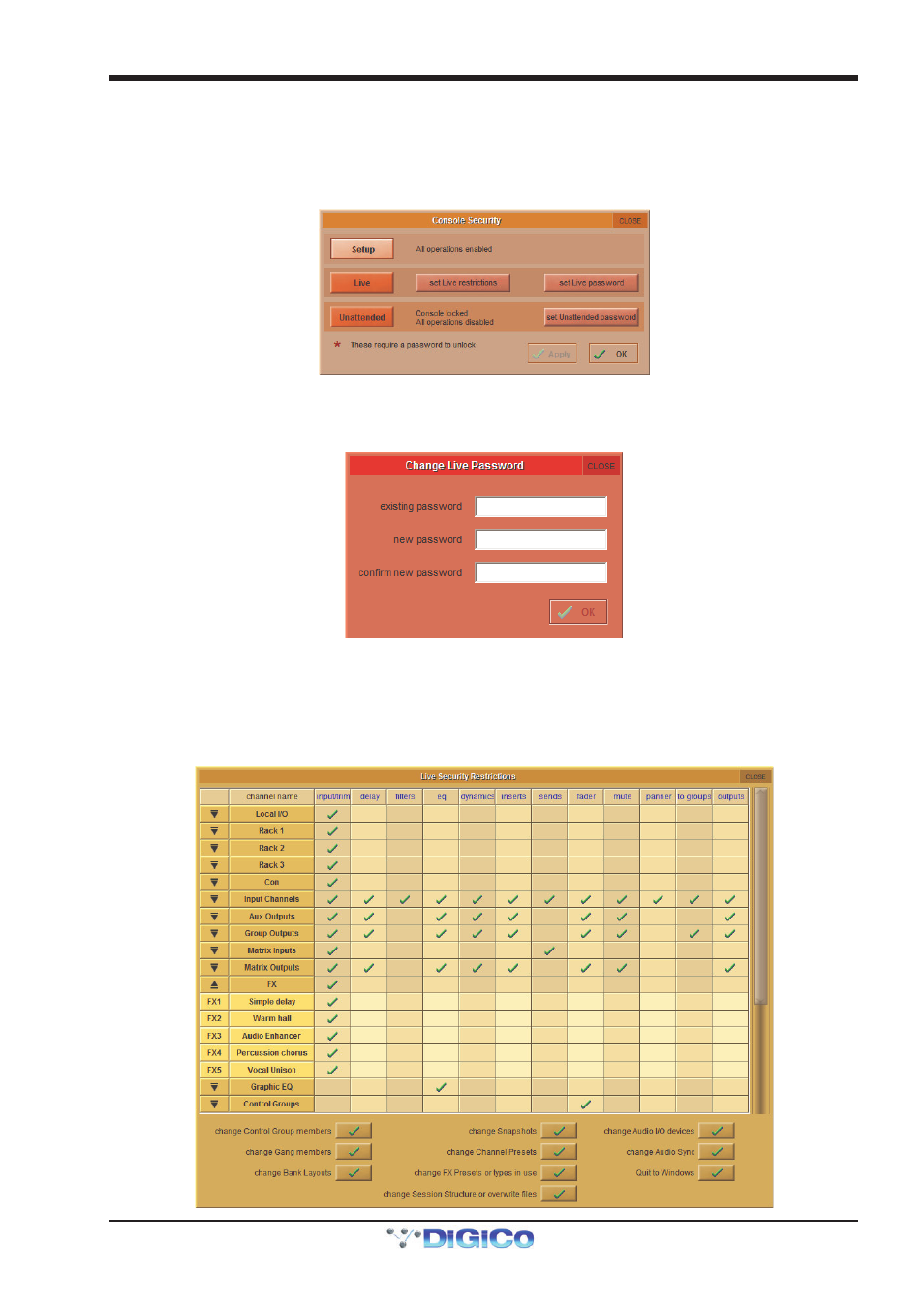
Chapter 2 - The Master Screen
2-3
2.1.4 Security .................................................................................
Security modes are selected in the system menu, with a choice of three levels of access:
Setup:
Users have full access to every function on the console.
Live:
Access to elements of the console can be limited, and password protected.
Unattended: The console is locked, and cannot be operated.
User passwords can be defined for the Live and Unattended modes. To set a password, press the Set Password button. Enter
the old password then the new one twice, and press OK. By default, the passwords are blank.
NOTE: If you should forget your password, call your Distributor to obtain a reset password. Entering the master
override password will allow new passwords to be set.
To modify restrictions in Live mode, press the Set Live Restrictions button in the Console Security Panel. A range of param-
eters are shown, with a tick indicating that access is allowed and a cross that the item will be locked out in Live mode. Each group
list can be expanded for item-specific restrictions by pressing on the down arrow in the left-hand column, as shown for FX
below:
