11 global recall scope, 12 individual snapshot recall scope, Recall scope – DiGiCo SD Series User Manual
Page 54: 11 global recall scope -20, 12 individual snapshot recall scope -20, Chapter 2 - the master screen
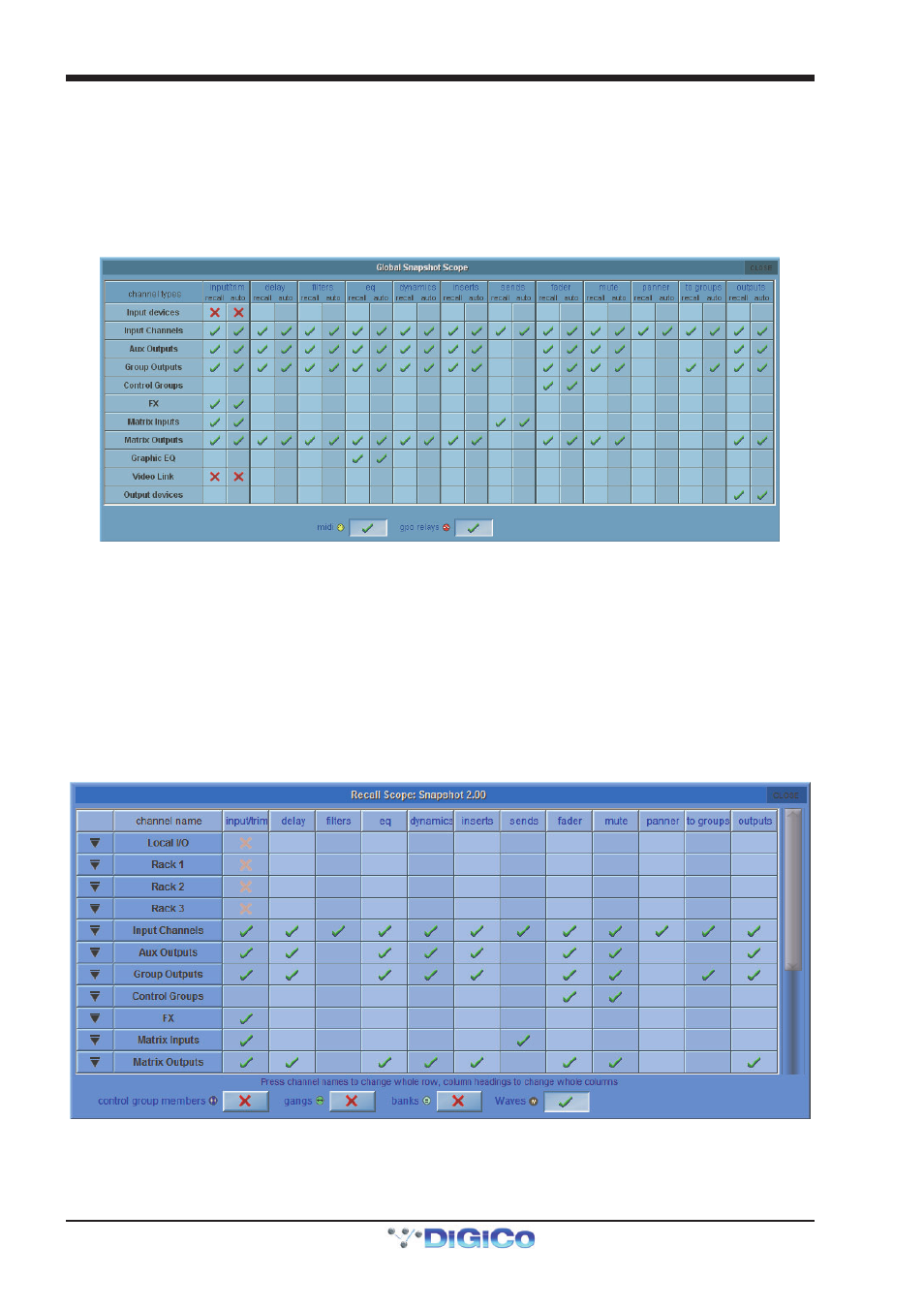
Chapter 2 - The Master Screen
2-20
2.4.11 Global Recall Scope ..........................................................
When a snapshot is stored all the console settings are saved but when the snapshot is recalled its effect can be limited to certain
channels and controllers.
Note - All elements of console channels and several other features such as Graphic EQ and Effects have their
own SAFE settings. If any of these SAFE settings are active then the relevant controls cannot be affected by
any Snapshots. This is in addition to the Global Scope settings described here.
Pressing the Global Scope button expands the panel to display and edit the scope for all snapshots.
Horizontal rows show the different sections of the console and the vertical rows show the Recall and Auto Update status for
each of the different types of control. A red X indicates not included and a green tick indicates included. These settings can be
changed individually by touching the X or tick symbols or by touching the name of a row or column to change all of its contents.
The Recall scope columns determine which controls will be included in the Snapshot recall. Any elements that have a red X will
not be recalled in any snapshots.
In the picture above the Input Devices (rack and local input sockets) are not included in the Recall scope so none of their gains or
phantom power can be changed by firing Snapshots. All other elements are ticked and therefore can potentially be changed when
a Snapshot is fired.
Note - If elements are included in the Global Recall Scope they can still be prevented from recall by the
individual Snapshot's Recall Scope.
2.4.12 Individual Snapshot Recall Scope ...................................
Selecting a Snapshot in the list and pressing the Recall Scope button opens the following panel:
The controls that are included in each of the Recall Scope columns can be seen at the bottom of the panel when any of the entries
are changed and are as follows:
Controllers
Input/Trim (Local I/O and Racks) - analogue gains, switches and phantom power
Input/Trim (Input Channels) - input routes, digital trim, phase, channel name and tubes
