3 solo, Solo assigns aux to faders, Solo assigns aux to rotaries – DiGiCo SD Series User Manual
Page 63: Solo assigns channel, Solo displays insert, Solo reverts to output, 3 solo -29, Chapter 2 - the master screen
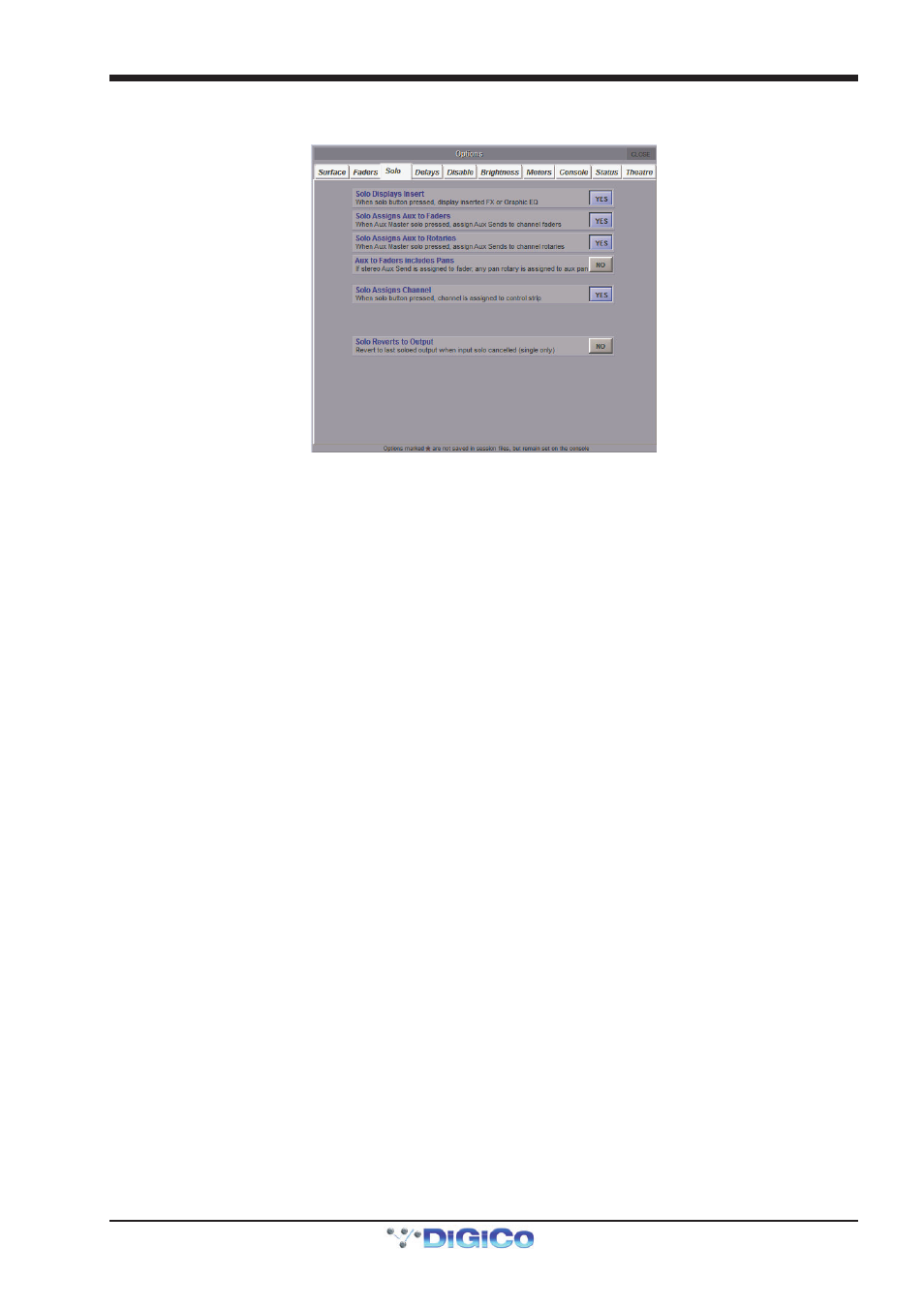
Chapter 2 - The Master Screen
2-29
2.5.3 Solo ........................................................................................
The Solo tab includes settings related to the console’s solo functions:
Solo Displays Insert
This option defines whether or not the display of any internal FX or Graphic EQ inserted on a channel is opened when that
channel’s solo button is pressed. The Graphic EQ panel can only be displayed on the Master screen. It is active by default.
Solo Assigns Aux to Faders
This option defines whether or not the send levels to an aux channel are assigned to the channel faders when that aux channel’s
solo button is pressed. It is active by default.
Solo Assigns Aux to Rotaries
This option defines whether or not the send levels to an aux channel are assigned to the top row of aux encoders when that aux
channel’s solo button is pressed. It is active by default.
Aux to Faders includes Pans
This Option defines whether or not the pan assignment for the under screen rotaries will become the stereo aux pan when a
stereo aux is soloed if Solo Assigns Aux to Faders is active.
Solo Assigns Channel
This option defines whether or not a channel is automatically assigned to the channel worksurface controls when that channel’s
solo button is pressed. It is active by default.
Solo Reverts to Output
This option defines what happens if an output channel solo is active when an input channel solo is then activated and deacti-
vated. When this option is active, deactivating the input channel solo will return the solo buss to the output previously in solo
mode. When this function is inactive, deactivating the input channel solo will leave all solos inactive.
The option is only available if the solo buss is in single mode. The option is inactive by default.
