3 channel output and inserts - common elements, 1 channel strip output area, Insert a – DiGiCo SD Series User Manual
Page 15: Insert b, Post-fade inserts, 3 channel output and inserts - common elements -8, 1 channel strip output area -8, Chapter 1 - channel types
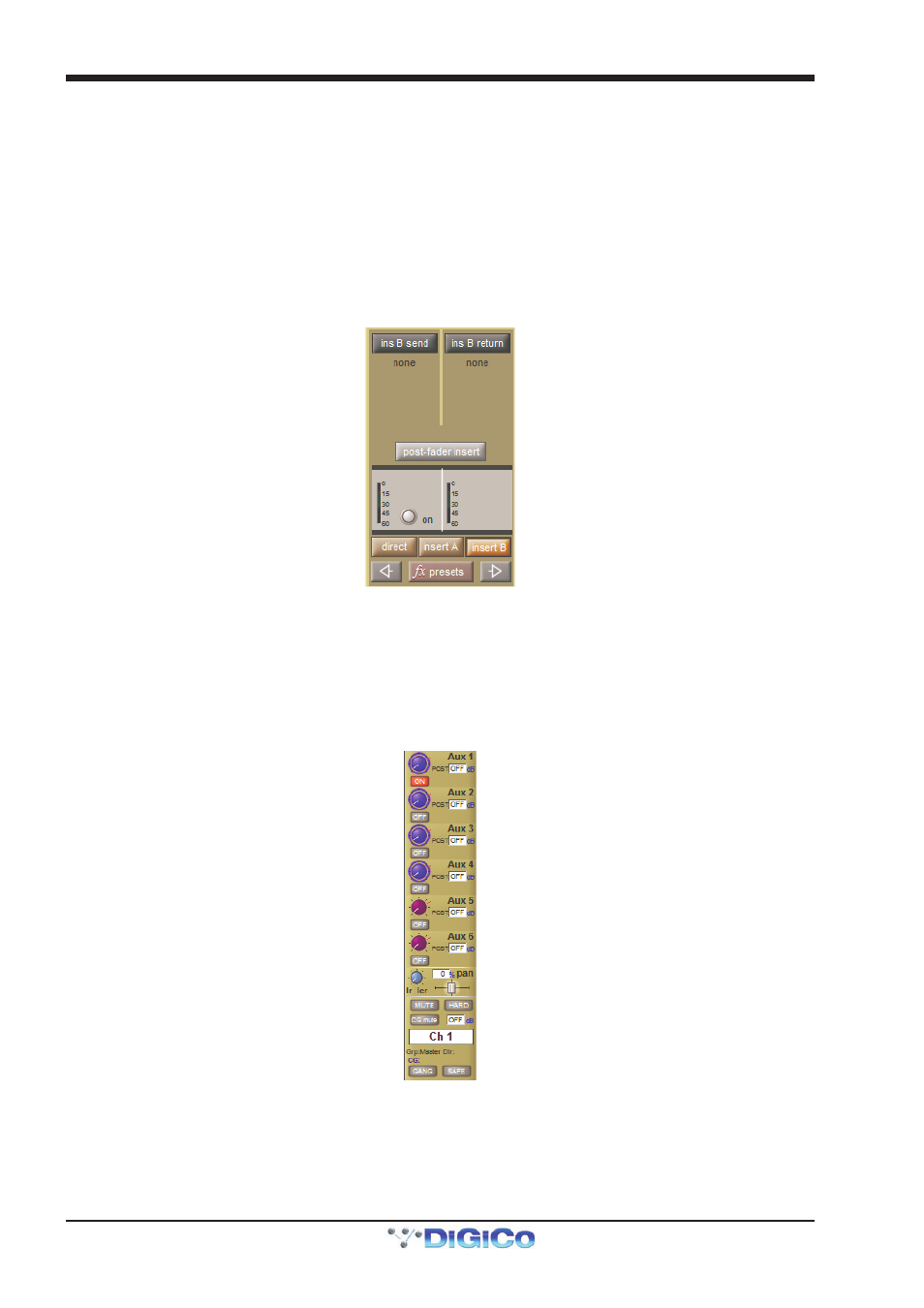
Chapter 1 - Channel Types
1-8
1.3 Channel Output and Inserts - Common Elements
1.3.1 Channel Strip Output Area ...................................................
The channel strip output area makes up the lower half of the Channel Strip panel (shown below for an input channel). This is
where the channel output routes are configured (including Aux outputs in the case of Input channels).
Each channel also has two inserts: insert A and insert B. Both inserts follow the format (mono or stereo) of their channel. The
channel strip insert areas are located above the eq section (insert A) and below the 2nd Dynamics section (insert B), and
their signals are sent and returned to that position within the signal path: insert A is pre-signal processing (but post filters), and
insert B is post signal-processing. Only one point, either insert A or insert B, can be used per channel on SD9 or SD11.
Post-Fade Inserts
Up to 32 mono input channels can have their insert B point switched to a post fader insert point using the button in the Output
Setup panel.
Note that Multi channels do not have their own insert controls – each multi-channel component's insert
points are configured individually.
Some basic output and insert functions are found in the channel strip. However, most of the output and insert parameters are
contained in the channel Output display, accessed by touching the channel’s output or insert areas.
Note that on Input channels, an aux display is opened by touching the aux area. To open the Output display,
touch in the muting and naming area below the pan control.
Note that if there are any multi-channel busses in the Session Structure, the pan display will be different
from that shown above.
