Allied Telesis AT-S60 User Manual
Page 75
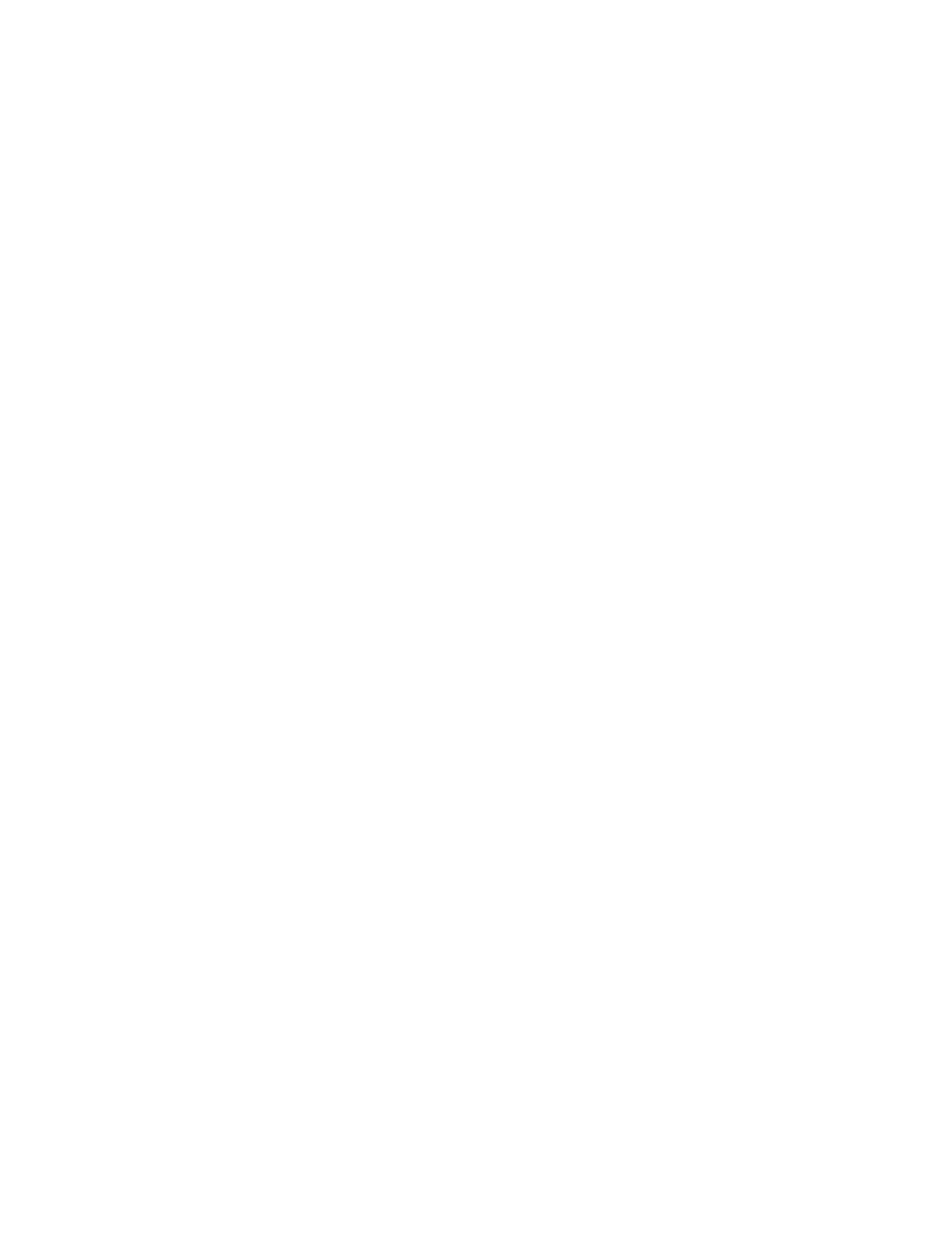
AT-S60 Command Line User’s Guide
73
Description
This command creates a new SNMP community string on the switch. The
switch comes with two default community strings, “public,” with an
access of read only, and “private,” with an access level of read and write.
A switch can support up to eight community strings.
The COMMUNITY parameter specifies the new community string. The
string can be up to 15 alphanumeric characters.
The ACCESS parameter defines the access level for the new community
string. The access level can be either read or read and write. The READ
option specifies the read access level and the WRITE option specifies the
read and write access level.
The OPEN parameters controls whether the string will have an opened
or closed status. If you use the YES option, the string will have an open
status. Any management workstation will be able to use the string to
access the switch. If you specify NO, which is the default, then the string
will have a closed status and only those management workstations
whose IP addresses are assigned to the switch will be able to use the
string.
The TRAPHOST parameter specifies the IP address of a trap receiver to
receive traps from the switch. A community string can have up to eight
trap receivers, but only one can be assigned when a community string is
created. To add IP addresses of trap receivers to an existing community
string, see ADD SNMP COMMUNITY on page 70.
The MANAGER parameter specifies the IP address of a management
station that is permitted SNMP access to the switch through the
community string. You use this parameter when you give a community
string a closed status. A community string with a closed status can only
be used by those management workstations whose IP addresses have
been assigned to the string.
A community string can have up to eight manager IP addresses, but only
one can be assigned when a community string is created. To add IP
addresses of management stations to an existing community string, see
ADD SNMP COMMUNITY on page 70.
Examples
The following command creates the new community string “serv12”
with read access level and an access status of open:
create snmp community=serv12 access=read open=yes
