Set ip igmp – Allied Telesis AT-S60 User Manual
Page 225
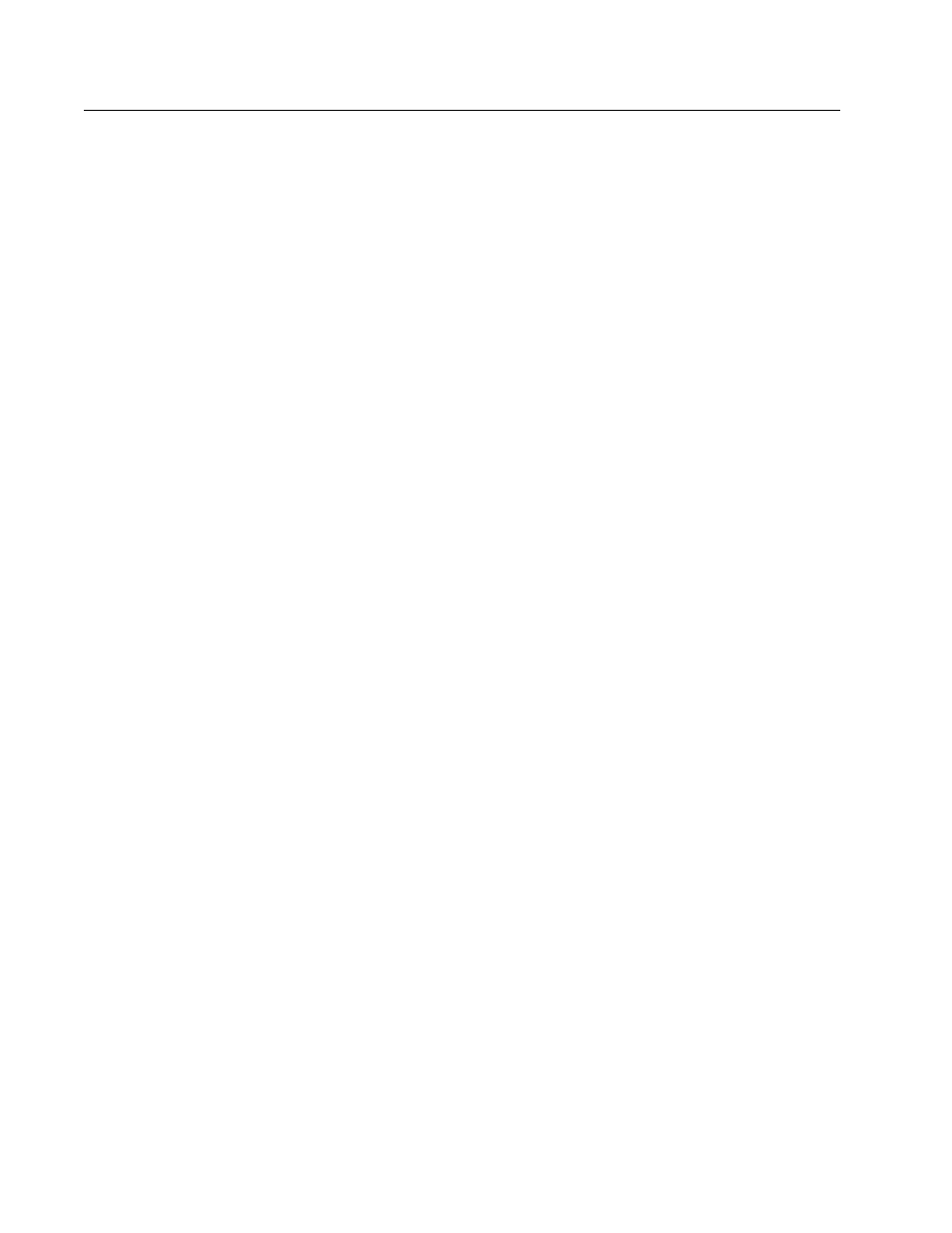
AT-S60 Command Line User’s Guide
223
SET IP IGMP
Syntax
set ip igmp [snoopingstatus=enabled|disabled]
[hoststatus=singlehost|multihost]
[timeout=integer] [numbermulticastgroups=integer]
[routerport=port|auto|none]
Parameters
snoopingstatus
Activates and deactivates IGMP snooping
on the switch. Possible settings are:
enabled
Activates IGMP snooping.
disabled
Deactivates IGMP snooping.
This is the default setting
hoststatus
Specifies the IGMP host node topology.
Options are:
singlehost Activates the Single-Host/Port
setting, which is appropriate
when there is only one host
node connected to a port on
the switch. This is the default
setting.
multihost
Activates the Multi-Host
setting, which is appropriate if
there is more than one host
node connected to a switch
port.
timeout
Specifies the time period, in seconds, used
by the switch in determining inactive host
nodes. An inactive host node is a node that
has not sent an IGMP report during the
specified time interval. The range is 1 to
86,400 seconds (24 hours). The default is
260 seconds.
- AT-GS908M (54 pages)
- AT-x230-10GP (80 pages)
- AT-GS950/48PS (64 pages)
- AT-GS950/10PS (386 pages)
- AT-GS950/16PS (386 pages)
- AT-GS950/48PS (386 pages)
- AT-9000 Series (258 pages)
- AT-9000 Series (1480 pages)
- IE200 Series (70 pages)
- AT-GS950/48 (378 pages)
- AT-GS950/48 (60 pages)
- AT-GS950/48 (410 pages)
- AT-GS950/8 (52 pages)
- SwitchBlade x8106 (322 pages)
- SwitchBlade x8112 (322 pages)
- SwitchBlade x8106 (240 pages)
- SwitchBlade x8112 (240 pages)
- AT-TQ Series (172 pages)
- AlliedWare Plus Operating System Version 5.4.4C (x310-26FT,x310-26FP,x310-50FT,x310-50FP) (2220 pages)
- FS970M Series (106 pages)
- 8100S Series (140 pages)
- 8100L Series (116 pages)
- x310 Series (116 pages)
- x310 Series (120 pages)
- AT-GS950/16 (44 pages)
- AT-GS950/24 (404 pages)
- AT-GS950/24 (366 pages)
- AT-GS950/16 (404 pages)
- AT-GS950/16 (364 pages)
- AT-GS950/8 (404 pages)
- AT-GS950/8 (364 pages)
- AT-GS950/8 (52 pages)
- AT-8100 Series (330 pages)
- AT-8100 Series (1962 pages)
- AT-FS970M Series (330 pages)
- AT-FS970M Series (1938 pages)
- SwitchBlade x3106 (288 pages)
- SwitchBlade x3112 (294 pages)
- SwitchBlade x3106 (260 pages)
- SwitchBlade x3112 (222 pages)
- AT-S95 CLI (AT-8000GS Series) (397 pages)
- AT-S94 CLI (AT-8000S Series) (402 pages)
- AT-IMC1000T/SFP (23 pages)
- AT-IMC1000TP/SFP (24 pages)
- AT-SBx3106WMB (44 pages)
