Security features – Allied Telesis AT-S60 User Manual
Page 11
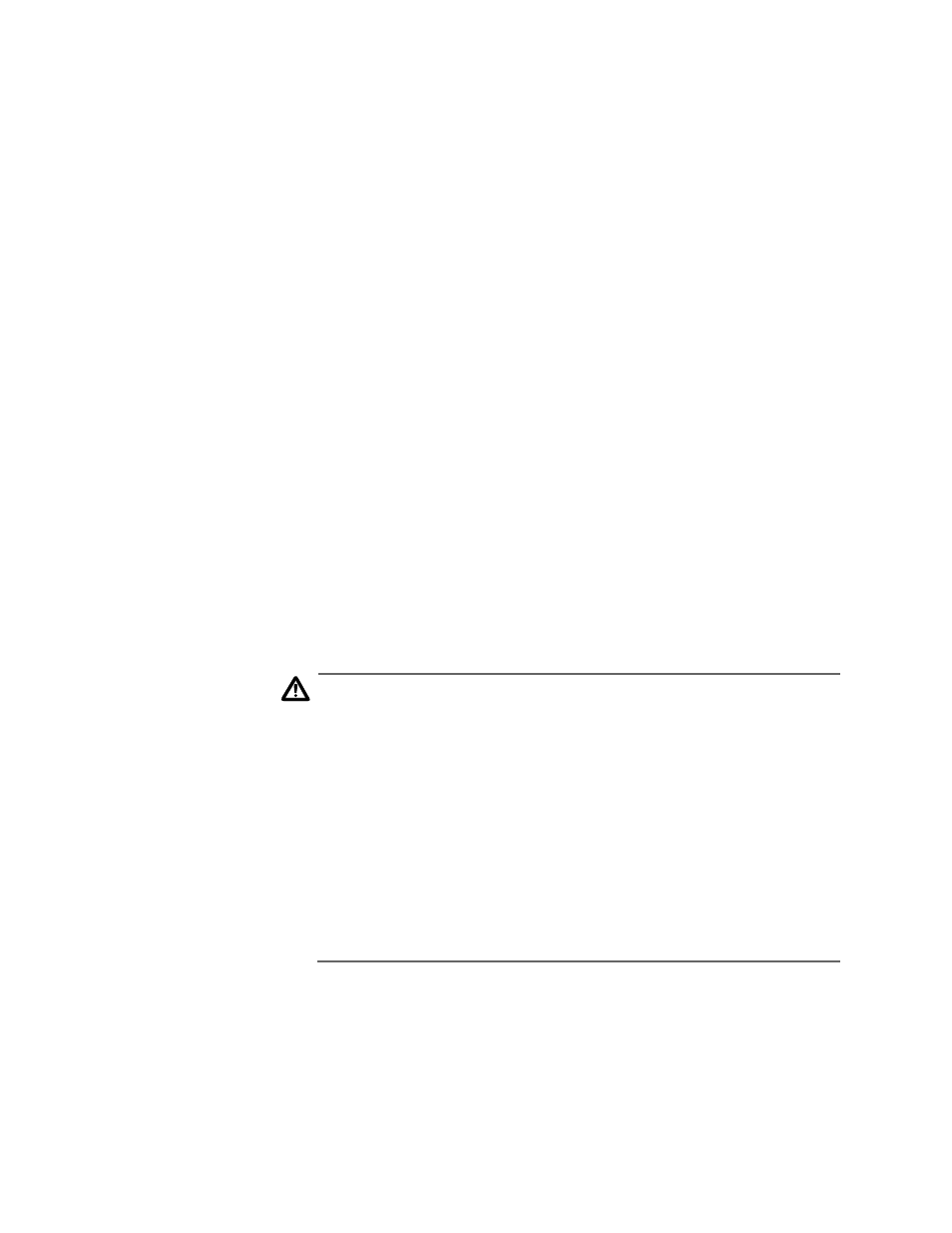
AT-S60 Command Line User’s Guide
9
Security
Features
As mentioned above, the commands for both the AT-S60 version
2.0.0 NE and 2.0.0 software are included in this manual. There are several
chapters that contain security information for the AT-S60 version 2.0.0
software. They are:
❑ Chapter 21: Web Server Commands
❑ Chapter 22: Encryption Commands
❑ Chapter 23: Public Key Infrastructure (PKI) Commands
❑ Chapter 24: Secure Sockets Layer (SSL) Command
❑ Chapter 25: Secure Shell (SSH) Commands
❑ Chapter 26: 802.1x Port-based Access Control Commands
❑ Chapter 27: TACACS+ and RADIUS Commands
The chapters listed above describe the advanced security and
authentication features. The Web Server Chapter contains features that
appear in both versions of the software as well as features that only
appear in the AT-S60 version 2.0.0 software. The Encryption Services,
Public Key Infrastructure (PKI), Secure Socket Layer (SSL), and Secure
Shell (SSH) features only appear in the AT-S60 version 2.0.0 software.
The authentication features, 802.1x Port Based Access Control as well as
TACACS+ and RADIUS protocols, appear in both the AT-S60 version
2.0.0 NE and 2.0.0 software.
Caution
The software described in this documentation contains certain
cryptographic functionality and its export is restricted by U.S. law. As
of this writing, it has been submitted for review as a “retail
encryption item” in accordance with the Export Administration
Regulations, 15 C.F.R. Part 730-772, promulgated by the U.S.
Department of Commerce, and conditionally may be exported in
accordance with the pertinent terms of License Exception ENC
(described in 15 C.F.R. Part 740.17). In no case may it be exported to
Cuba, Iran, Iraq, Libya, North Korea, Sudan, or Syria. If you wish to
transfer this software outside the United States or Canada, please
contact your local Allied Telesyn sales representative for current
information on this product’s export status.
