Create switch trunk – Allied Telesis AT-S60 User Manual
Page 108
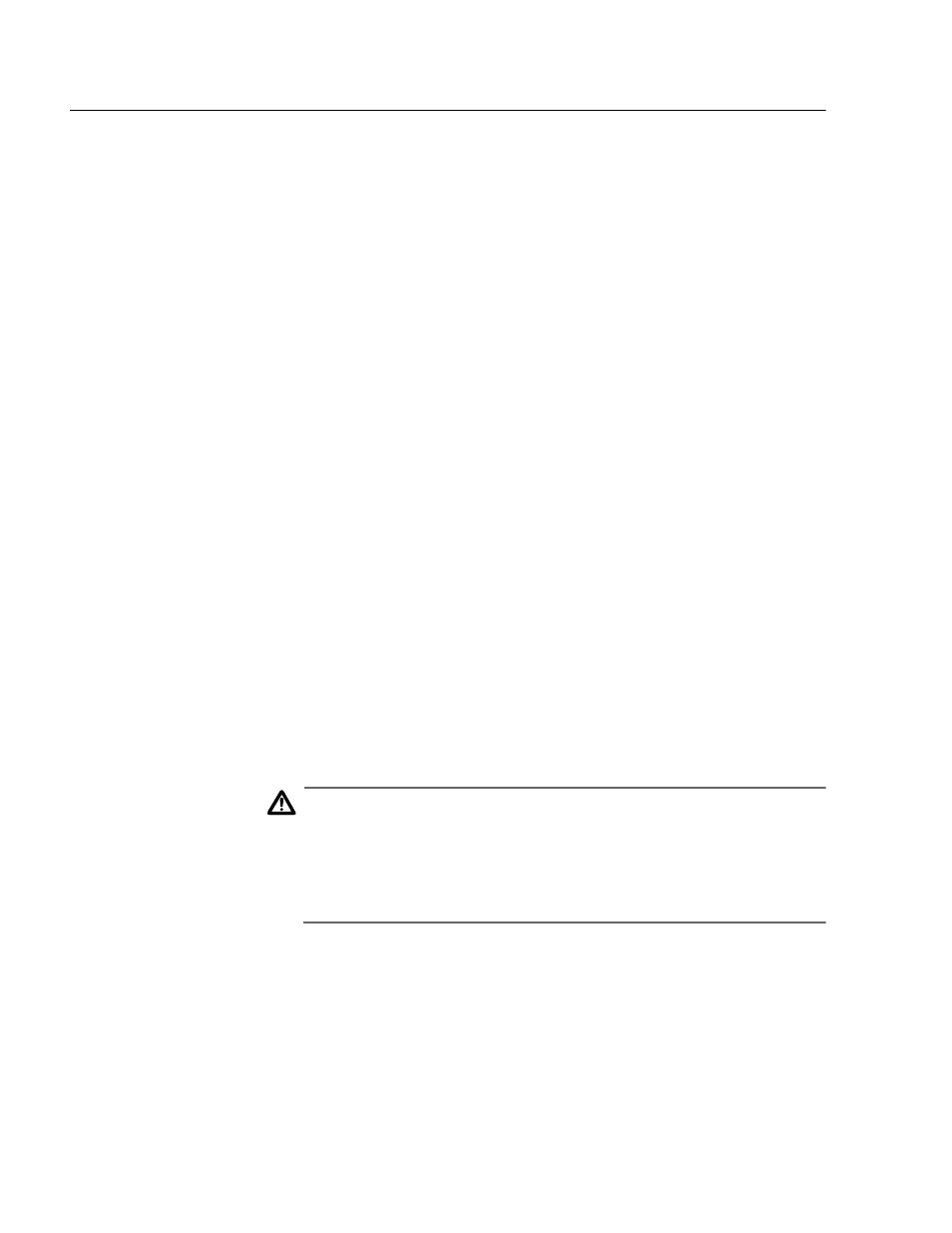
Chapter 9: Port Trunking Commands
106
CREATE SWITCH TRUNK
Syntax
create switch trunk=name port=ports
speed=10_100m|1000m
Parameters
trunk
Specifies the name of the trunk. The name can be up
to 10 alphanumeric characters. No spaces or special
characters are allowed. The name is case-sensitive.
port
Specifies the ports of the trunk. (For information on
how to enter ports, refer to Specifying Ports on
page 17.)
speed
Specifies the speed of the ports in the trunk. Options
are:
10_100m The
ports
of the trunk are
operating at 10 or 100
Mbps.
1000m
The ports of the trunk are
operating at 1000 Mbps.
Description
This command creates a port trunk. To create the trunk, you specify the
ports on the switch that will constitute the trunk. You must also specify
the operating speed of the ports.
Caution
Do not connect the cables to the trunk ports on the switches until
you have created the trunk in the management software.
Connecting the cables before configuring the software creates a
loop in your network topology. Data loops can result in broadcast
storms and poor network performance.
Examples
The following command creates a port trunk using Ports 3 through 6 on
an AT-8411 line card in Slot 2. The command names the trunk “load22.”
create switch trunk=load22 port=2.3-6
speed=10_100m
