Activate stp – Allied Telesis AT-S60 User Manual
Page 140
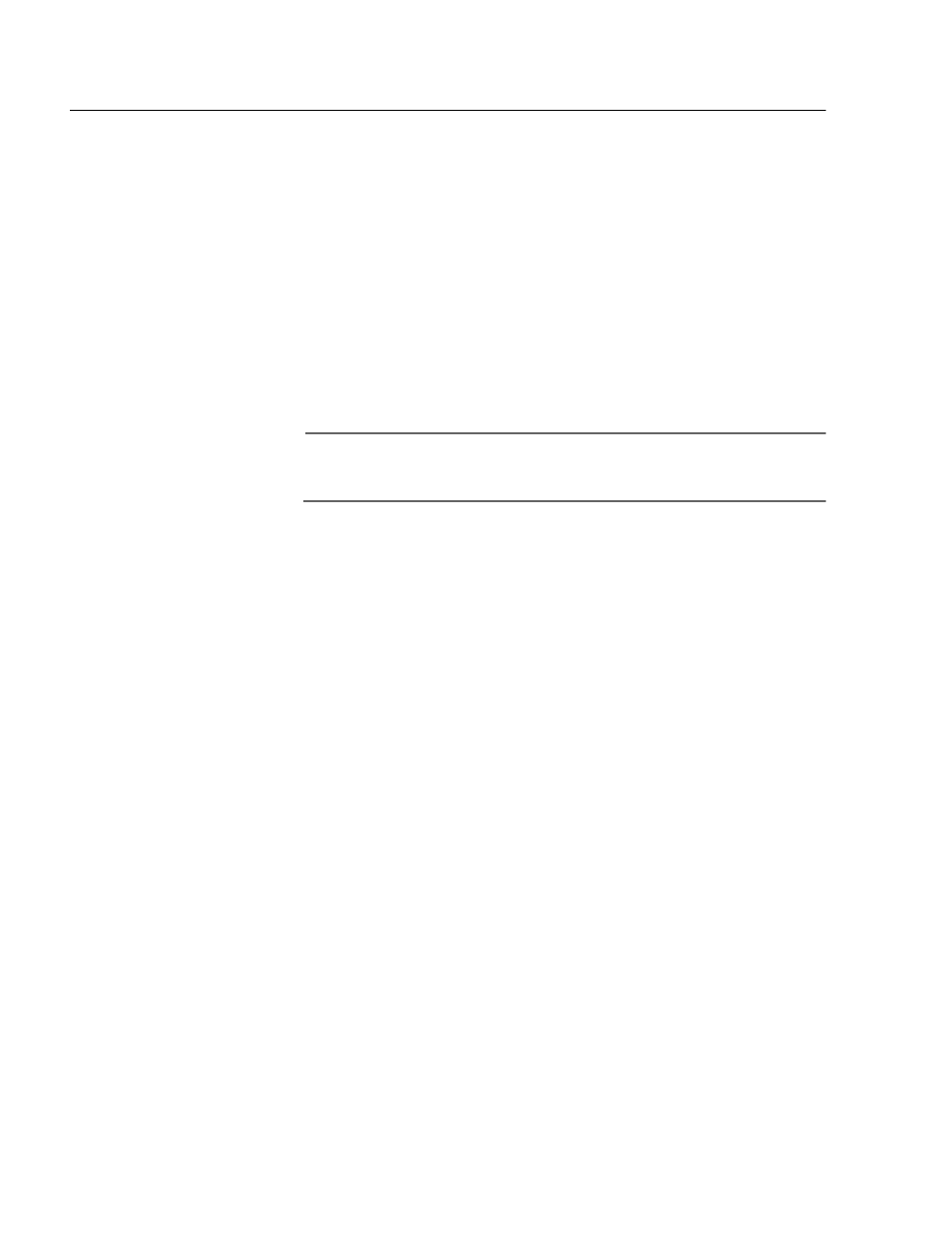
Chapter 13: STP Commands
138
ACTIVATE STP
Syntax
activate stp
Parameters
None.
Description
Use this command to designate STP as the active spanning tree on the
switch. You cannot configure the STP parameters until you have
designated it as the active spanning tree with this command.
Note
Activating STP reboots the switch. You are notified of this
requirement by a prompt displayed by this command.
When you activate STP with this command, another prompt is displayed
inquiring if you want to enable or disable the protocol when it is
activated. If you enable the protocol, the management software
designates STP as the active spanning tree protocol on the switch and
enables it so that it is immediately active after the switch reboots. If you
choose not to enable it, the management software still designates STP as
the active spanning tree protocol on the switch, but does not enable it.
The latter selection is appropriate if you want to configure STP
parameter settings before enabling the protocol on the switch. To
enable STP, use ENABLE STP on page 140.
Example
The following command designates STP as the active spanning tree:
activate stp
