Allied Telesis AT-S60 User Manual
Page 134
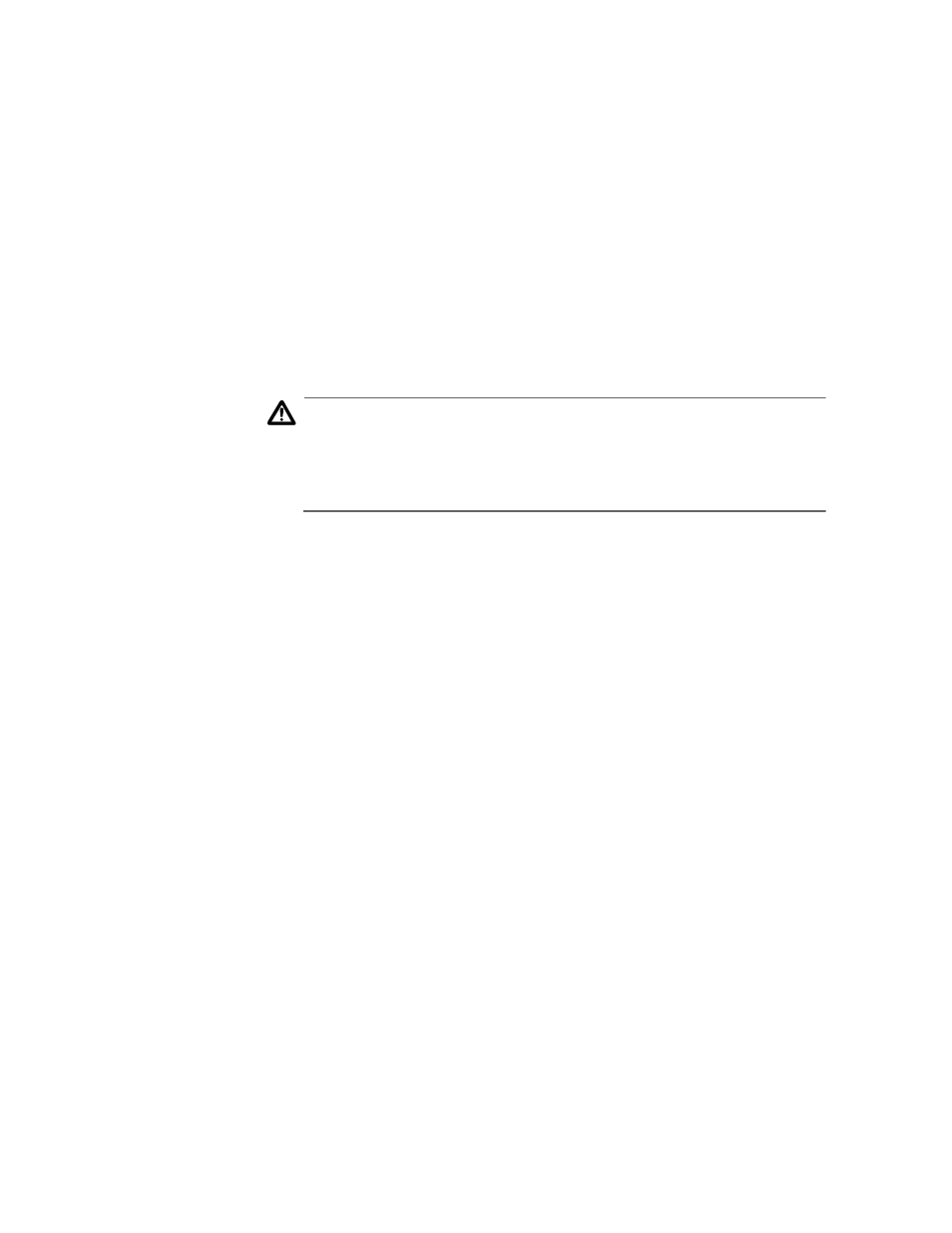
Chapter 12: File Download and Upload Commands
132
❑ If you are downloading files switch-to-switch using the
REMOTESWITCH command, use the SHOW REMOTELIST
command first to view the switch numbers. (This also allows the
management software to determine which switches are in the
enhanced stack.)
❑ In networks consisting of several AT-8400 Switches, you can
simplify an upgrade procedure by first upgrading a master switch
to the latest software version via a local management session.
Then, download the new software switch-to-switch from the
master switch to the slave switches in the same subnet.
❑ You cannot download the AT-S60 software image onto an
AT-8000 Series switch.
Caution
Once an AT-S60 image file has been transferred to the AT-8401
Management card, the card writes the image to flash memory. This
process takes approximately a minute to complete. Do not interrupt
the process by resetting or power cycling the switch.
Examples
The following command uses Xmodem to download a new AT-S60
software image:
load method=xmodem destfile=ats60.img
When downloading the management software image, the destination
filename must be ATS60.IMG.
All Xmodem transfers must be performed from a local management
session. Xmodem is not supported from a Telnet management session.
After you have entered the command, the management software
displays a confirmation prompt followed by another prompt instructing
you to begin the file transfer. To start the transfer, use your terminal
emulation program to specify the location of the AT-S60 software image
file stored on your workstation.
The following command uses Xmodem to download a new AT-S60
configuration file to the switch and gives it the name sw12_boot.cfg:
load method=xmodem destfile=sw12_boot.cfg
Since this is another Xmodem transfer, it must be performed from a local
management session. After entering this command, you must specify
the location of the configuration file stored on your workstation using
your terminal emulation program.
