Allied Telesis AT-S60 User Manual
Page 3
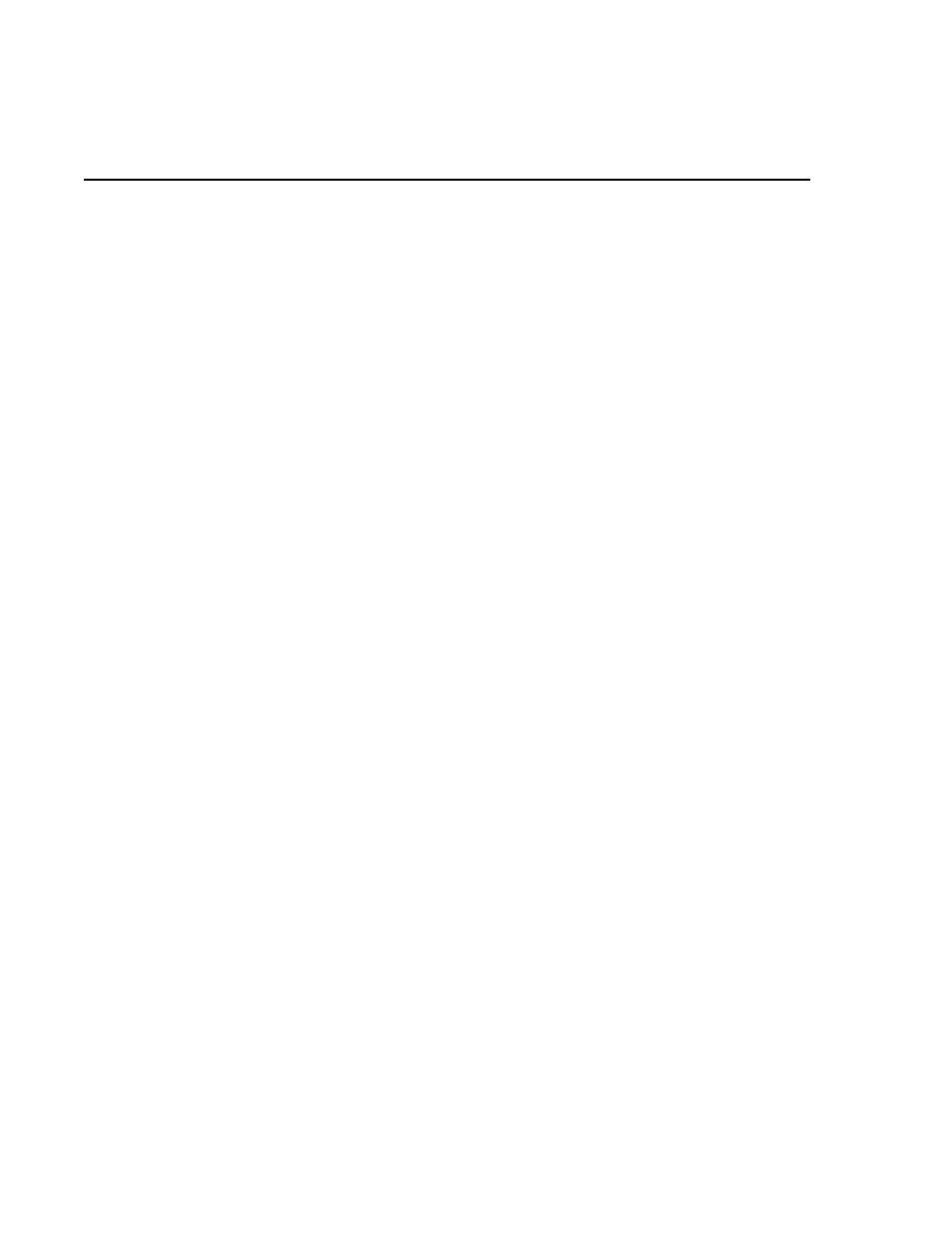
1
Preface ...................................................................................................................................................................................................................... 7
How This Guide is Organized ............................................................................................................................................................................. 7
Document Conventions ....................................................................................................................................................................................10
Where to Find Web-based Guides .................................................................................................................................................................11
Contacting Allied Telesyn .................................................................................................................................................................................12
Starting a Command Line Management Session ...............................................................................................................................14
Starting a Management Session .....................................................................................................................................................................15
Command Line Interface Features .................................................................................................................................................................16
Command Formatting .......................................................................................................................................................................................17
Basic Command-Line Commands ..............................................................................................................................................................19
CLEAR SCREEN .......................................................................................................................................................................................................20
LOGOFF and QUIT ................................................................................................................................................................................................21
MENU ........................................................................................................................................................................................................................22
SAVE CONFIGURATION ......................................................................................................................................................................................23
SET PROMPT ...........................................................................................................................................................................................................24
SET SWITCH CONSOLEMODE ...........................................................................................................................................................................25
SHOW USER ............................................................................................................................................................................................................26
Basic Switch Commands .................................................................................................................................................................................27
DISABLE DHCPBOOTP ........................................................................................................................................................................................29
DISABLE TELNET ...................................................................................................................................................................................................30
ENABLE DHCPBOOTP ..........................................................................................................................................................................................31
ENABLE TELNET .....................................................................................................................................................................................................32
PING ..........................................................................................................................................................................................................................33
PURGE IP ..................................................................................................................................................................................................................34
RESET ASYN ............................................................................................................................................................................................................35
RESET IP ...................................................................................................................................................................................................................36
