Configuring global parameters, Configuring global flooding – Allied Telesis AT-WL2411 User Manual
Page 86
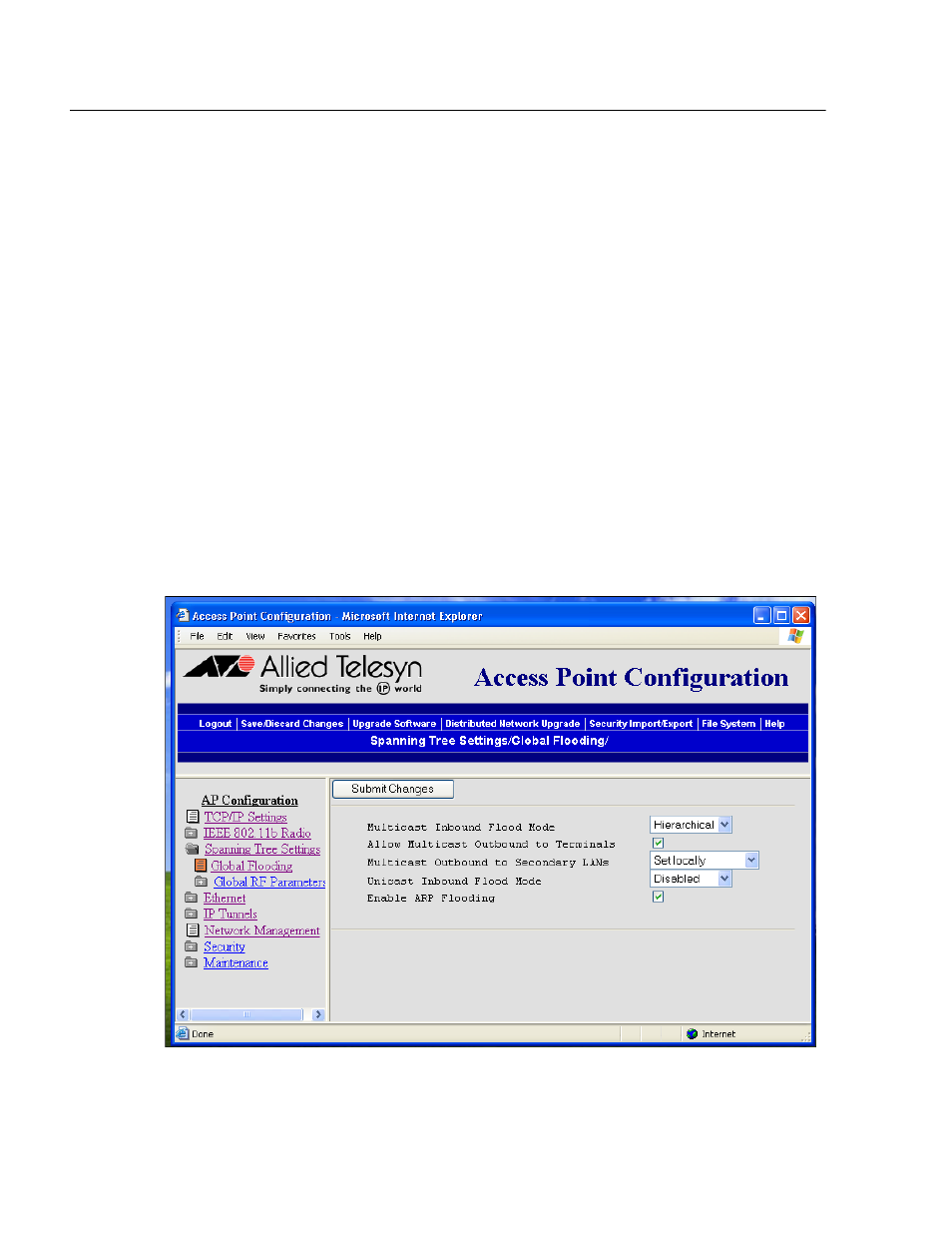
Configuring the Spanning Tree
86
Configuring Global Parameters
Global parameters are configured on the root access point and on any
other access point that is a root candidate (does not have a root priority
of 0). The root access point sends these settings to all other access points
on the network. You should set the same global parameters for the root
access point and its backup candidates.
Any global parameters you set on the root access point will override
parameters those you set in other access points.
Configuring
Global Flooding
Use global flooding to configure how the access points handle a frame
with an unknown address. Access points try to forward frames to the
port with the shortest path to the destination address. When the access
point has not learned the direction of the shortest path, you can
configure it to flood the frames in certain directions to try to locate the
destination address.
To configure global flooding, perform the following procedure:
1. From the Main Menu, select Spanning Tree Settings then Global
Flooding. The Global Flooding screen as shown in Figure 30 is
displayed.
Figure 30 Global Flooding Screen
