Configuring ethernet filters, Configuring the ethernet address table – Allied Telesis AT-WL2411 User Manual
Page 64
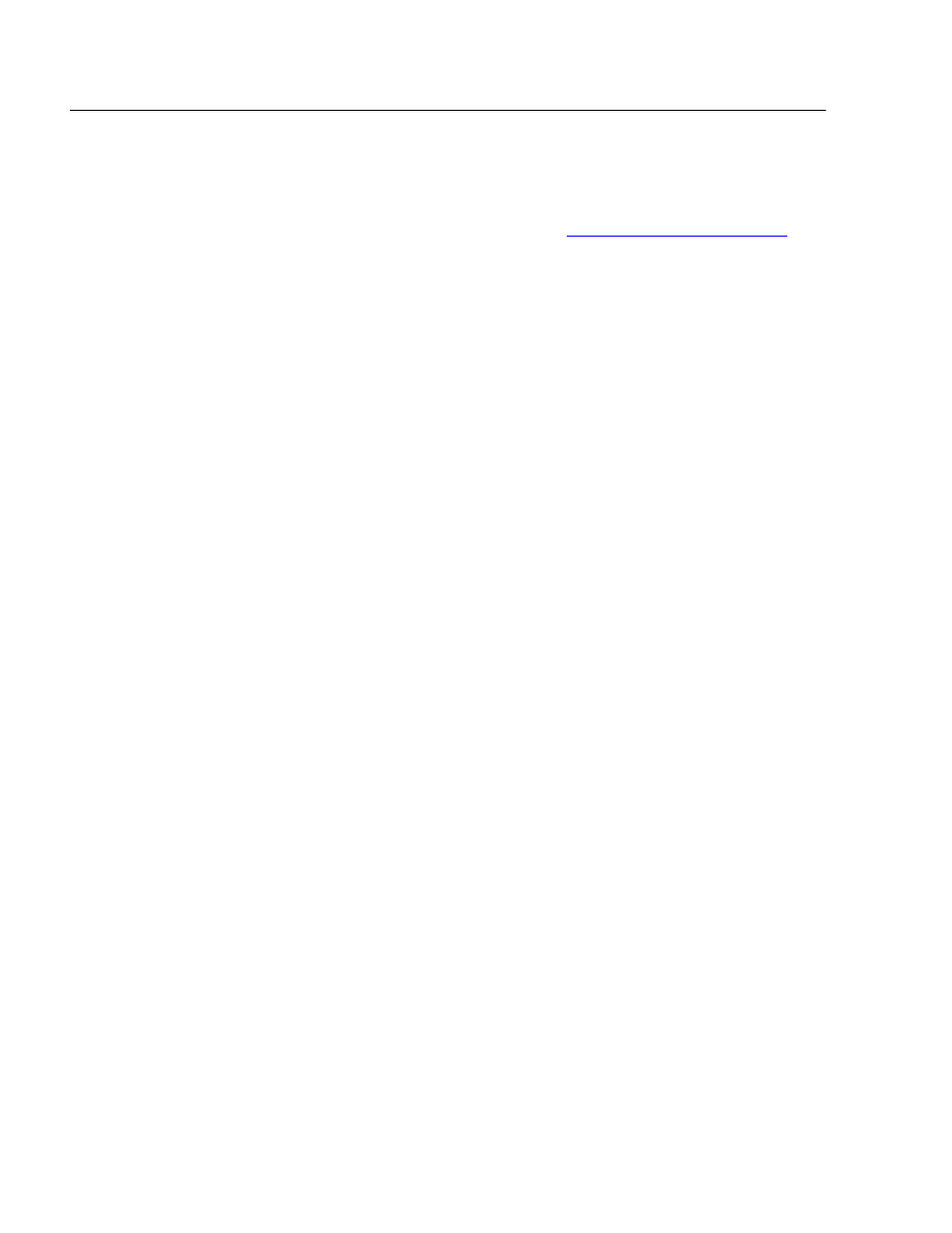
Configuring the Ethernet Network
64
Configuring Ethernet Filters
You can set both Ethernet and IP tunnel filters, and you can create
protocol filters for both predefined and user-defined protocol types. In
addition, you can define arbitrary frame filters based on frame content.
For help with configuring IP filters, see
Configuring the
Ethernet
Address Table
You can use the Ethernet address table to list the permanent unicast 802
MAC addresses that are using the access point that is the designated
bridge on the secondary LAN to communicate to the primary LAN. These
addresses become permanent entries in the route table of the
designated bridge on the secondary LAN.
You must enter the MAC addresses of the devices on the secondary LAN
that do not always initiate communication.
You should fill in this table when configuring designated bridges for
secondary LANs so that this access point will not need to flood frames to
all the wired stations on the secondary LAN. If you choose not to use this
table, the access point may need to flood frames to all ports (Ethernet
and radio) to learn the path to the MAC address.
To configure the Ethernet address table, perform the following
procedure:
1. From the Main Menu, select Ethernet.
2. Select Address Table. The Address Table screen as shown in Figure
