Configuring the access point as a dhcp server – Allied Telesis AT-WL2411 User Manual
Page 55
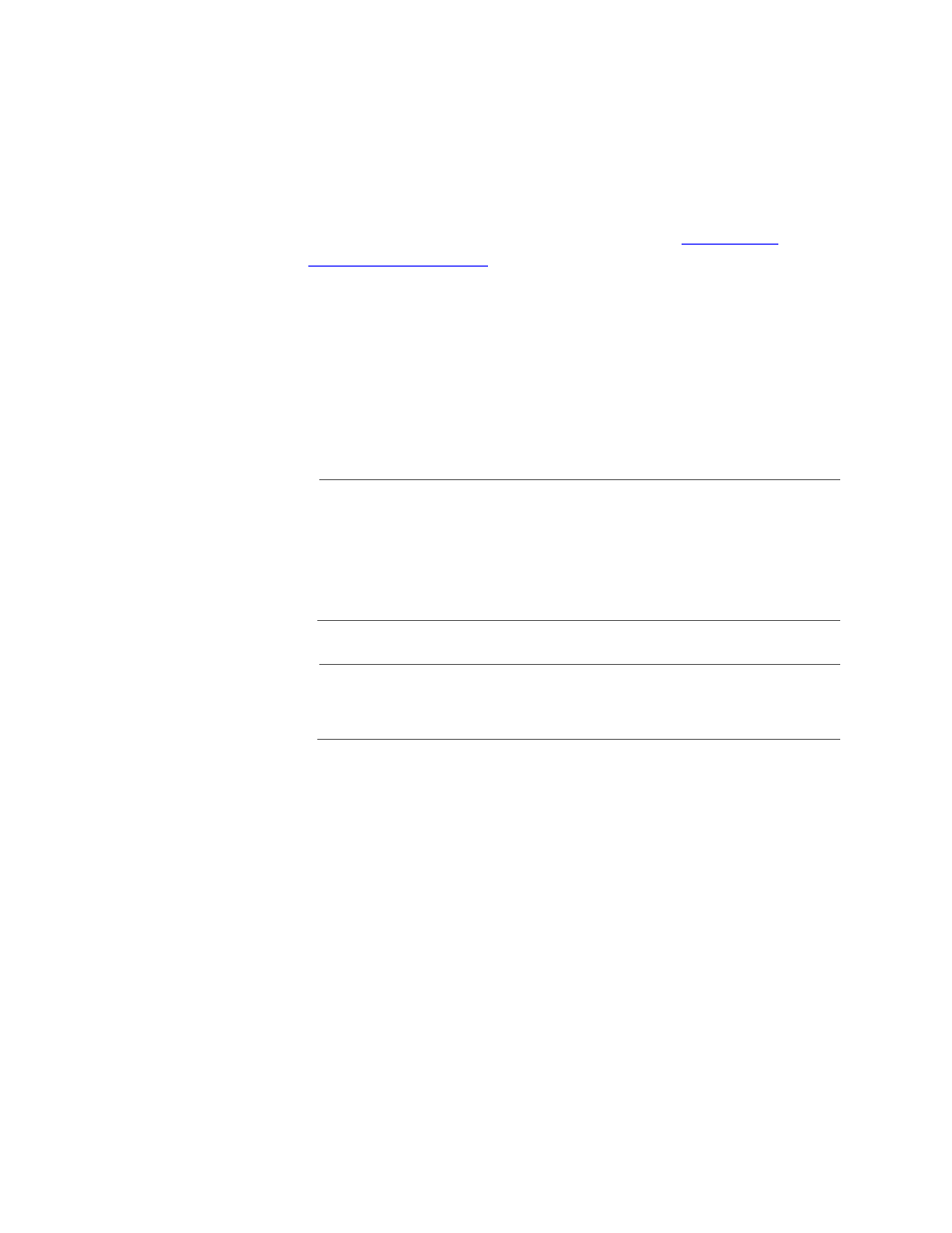
AT-WL2411 Version 1.80 Installation and User’s Guide
55
3. In the DHCP Server Name field, enter the name of the DHCP server
that the access point is to access for automatic address assignment. If
no server name is specified, the access point responds to offers from
any server.
4. Select Submit Changes to save your changes. To activate your
changes, select Save/Discard Changes from the menu bar and then
select Save Changes and Reboot. For help, see
Configuring the
Access Point as
a DHCP Server
You can configure the AT-WL2411 as a simple DHCP server that can
provide DHCP server functions for small installations where no other
DHCP server is available. The DHCP server will offer IP Addresses to any
DHCP client it hears as long as a pool of unallocated IP Addresses is
available. These clients may include other access points, wireless end
devices, wired hosts on the distribution LAN, or wired hosts on
secondary LANs.
Note
If you configure the access point as a DHCP server, it is not intended
to replace a general purpose, configurable DHCP server, and it
makes no provisions for synchronizing DHCP policy between itself
and other DHCP servers. Customers with complex DHCP policy
requirements should use other DHCP server software.
Note
You cannot configure the access point as both a DHCP server and a
DHCP client.
To avoid a single point of failure, you can configure more than one
access point to be a DHCP server; however, the access points do not
share DHCP client databases. You should configure each DHCP server
with a different DHCP address pool from which to allocate client
addresses.
