Figure 3: command line interface prompt – Allied Telesis AT-S97 User Manual
Page 21
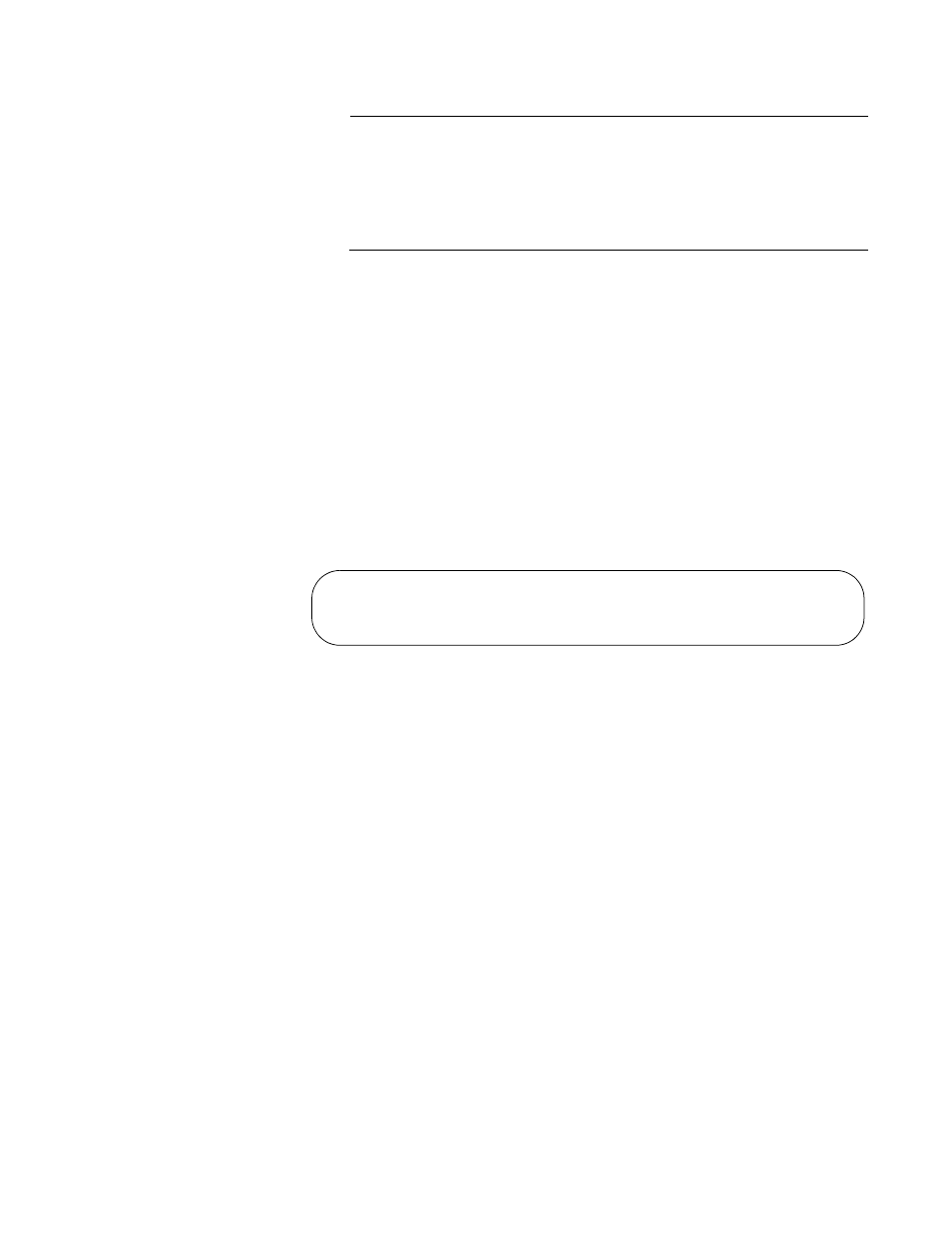
AT-S85 and AT-S97 Management Software Command Line Interface User’s Guide
21
Note
The prompt “Hit any key to stop autoboot,” displayed on the console
when the management module is reset or power cycled, is for
manufacturing purposes only and should be ignored. If you
inadvertently display the manufacturing prompt (=>), type “bootapp”
to launch the management software on the management module.
4. Press Enter.
You are prompted for a user name and password.
5. Enter a user name and password. The management module has a
predefined manager account with the privilege level of administrator.
The account provides unlimited access to all the parameters on the
management and media converter modules. To log in using this
account, enter “manager” as the user name. The default password for
the account is “friend.” The user name and password are case
sensitive.
After you have logged in, the management software displays the
command line interface, shown in Figure 3.
Figure 3. Command Line Interface Prompt
The symbol in the command line prompt reflects the access level of
your manager account. The predefined manager account has the
pound symbol (#) prompt. A read-write or read-only account has a
dollar symbol ($) prompt. For information on the three manager
privilege levels of the AT-S97 Management Software, refer to
“Manager Privilege Levels” on page 17. For instructions on how to
change a password or create additional manager accounts, refer to
Chapter 14, “Manager Account Commands” on page 215.
You can now begin to manage the chassis. For suggestions on what to
configure during the initial configuration, refer to “What to Configure
First” on page 28.
Allied Telesis Media Converter- Version 2.0.0
#
