Editing a master configuration file – Allied Telesis AT-S97 User Manual
Page 146
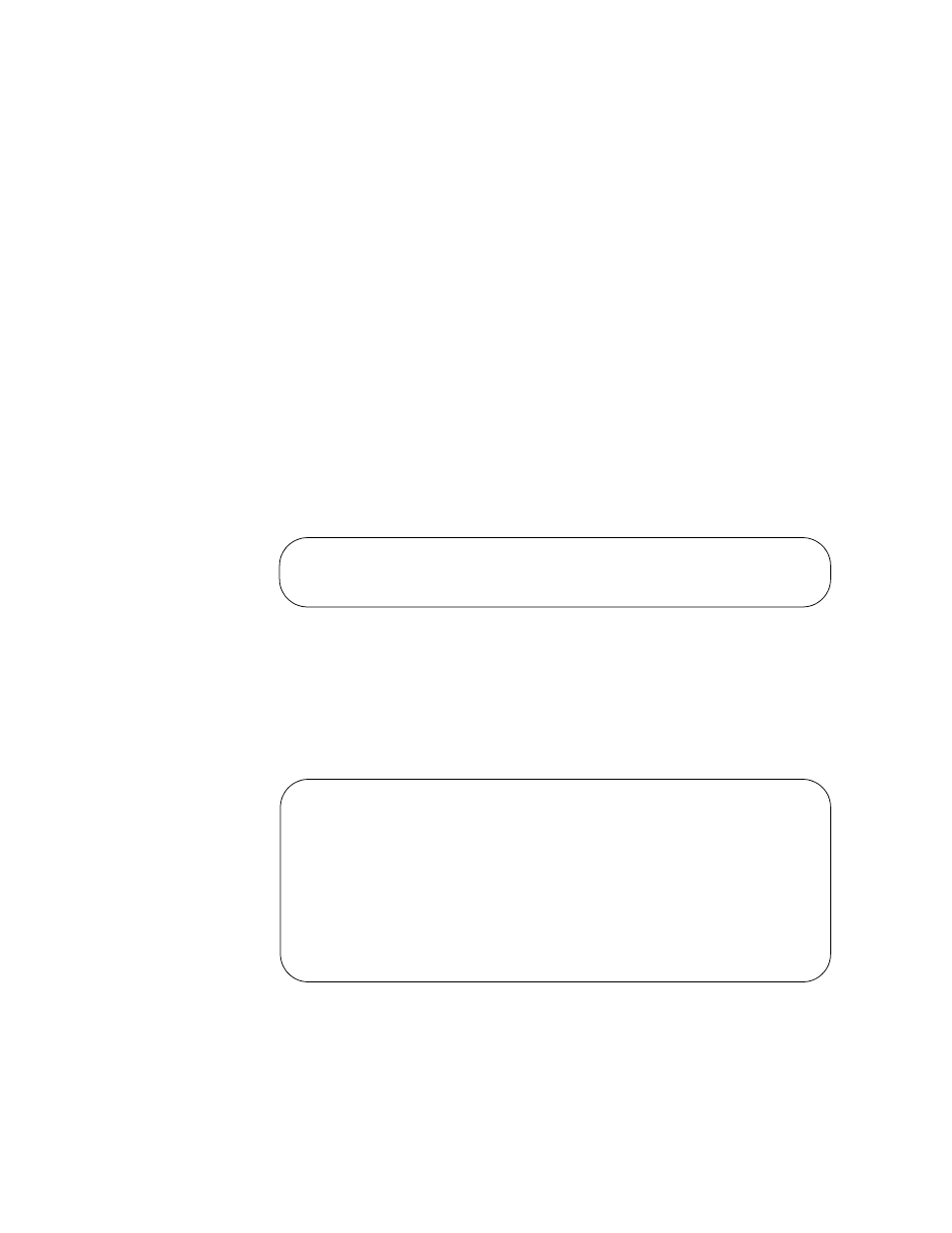
Chapter 9: Configuration File Commands
146
Editing a Master
Configuration
File
You can edit the master configuration file on the management module with
a text editor at your management station by uploading the file from the
management module using a TFTP server. You cannot edit it directly on
the management module. After you have edited the file, you can download
it to the management module and designate it as the active master
configuration file on the module.
For instructions on how to upload and download a master configuration file
to a management module, refer to “FILE UPLOAD” on page 191 and
“FILE DOWNLOAD” on page 176. To designate the active master
configuration file of the management module, refer to “CONFIG SET” on
page 160.
The following sections describe the various parts of a master configuration
file and the supported commands for each section.
File Header Lines
At the top of the file are three lines of header information, shown in
Figure 23. These lines should never be modified or deleted.
Figure 23. Management Module Configuration Header
System Configuration
The commands in this section define general information about the
management module.
Figure 24. System Configuration Section
## Filename: MM.cfg
## Model Type: AT-MCF2000M
## MAC Address: 00:15:77:70:7A:25
### System Configuration
system set asynchronous baudrate = 115200
system set console timeout=10
system set contact "none"
system set hostname "none"
system set location "none"
system set mymodule id=0/0 name="none"
system set mymodule id=0/0 temperature-threshold=60
system set mymodule id=0/a temperature-threshold=60
system set mymodule id=0/b temperature-threshold=60
