Viewing system software, Viewing system alerts, Viewing system software viewing system alerts – HP 3PAR Operating System Software User Manual
Page 57
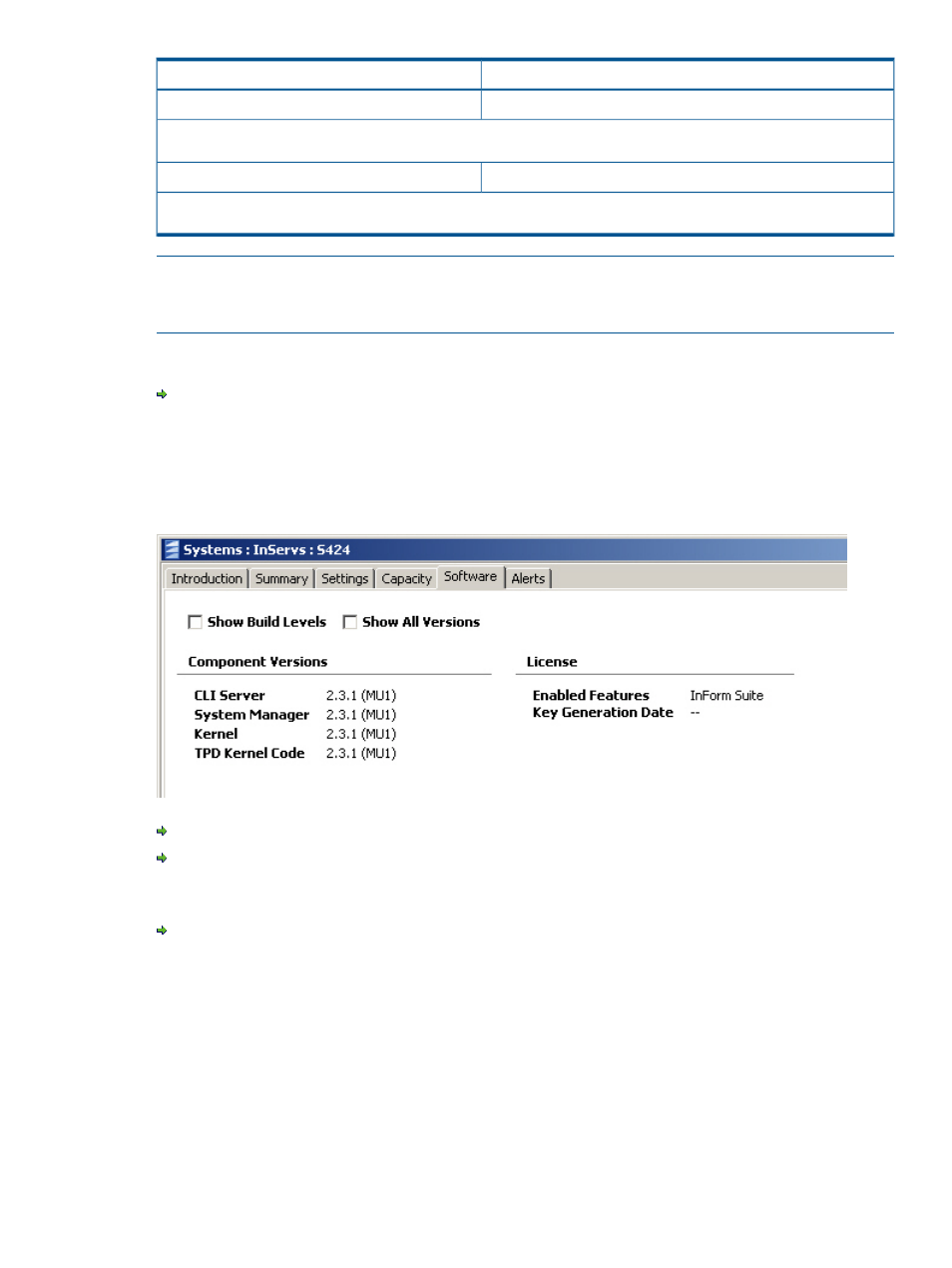
Description
Field
Total amount of Nearline (NL) storage on the system.
+ Nearline
NOTE:
Note: Subcontents of the Nearline Total display are identical to the Total display at the top of this table.
Total amount of Solid State (SSD) storage on the system.
+ Solid State
NOTE:
Subcontents of the Solid State Total display are identical to the Total display at the top of this table.
NOTE:
Only device types (Fibre Channel, Nearline, and Solid State) that are on your system
are displayed. For example, if your system contains only Fibre Channel drives, only Fibre Channel
capacity is displayed.
Viewing System Software
To view a single system's software information, access the Systems screen and then click the
Software tab.
The Software tab displays the component versions of each software feature and the license
information. By default, the Component Versions include the CLI Server, System Manager, Kernel,
and TPD Kernel Code. The license information includes enabled features and the key generation
date.
If you wish to view the build level of the component versions, click the Show Build Levels checkbox.
If you wish to view versions of all system software, click Show All Versions.
Viewing System Alerts
To view system alert information, access the Systems screen and then click the Alerts tab.
or
1.
In the Manager Pane, click Events.
2.
In the Management Tree, click the InServs node or a system node.
3.
In the Management Window, click the Alerts tab.
The Alerts tab is split into an upper pane and lower pane. The upper pane display a summary of
the alerts. The lower pane displays the details of an alert selected in the upper pane.
The information displayed in the Alerts tab is nearly identical between the information displayed
for all connected systems and information displayed for a single system, with the only exception
being an additional System column appears in the upper pane for all connected systems.
The following figure displays the Alerts tab for all connected systems.
Viewing System Software
57
