Pinging rcip links, Configuring and pinging the remote copy links – HP 3PAR Operating System Software User Manual
Page 261
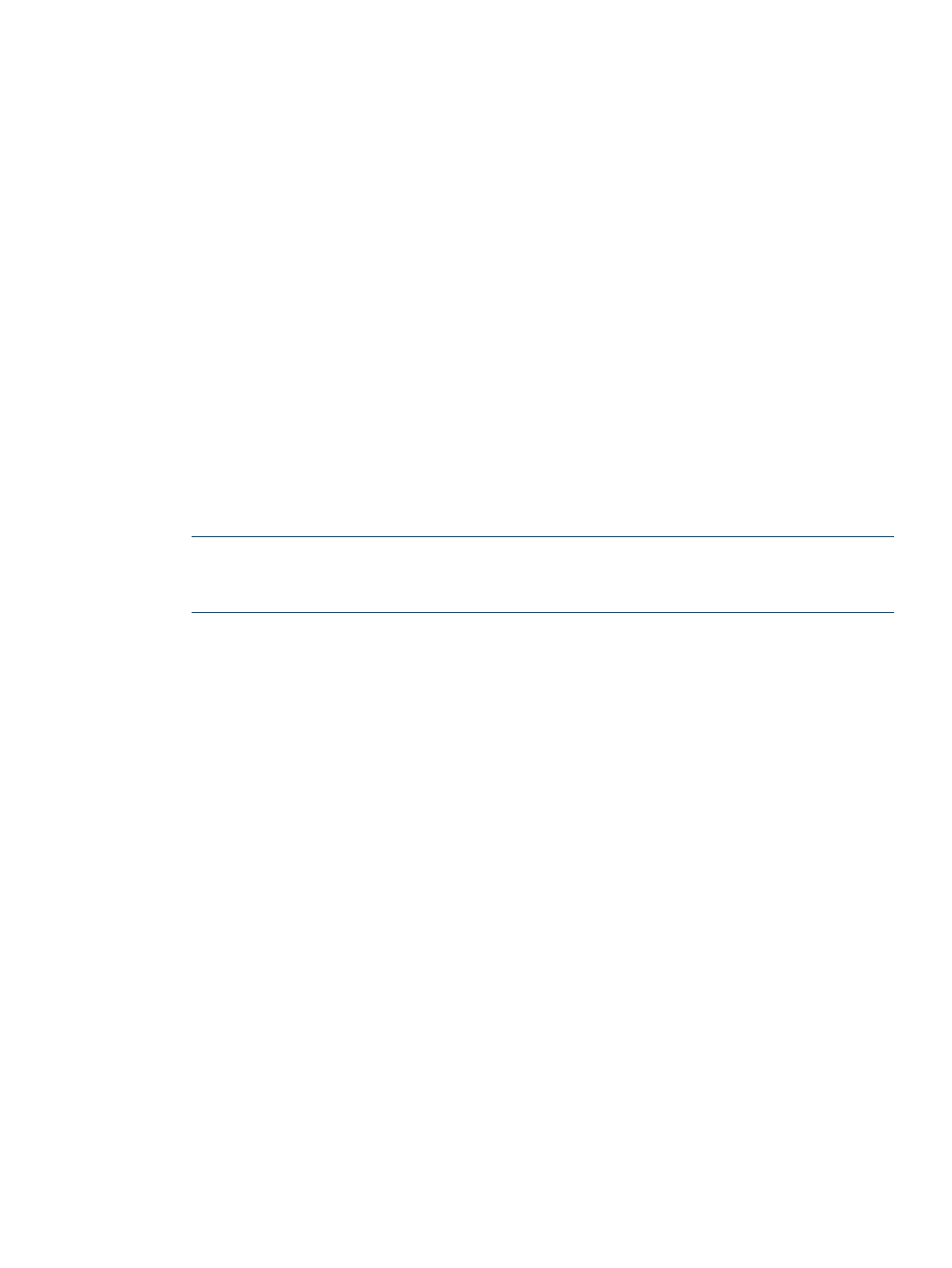
3.
Under the first Backup Volume on list:
a.
Select either Existing or New.
b.
If you selected Existing, select a backup virtual volume.
c.
If you selected New:
i.
Name - Enter a name for the backup virtual volume.
ii.
CPG under User CPG - Select a CPG from which the volume's user space is allocated.
iii. CPG under Copy CPG - Select a CPG from which the volume's copy space is allocated.
iv.
(Optional) In the Allocation Warning and Allocation Limit text boxes, enter the
appropriate information. If you do not want these options used, uncheck the Enabled
box.
4.
Under the second Backup Volume on list:
a.
Select either Existing or New.
b.
If you selected Existing, select a backup virtual volume.
c.
If you selected New:
i.
Name - Enter a name for the backup virtual volume.
ii.
CPG under User CPG - Select a CPG from which the volume's user space is allocated.
iii. CPG under Copy CPG - Select a CPG from which the volume's copy space is allocated.
iv.
(Optional) In the Allocation Warning and Allocation Limit text boxes, enter the
appropriate information. If you do not want these options used, uncheck the Enabled
box.
NOTE:
When selecting volumes, you can filter the lists to include by clicking the down
arrow and selecting Virtual Volumes, Provisioning, and Virtual Size. To clear the filter, click
Clear.
5.
Click Add.
6.
(Optional) Repeat steps 1 through 5 to add additional virtual volumes to your Remote Copy
group(s).
7.
Click Finish.
See also:
“Common Actions Panel” (page 18)
“Viewing Configured Remote Copy Systems” (page 246)
Pinging RCIP Links
When creating Remote Copy over IP (RCIP) links, you are provided the opportunity to configure
and ping the link ports to verify their validity and communication.
When pinging RCIP link ports:
•
You can click Details in the Port Configuration or Ping dialog boxes to show or hide details
about the configuration or ping operation, respectively.
•
If the MTU value of the ports is different, for example one value 1500 and the other value
9000, the lower packet size (1500) is used during the ping operation.
•
If both ports' MTU values are 9000, Jumbo Ping is displayed as the Ping group box title.
Configuring and Pinging the Remote Copy Links
Clicking Apply after entering or changing the requested link information during Remote Copy link
creation results in the entered configuration first being tested to check its validity, and then
Pinging RCIP Links
261
