Alerts tab, Viewing the common provisioning group layout tab, Viewing the common provisioning group alerts tab – HP 3PAR Operating System Software User Manual
Page 168: Creating common provisioning groups
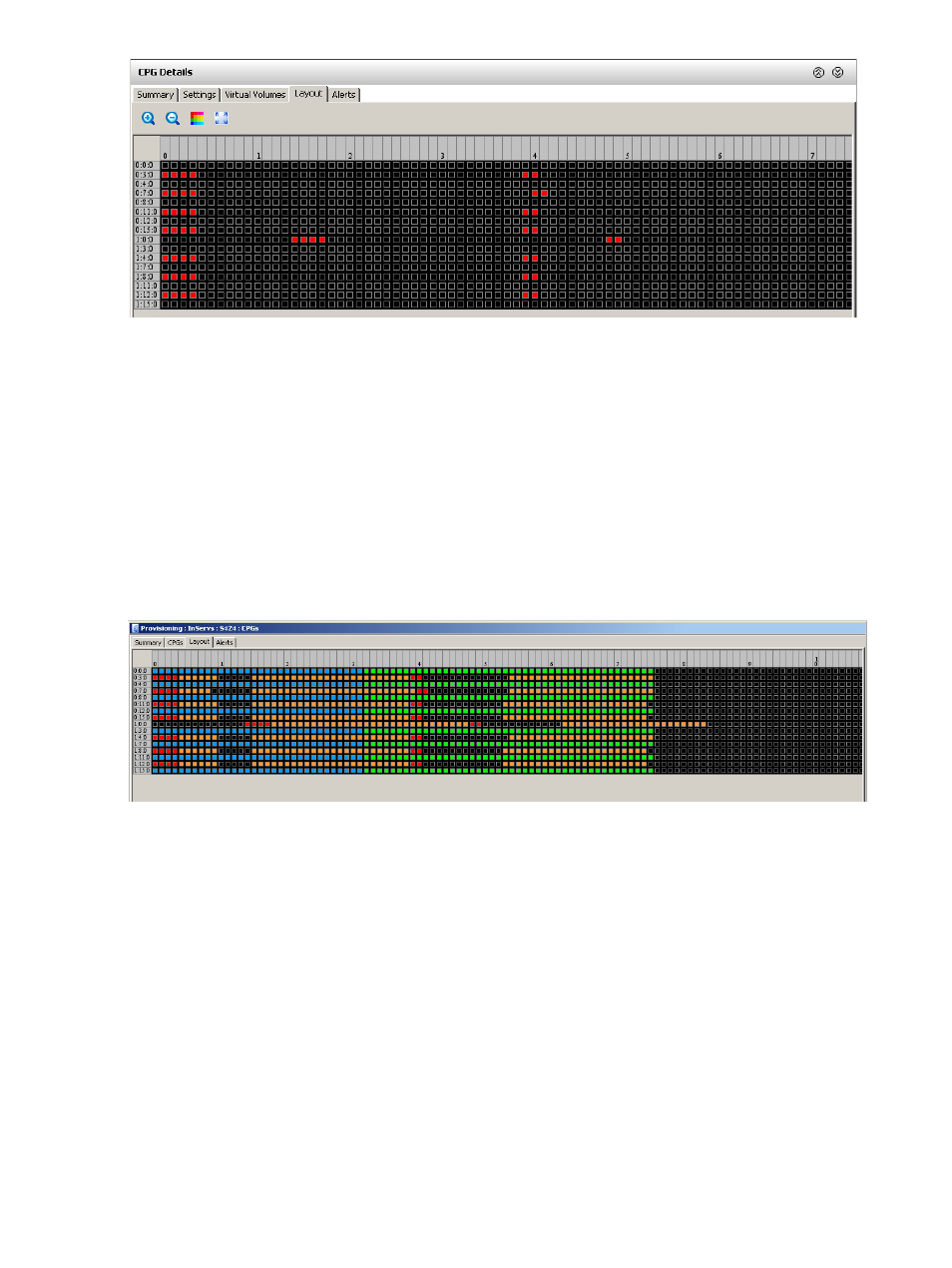
Alerts Tab
The Alerts tab displays a table containing alert information for a single CPG selected from the
upper pane. The information displayed is identical to the information displayed in system alerts
table. See
“Viewing System Alerts” (page 57)
for additional information.
Viewing the Common Provisioning Group Layout Tab
To view the Common Provisioning Group (CPG) Layout tab:
1.
Access the CPG screen.
2.
In the Management Window, click the Layout tab.
The CPGs Layout tab displays the distribution of CPGs across physical disks and which chunklets
are used by each CPG.
Viewing the Common Provisioning Group Alerts Tab
To view the Common Provisioning Group (CPG) Alerts tab:
1.
Access the CPG screen.
2.
In the Management Window, click the Alerts tab.
The Alerts tab displays CPG-related alerts for the system. The information displayed in the
provisioning Alerts tab is identical to the information contained in the systems Alerts tab.
The Provisioning Alerts tab displays only CPG-related alerts.
See
“Viewing System Alerts” (page 57)
.
Creating Common Provisioning Groups
To create a Common Provisioning Group (CPG) access the Create CPG wizard:
1.
In the Manager Pane, click Provisioning.
2.
In the Common Actions panel, click Create CPG.
The Create CPG wizard appears.
168 Working with Common Provisioning Groups
