46 working with remote copy links, Creating remote copy links, Removing remote copy links – HP 3PAR Operating System Software User Manual
Page 267: Pinging rcip links
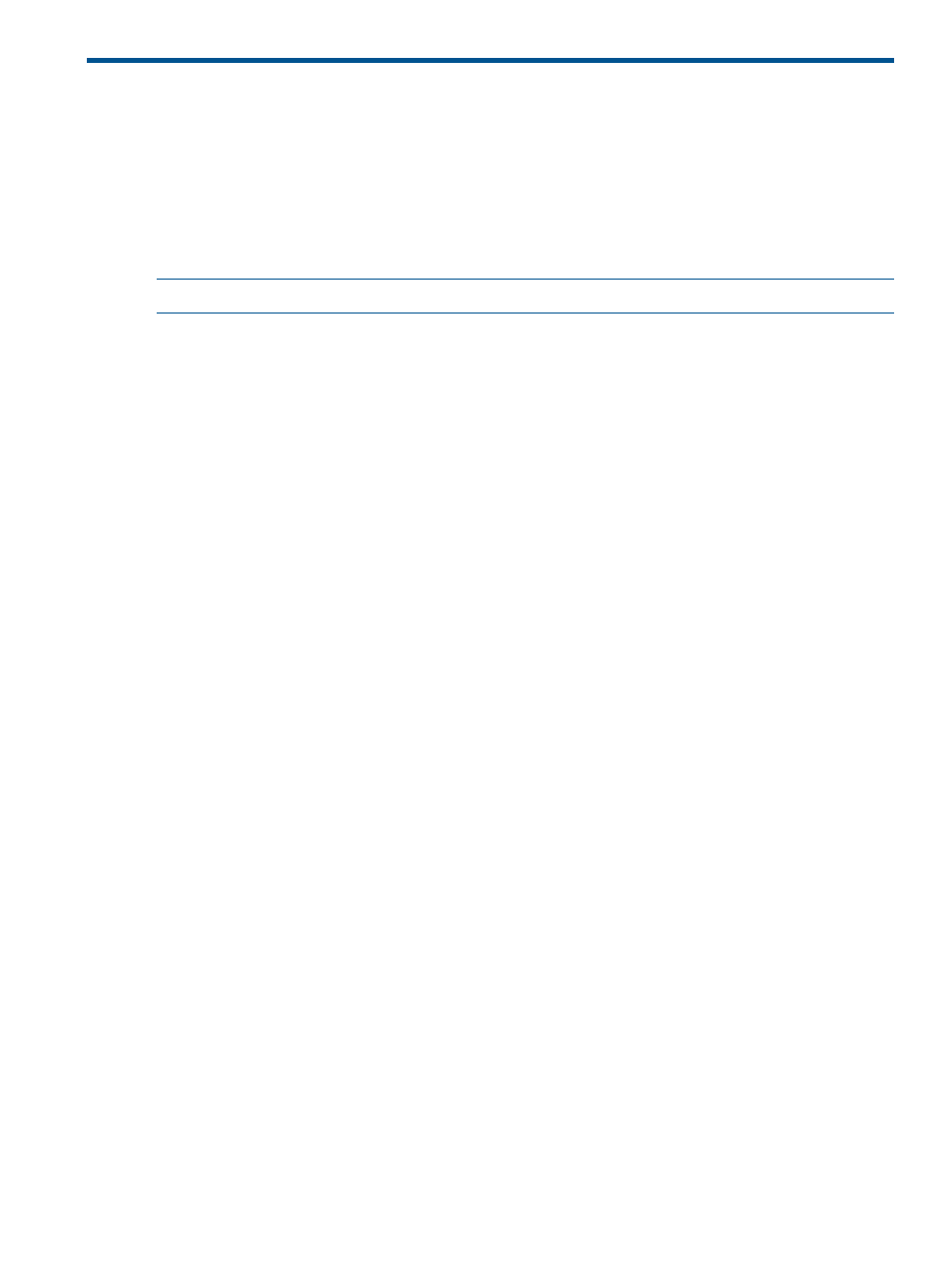
46 Working with Remote Copy Links
The InForm Management Console allows you to create and remove Remote Copy links.
“Creating Remote Copy Links” (page 267)
“Removing Remote Copy Links” (page 267)
“Pinging the Remote Copy Links” (page 268)
Creating Remote Copy Links
NOTE:
Only two Remote Copy links are allowed.
To add a Remote Copy link:
1.
Access the Remote Copy Links screen.
2.
In the right pane, right-click in the table of the system on which you wish to create a link and
select Create Link.
The Create Remote Copy Link dialog box appears.
3.
A graphical representation of each system's Remote Copy ports appears under Create Links.
Click and drag from one port on one system to a port on the other system. Repeat for a second
port.
4.
For IP links, in the IP Settings groups for each system/port, all fields are automatically populated
based on the link relationship you established under Create Links.
a.
(Optional) Enter the gateway address for each system/port.
b.
(Optional) Click Apply to test the link configuration, or Ping to test the communication
between the links.
5.
For Fibre Channel links, in the Settings groups for each system/port:
a.
Connection Type - Select Point for point-to-point mode or Loop for arbitrated loop mode.
b.
Configured Rate - Select 1, 2, 4 Gbps, or Auto (default).
c.
Click Apply to test the link configuration.
6.
Click OK.
Removing Remote Copy Links
To remove a Remote Copy link:
1.
Access the Remote Copy Links screen.
2.
In the right pane, select the link(s) you wish to remove.
3.
Right-click the selection and then click Remove Link.
The Remove Remote Copy Link(s) dialog box appears.
4.
(Optional) If you wish to remove the selected link and its peers at the same time, select Remove
peer Remote Copy links.
5.
Click OK.
Pinging RCIP Links
When creating Remote Copy over IP (RCIP) links, you are provided the opportunity to configure
and ping the link ports to verify their validity and communication.
Creating Remote Copy Links 267
