Viewing the node subsystems adapter cards tab – HP 3PAR Operating System Software User Manual
Page 312
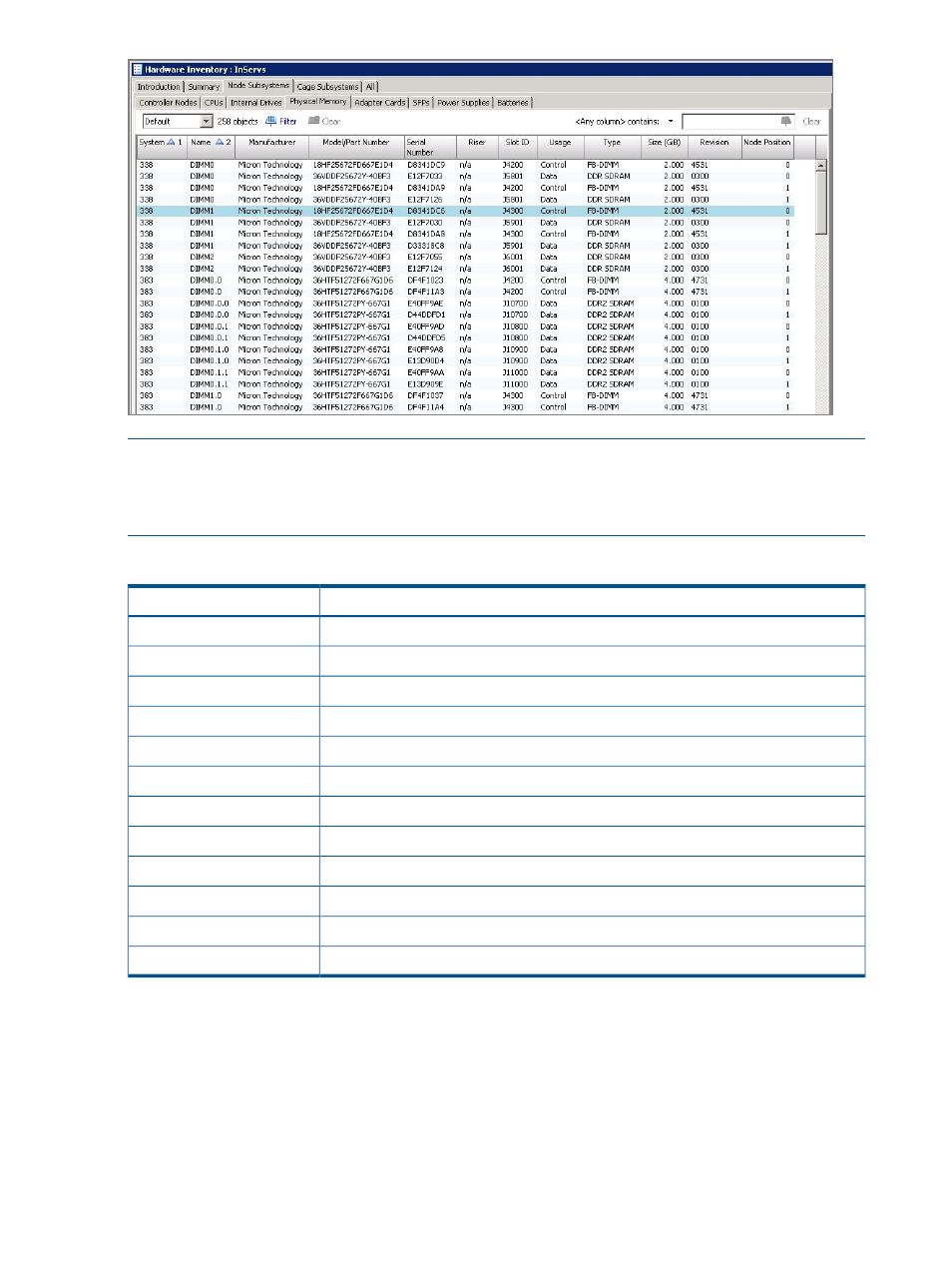
NOTE:
In the screen output above, the Physical Memory tab has been accessed from the InServs
node (all connected storage server) level on the Management Tree. If the Physical Memory tab
was accessed from the Management Tree via a specific server node (for example, s424), the
resulting information displayed on the Physical Memory tab does not display the System column.
The Node Subsystems Physical Memory tab displays the following information:
Description
Column
The system on which the adapter resides.
System
The DIMM name.
Name
The manufacturer of the DIMM.
Manufacturer
The model and/or part number of the DIMM.
Model/Part Number
The DIMM's serial number.
Serial Number
The riser card type on which the DIMM is connected. V-Class Systems will show "n/a".
Riser
The slot in which the DIMM is connected.
Slot ID
The DIMM's usage, either Data cache or Control cache.
Usage
The type of DIMM, either FB-DIM or DDR SDRAM.
Type
The size of the DIMM (in GiB).
Size
The revision level of the DIMM.
Revision
The position (0 or 1) of the controller node in the node chassis.
Node Position
Viewing the Node Subsystems Adapter Cards Tab
The Node Subsystems Physical Memory tab displays information about the system's adapter cards.
To access the Node Subsystems Adapter Cards tab, click the Adapter Cards tab after accessing
the Node Subsystem tab.
312
Viewing the Node Subsystems Tab
