Support tools manager, Stm user interfaces – HP Surestore Disk Array 12h and FC60 User Manual
Page 347
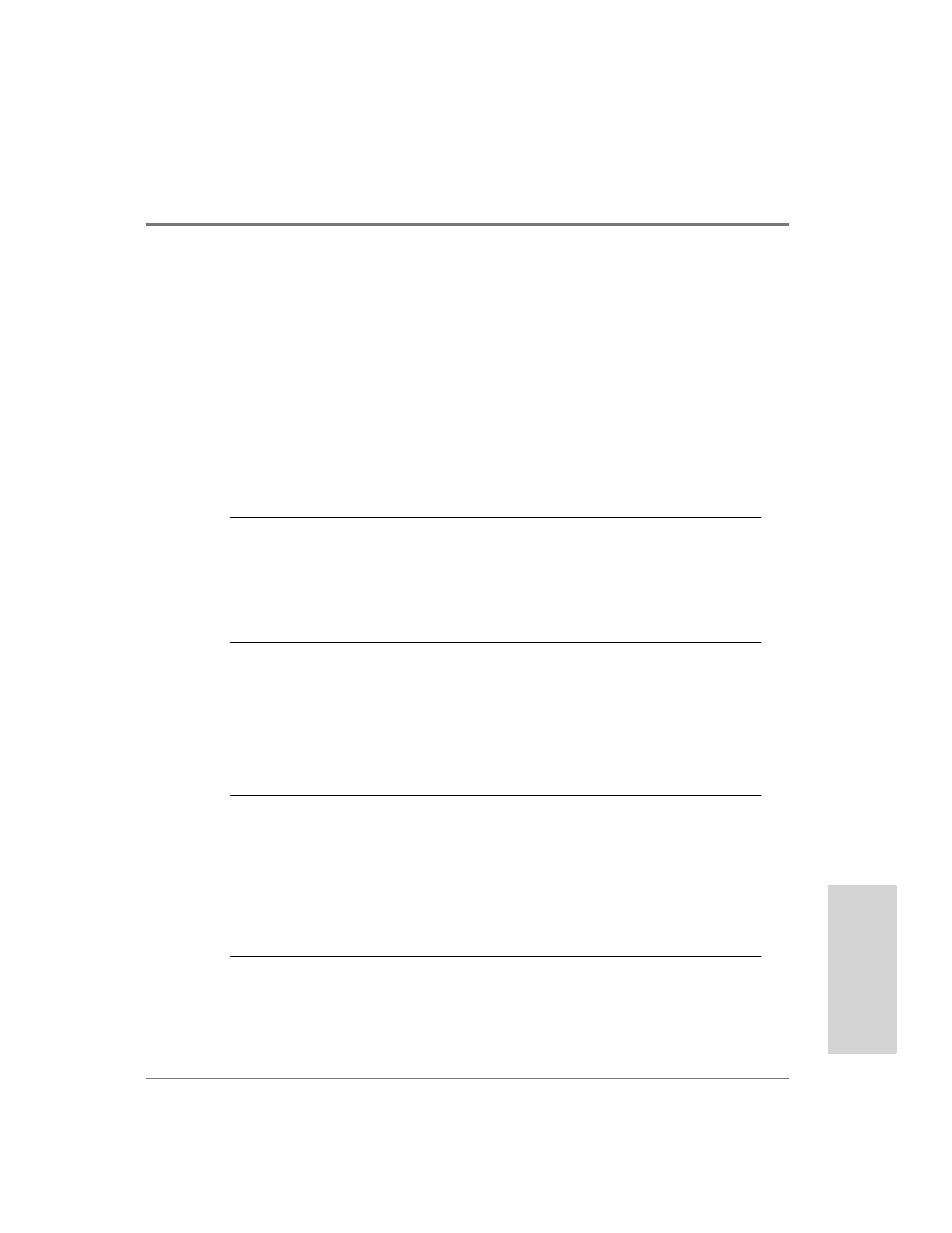
Support Tools Manager 347
HP-UX Dia
g
nos
tic
T
o
o
ls
Support Tools Manager
The STM host-based utility provides capability for managing the Disk Array FC60. STM
comes with HP-UX instant ignition and support media.
The Support Tools Manager (STM) host-based utility is the primary online diagnostic tool
available for the HP SureStore E Disk Array FC60. STM provides the capability for testing,
configuring, and evaluating the operational condition of the disk array. STM comes with
HP-UX instant ignition and support media.
Note
Using the information in this chapter requires some understanding of the basic
operation of STM. If you are not familiar with STM, go to the Systems Hardware,
Diagnostics, and Monitoring section of HP’s Online Documentation web site
(www.docs.hp.com), which contains information on using STM, including a
tutorial to get you started. You can also download a copy of the Diagnostic/IPR
Media User’s Guide, which contains complete information on using STM.
STM User Interfaces
STM presents three different user three interfaces: an X-Windows interface (xstm), a menu-
based interface (mstm), and a command-based interface (cstm). Each STM interface has an
extensive online help facility as well as man pages.
Note
Each Disk Array FC60 is displayed twice in the STM interface — once for each
active disk array controller. Each controller is identified by a unique hardware
path. STM operations can be performed by selecting either disk array
controller. The effect on the disk array will be the same regardless of which
controller is selected.
STM identifies the Disk Array FC60 by its product number of A5277A. This is
the identifier you will look for when selecting a disk array in STM.
