Legend – HP Hitachi Dynamic Link Manager Software User Manual
Page 365
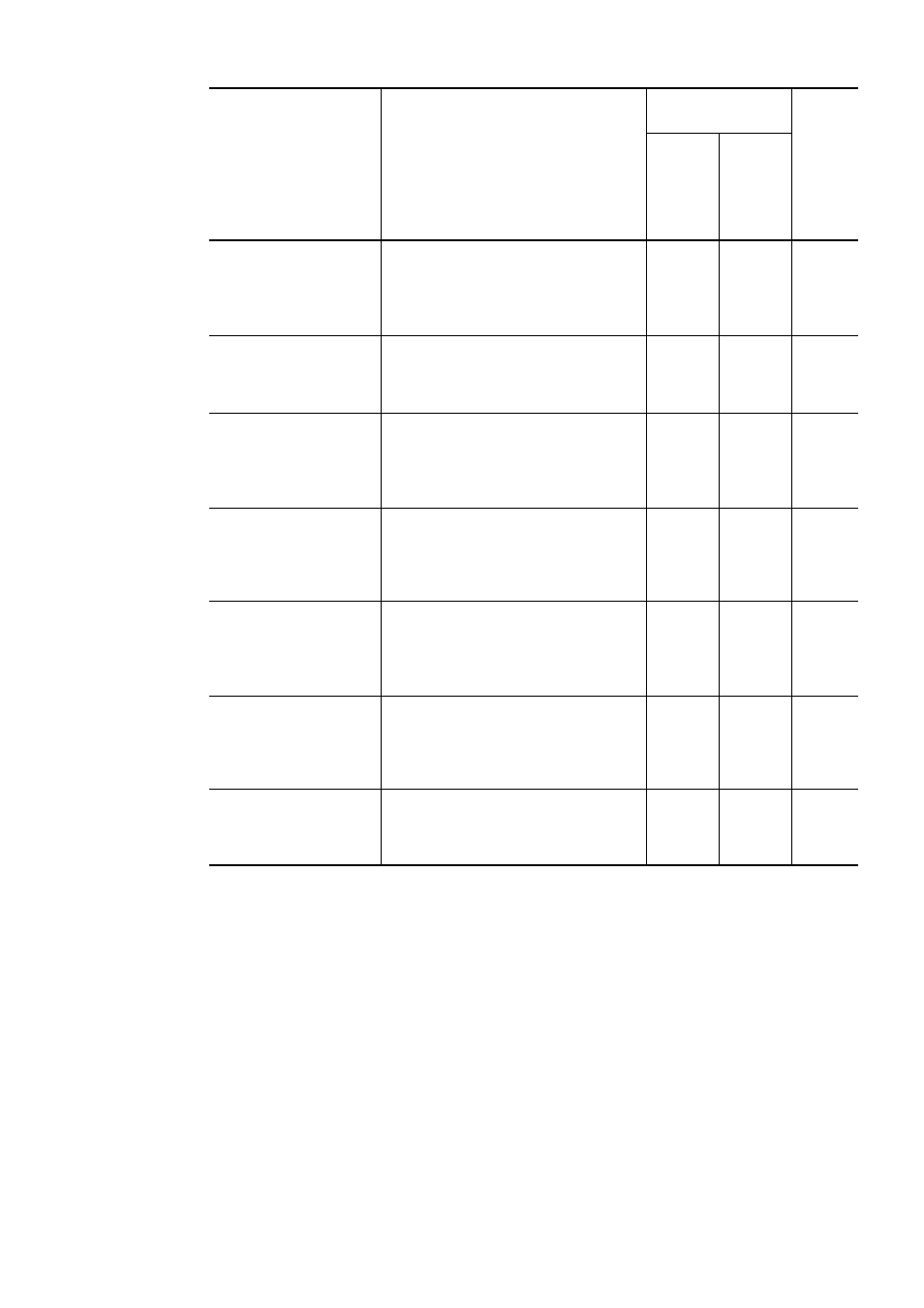
7. Utility Reference
343
Legend:
path_health_check
Specify one of the following values to
indicate whether to enable or disable the
path health check function:
on
: Enabled (default)
off
: Disabled
Optional
Optional
3
path_health_check_in
terval
Specify the interval in minutes at which the
path health check is performed.
You can specify a check interval from
1
to
1440
. The default is
30
.
Optional
Optional
4
auto_failback
Specify one of the following values to
indicate whether to enable or disable the
automatic failback function for failed paths:
on
: Enabled (default)
off
: Disabled
Optional
Optional
3
auto_failback_interv
al
Specify the interval in minutes from the time
the previous path status check finished until
the time the next path status check started.
You can specify a check interval from
1
to
1440
. The default is
60
.
Optional
Optional
4
intermittent_error_m
onitor
#3, #4
Specify one of the following values to
indicate whether to enable or disable
intermittent error monitoring:
on
: Enabled
off
: Disabled (default)
Optional
Optional
3
intermittent_error_m
onitor_interval
#4
Specify the interval in minutes that
monitoring for intermittent errors is
performed.
You can specify a check interval from
1
to
1440
. The default is
210
.
Optional
Optional
4
intermittent_error_m
onitor_number
#4
Specify the number of times an error (that is
assumed to be an intermittent error) occurs.
You can specify a value from
1
to
99
. The
default is
3
.
Optional
Optional
2
Key name
#1
Description
#2
Necessity of
definition
Maxim
um
numbe
r of
charac
ters
New
installat
ion
Upgrad
e
installat
ion or
re-insta
llation
