10 settings for using hacmp, 1 storage system settings, 2 registering the hdlm script for hacmp – HP Hitachi Dynamic Link Manager Software User Manual
Page 178
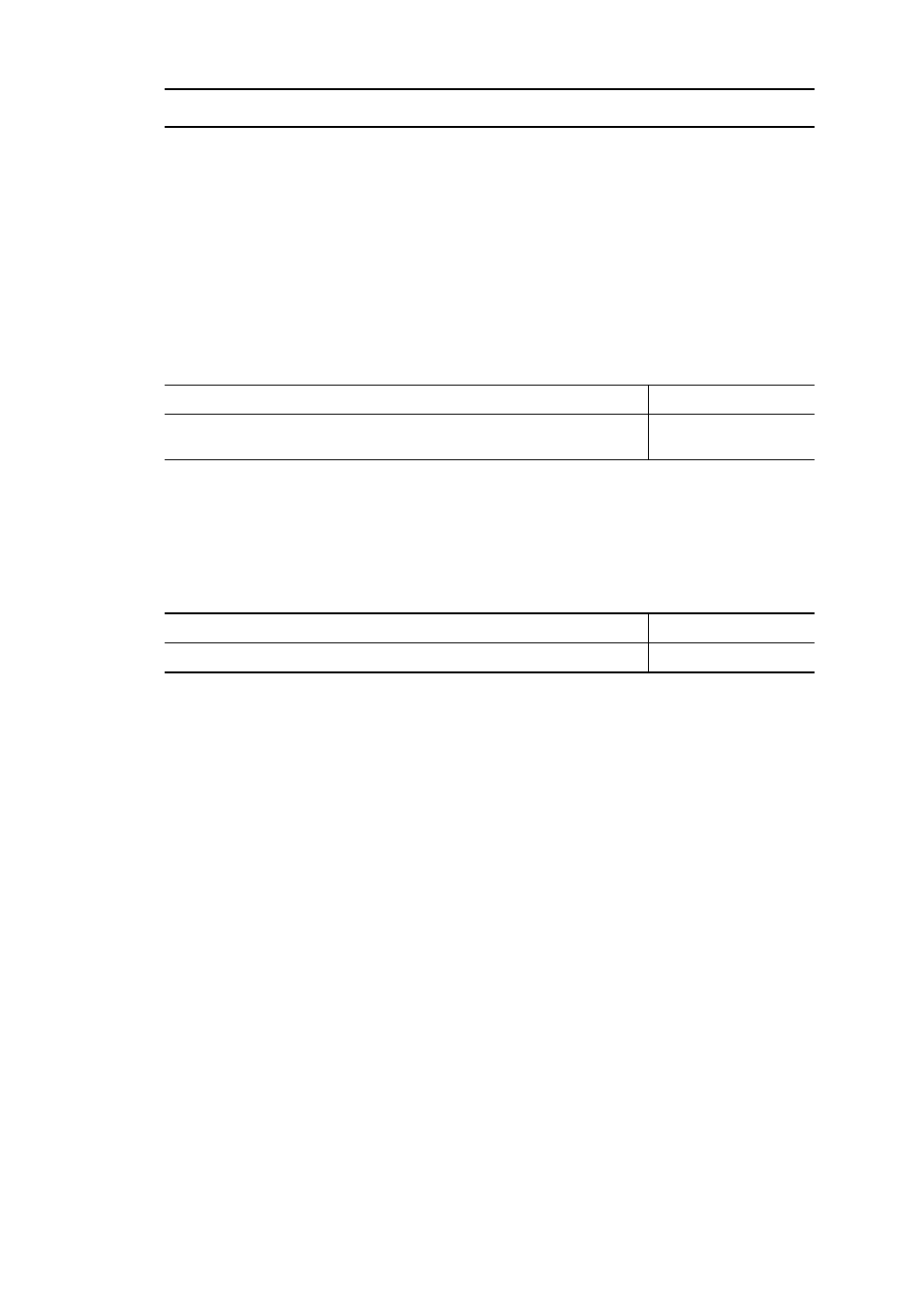
3. Creating an HDLM Environment
156
3.10 Settings for Using HACMP
To use HACMP, install HDLM on all hosts comprising the cluster, configure the
hdisks, set up the storage system (if using Thunder 9500V series, or Hitachi AMS/
WMS series devices), and register the HDLM script for HACMP. Also, set up the same
reservation policy in all of the hdisks that are shared by multiple hosts in the cluster.
3.10.1 Storage System Settings
(1) Setting Up a Thunder 9500V Series Device
To use a Thunder 9500V series device as the storage system, perform the setup shown
in Table 3-22: Thunder 9500V Series Settings for Using HACMP. For details about
setting up a Thunder 9500V series device, see the manual for Thunder 9500V series.
Table 3-22: Thunder 9500V Series Settings for Using HACMP
(2) Setting Up a Hitachi AMS/WMS Series Device
To use a Hitachi AMS/WMS series device as a storage system, perform the setup as
shown in Table 3-23: Hitachi AMS/WMS Series Setting for Using HACMP. For
details about how to set up a Hitachi AMS/WMS series device, see the documentation
for the Hitachi AMS/WMS series.
Table 3-23: Hitachi AMS/WMS Series Setting for Using HACMP
3.10.2 Registering the HDLM Script for HACMP
To use HACMP, you need to add custom disk methods to the HDLM script for
HACMP. The HDLM script for HACMP is supplied with HDLM.
The following procedure describes how to specify a custom disk method. This setup
procedure assumes that HACMP5.4 is used. The actual screen transitions for the SMIT
menu might be different depending on the HACMP version. Therefore, also refer to
the HACMP documentation.
To specify a custom disk method:
1.
From the SMIT window, display the Add Custom Disk Methods window.
Item
Setting
Logical Unit Reset propagation mode in Host connection mode 2 (set to the host
group to be used)
ON
Item
Setting
Reset propagation mode in Host connection mode 2 (set to the host group to be used)
ON
