HP Hitachi Dynamic Link Manager Software User Manual
Page 18
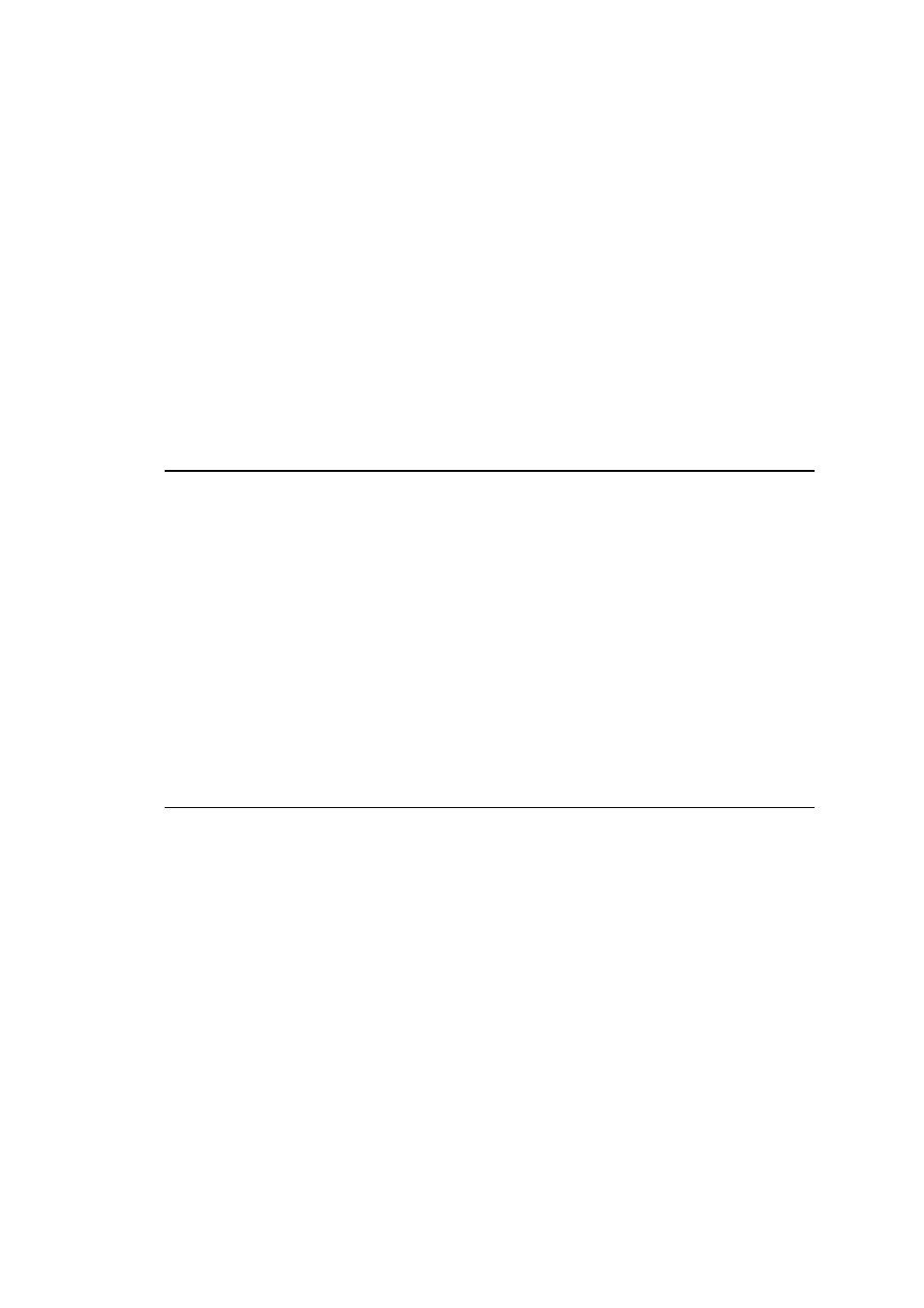
xiv
4.2.5 Displaying the Correspondences Between hdisks, OS Management Path IDs,
and LDEVs................................................................................................. 185
4.2.6 Initializing Statistical Information for Paths............................................... 186
4.2.7 Viewing and Setting Up the Operating Environment................................. 187
4.2.8 Viewing License Information ..................................................................... 189
4.2.9 Updating the License .................................................................................. 189
4.2.10 Viewing HDLM Version Information....................................................... 190
4.2.11 Viewing HDLM Component Information ................................................ 190
4.3 Starting and Stopping the HDLM Manager........................................................... 192
4.3.1 Starting the HDLM Manager...................................................................... 192
4.3.2 Stopping the HDLM Manager .................................................................... 192
4.4 HDLM Resident Processes .................................................................................... 194
4.5 Changing the Configuration of the HDLM Operating Environment..................... 195
4.5.1 Changing an HDLM Management-Target Device ..................................... 195
4.5.2 Changing hdisk attributes ........................................................................... 196
4.5.3 Changing a Path.......................................................................................... 202
4.5.4 Replacing an HBA...................................................................................... 205
4.5.5 Replacing a Fiber Cable ..............................................................................211
4.5.6 Replacing a Fibre Channel Switch ............................................................. 213
5. Troubleshooting
217
5.1 Information Collected by the DLMgetras Utility for Collecting HDLM Error
Information ........................................................................................................... 218
5.2 Checking error information in messages ............................................................... 219
5.3 What To Do for a Path Error.................................................................................. 221
5.3.1 Examining the messages............................................................................ 222
5.3.2 Obtain path information.............................................................................. 222
5.3.3 Identifying the Error Path ........................................................................... 223
5.3.4 Narrowing Down the Hardware That Might Have Caused the Error......... 223
5.3.5 Identifying the Error Location and Correcting any Hardware Errors ........ 223
5.3.6 Placing the Path Online .............................................................................. 223
5.4 What To Do for a Program Error ........................................................................... 224
5.4.1 Examining the Messages ............................................................................ 224
5.4.2 Obtaining Program Information ................................................................. 224
5.4.3 What To Do for the Program Error............................................................. 225
5.4.4 Contacting your HDLM Vendor or Maintenance Company ...................... 225
5.5 What To Do for Other Errors ................................................................................. 226
6. Command Reference
227
6.1 Overview of the HDLM Command dlnkmgr ........................................................ 228
6.2 clear (Returns the Path Statistics to the Initial Value)............................................ 230
6.2.1 Format......................................................................................................... 230
6.2.2 Parameters .................................................................................................. 230
6.3 help (Displays the Operation Format) ................................................................... 232
