2 settings for reservation policy – HP Hitachi Dynamic Link Manager Software User Manual
Page 183
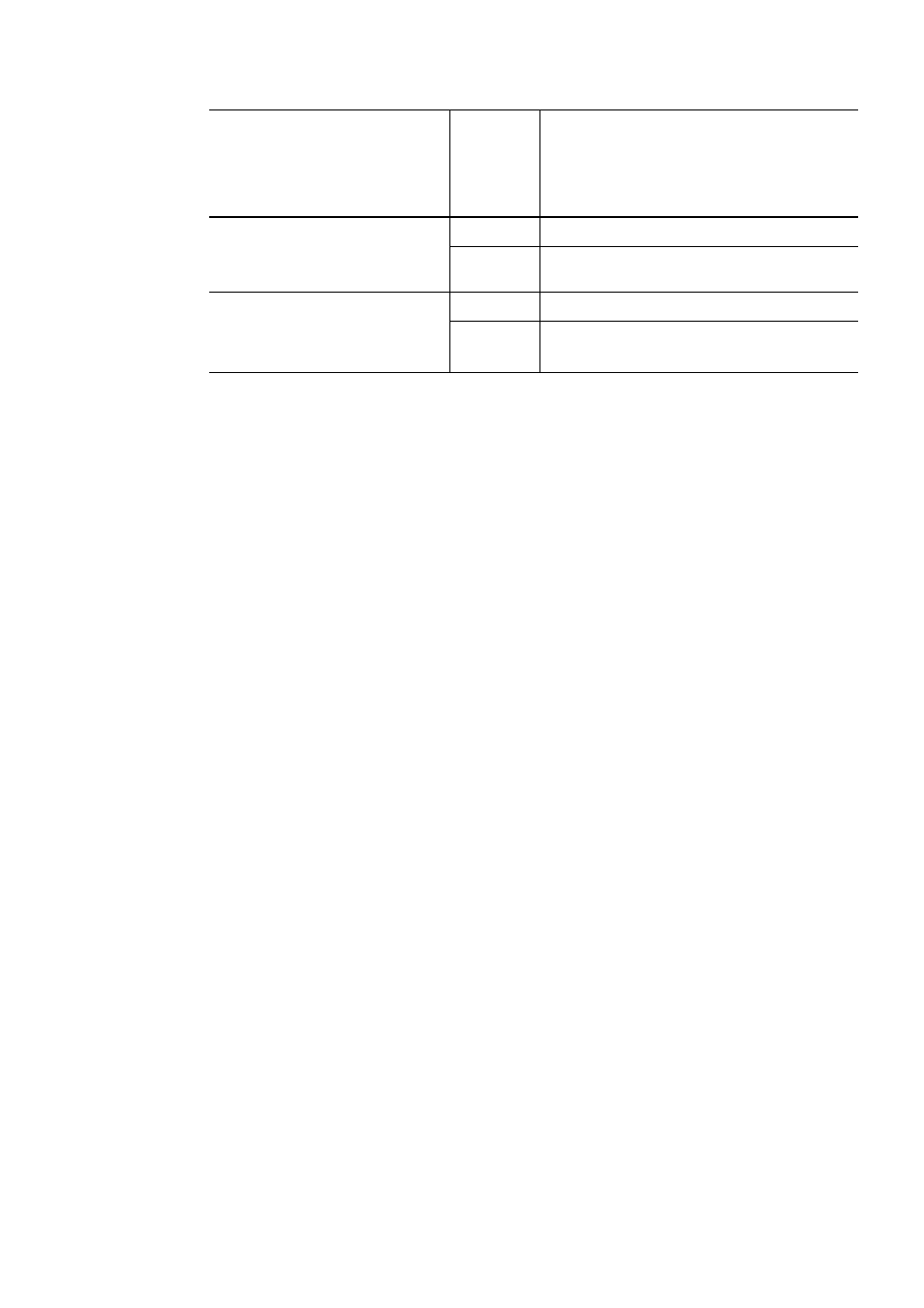
3. Creating an HDLM Environment
161
Table 3-25: Formula for Calculating DISKTIMEOUT
For details on how to change
MISSCOUNT
and
DISKTIMEOUT
, contact the company
with which you have a contract for Oracle Support Services.
Note that when you uninstall HDLM from the above configuration, you must reset the
values of
MISSCOUNT
and
DISKTIMEOUT
to their original values. Therefore, make a
note of the original values of
MISSCOUNT
and
DISKTIMEOUT
before changing them.
3.12.2 Settings for Reservation Policy
When you set up an Oracle RAC environment, if you specify the hdisk for an
HDLM-managed device as a disk used by Oracle RAC, use the procedure below to
check the value of the
reserve_policy
attribute. If
reserve_policy
is set to
PR_exclusive
, change its value to
no_reserve
.
1.
Check the setting for the
reserve_policy
attribute of the hdisk.
# lsattr -El
hdisk-name
-a reserve_policy
reserve_policy PR_exclusive N/A TRUE
Perform the following procedure if
reserve_policy
is set to
PR_exclusive
:
2.
Quit all applications that specify and directly access the hdisk whose attribute is
to be changed.
3.
Execute the following command to unmount the file system used by HDLM.
# umount
file-system-mount-point
Storage system type
Number of
paths
connected
to the
voting
disk
Formula for obtaining the value of
DISKTIMEOUT
• Hitachi AMS2000/AMS/WMS/
SMS series
• Thunder 9500V series
6 or less
You do not need to change the value of
DISKTIMEOUT
.
7 or more
number-of-paths-connected-to-the-voting-disk
x
30
seconds
• Hitachi USP
• Lightning 9900V series
• Universal Storage Platform V/VM
• Virtual Storage Platform
3 or less
You do not need to change the value of
DISKTIMEOUT
.
4 or more
number-of-paths-connected-to-the-voting-disk
x
60
seconds
