HP Hitachi Dynamic Link Manager Software User Manual
Page 262
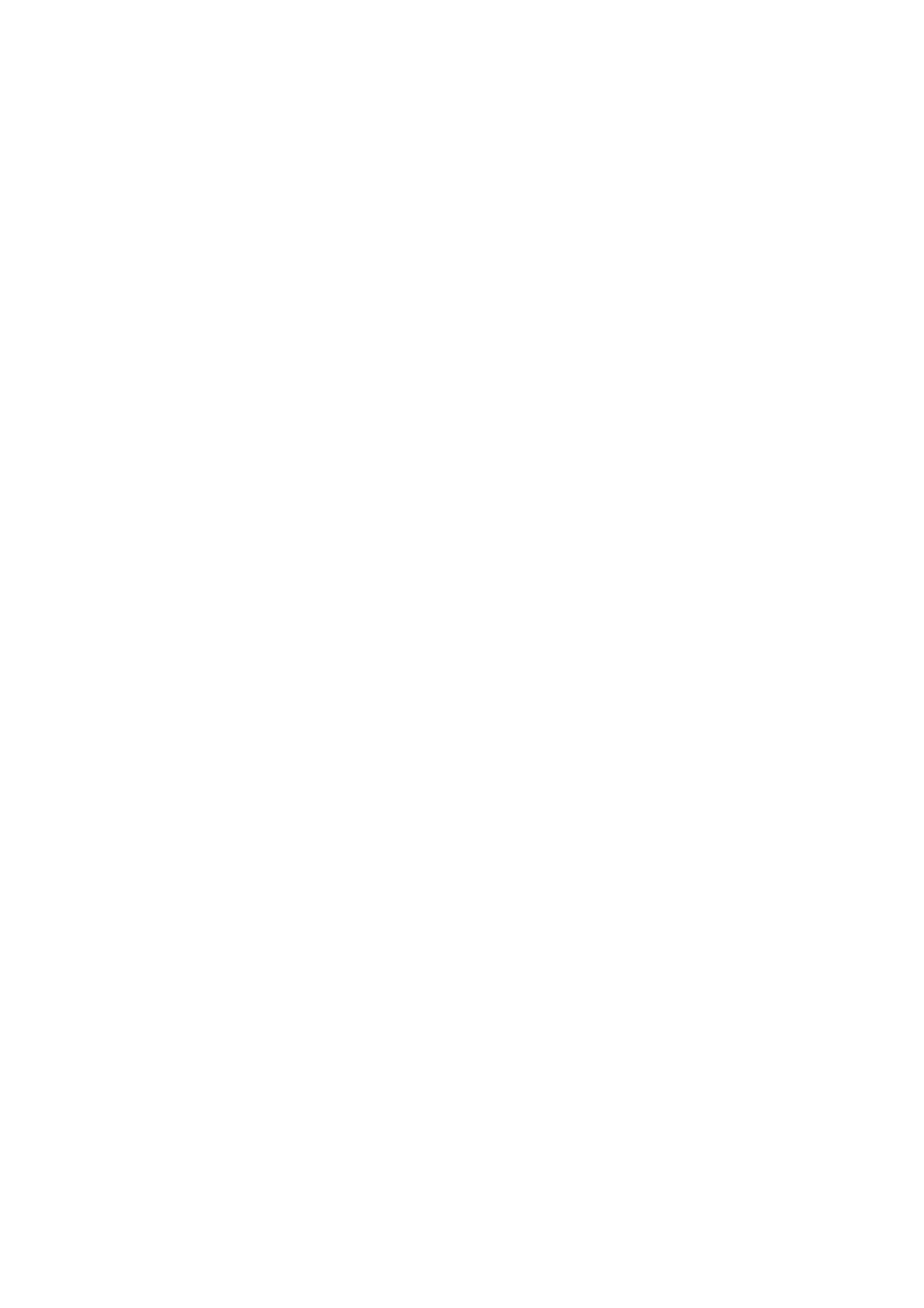
6. Command Reference
240
The following example shows how to place a path, whose AutoPATH_ID is
000001
, offline without asking for confirmation of command execution
from the user:
# /usr/DynamicLinkManager/bin/dlnkmgr offline -pathid 1
-s
KAPL01061-I 1 path(s) were successfully placed
Offline(C); 0 path(s) were not. Operation name = offline
#
(2) To Display the Format of the Offline Operation
-help
Displays the format of the
offline
operation.
Example
The following example shows how to display the format of the
offline
operation:
# /usr/DynamicLinkManager/bin/dlnkmgr offline -help
offline:
Format
dlnkmgr offline [-path]
{ -hba HBAPortNumber.BusNumber | -hbaid HBA_ID
} [-s]
dlnkmgr offline [-path] { -cha -pathid AutoPATH_ID |
-chaid CHA_ID } [-s]
dlnkmgr offline [-path] -pathid AutoPATH_ID [-s]
dlnkmgr offline [-path] -hdev Host_Device_Name
-ospathid OS_Path_ID [-s]
Valid value
AutoPATH_ID { 000000 - 999999 }(Decimal)
HBA_ID { 00000 - 99999 }(Decimal)
CHA_ID { 00000 - 99999 }(Decimal)
OS_Path_ID { 00000 - 99999 }(Decimal)
KAPL01001-I The HDLM command completed normally.
Operation name = offline, completion time = yyyy/mm/dd
hh:mm:ss
#
Reference
Using the
view
operation together with standard UNIX commands enables you to
filter the path information listed for a specific HBA port or CHA port. For details about
the
view
operation, see 6.7 view (Displays Information).
We recommend that you use the following command and verify the information on the
target paths before you execute the
offline
operation to place offline all the paths
